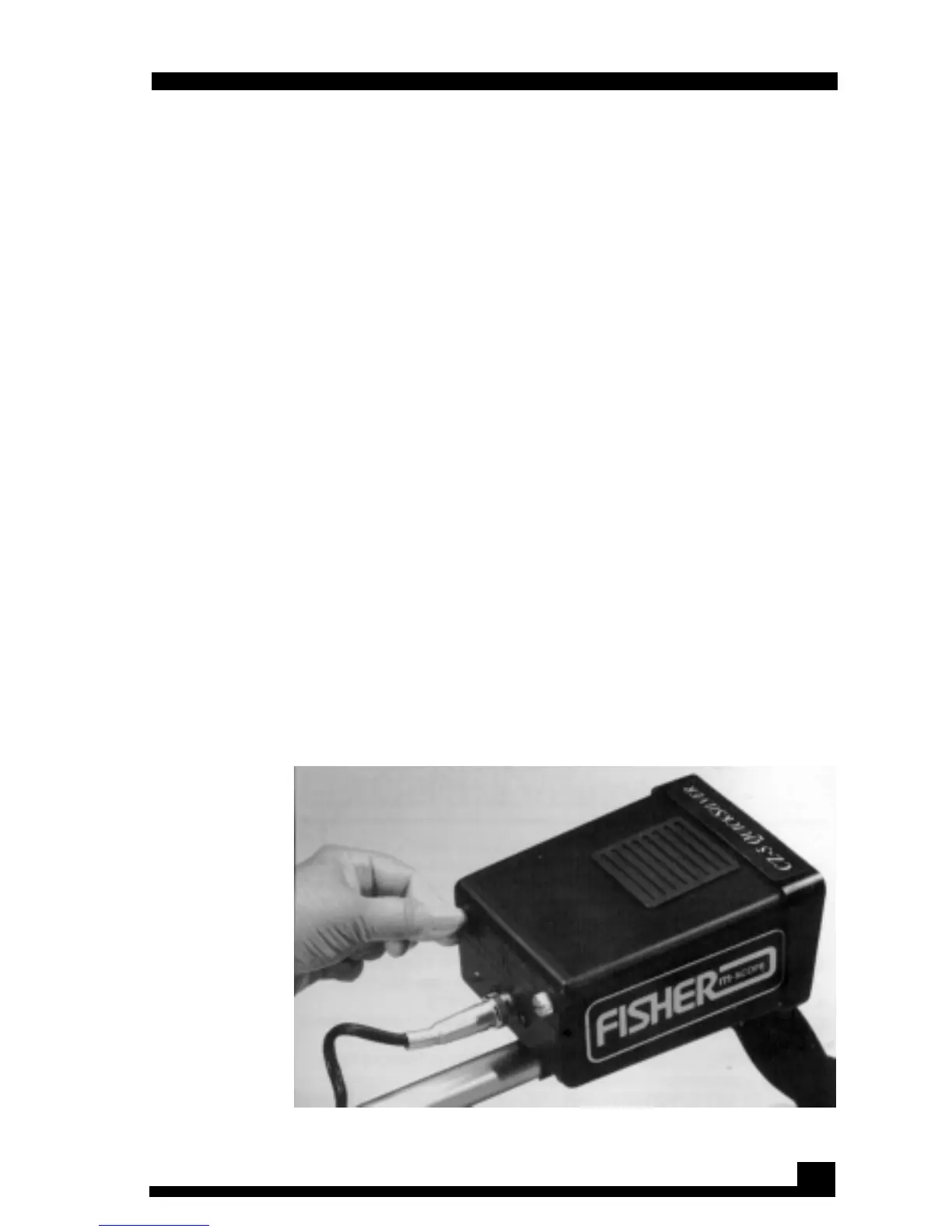31
BATTERY REPLACEMENT
Check your batteries frequently by clicking the SENSITIVITY
control counter clockwise into the BATT test position. The
condition of the batteries will be indicated in two ways:
1) An Audio Tone. The stronger the better. A loud, high-pitched
tone indicates good batteries. A weak, low-pitched tone
indicates weak batteries.
2) A Meter Reading. Replace the batteries when the needle falls
below gray BATT area. Two nine volt transistor batteries are
located in a compartment at the rear of the housing. Always
replace both batteries at the same time. You may also use
rechargeable Nicads but expect about 1/2 the battery life of
an alkaline battery.
1. Remove the battery door by loosening the two
captive screws.
2. Tilt the housing slightly and the batteries will slide out.
3. Install the new batteries. Make sure the contact end
goes in first and that you match the polarity markings
on the battery door.
If either or both of the batteries are installed
incorrectly, the CZ-5 will not turn on. The instrument
will not be damaged.
4. Finger tighten the screws down snugly. Do not use a
screwdriver or other hand tool.
Figure 9. Battery replacement
