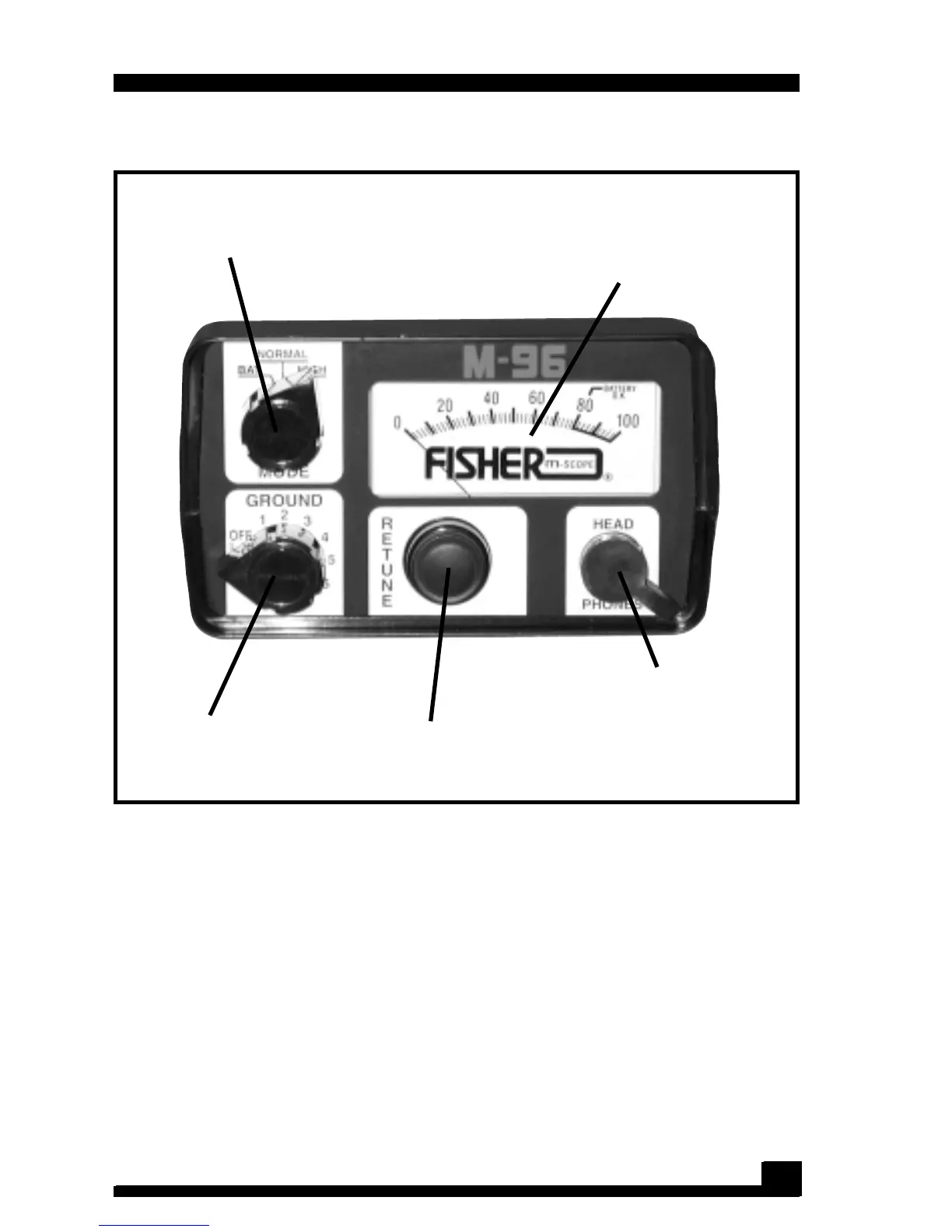4
7. With the shaft length and coil angle properly
adjusted, you should be able to move into your
search position by leaning forward very slightly and
raising your arm.
8. If the arm rest is too wide or narrow, you may
bend it slightly inward or outward to your exact
requirements.
9. Plug your headphones (an accessory) into the
headphone jack (if you don’t use headphones, you
can use the built-in speaker.)
Remove protective
plug and insert the
headphone plug to
hear target signals.
Watch the meter (and listen
to the speaker) for
indications of a target.
Press the
RETUNE button
.
Set GROUND
control to 5.
Set Mode Knob
to NORMAL
Turn-on-and-go factory preset control markers are colored red. The Mode Knob is set
to Normal and the Ground Knob is set to 5.
START-UP PROCEDURE
CONDENSED OPERATING INSTRUCTIONS
