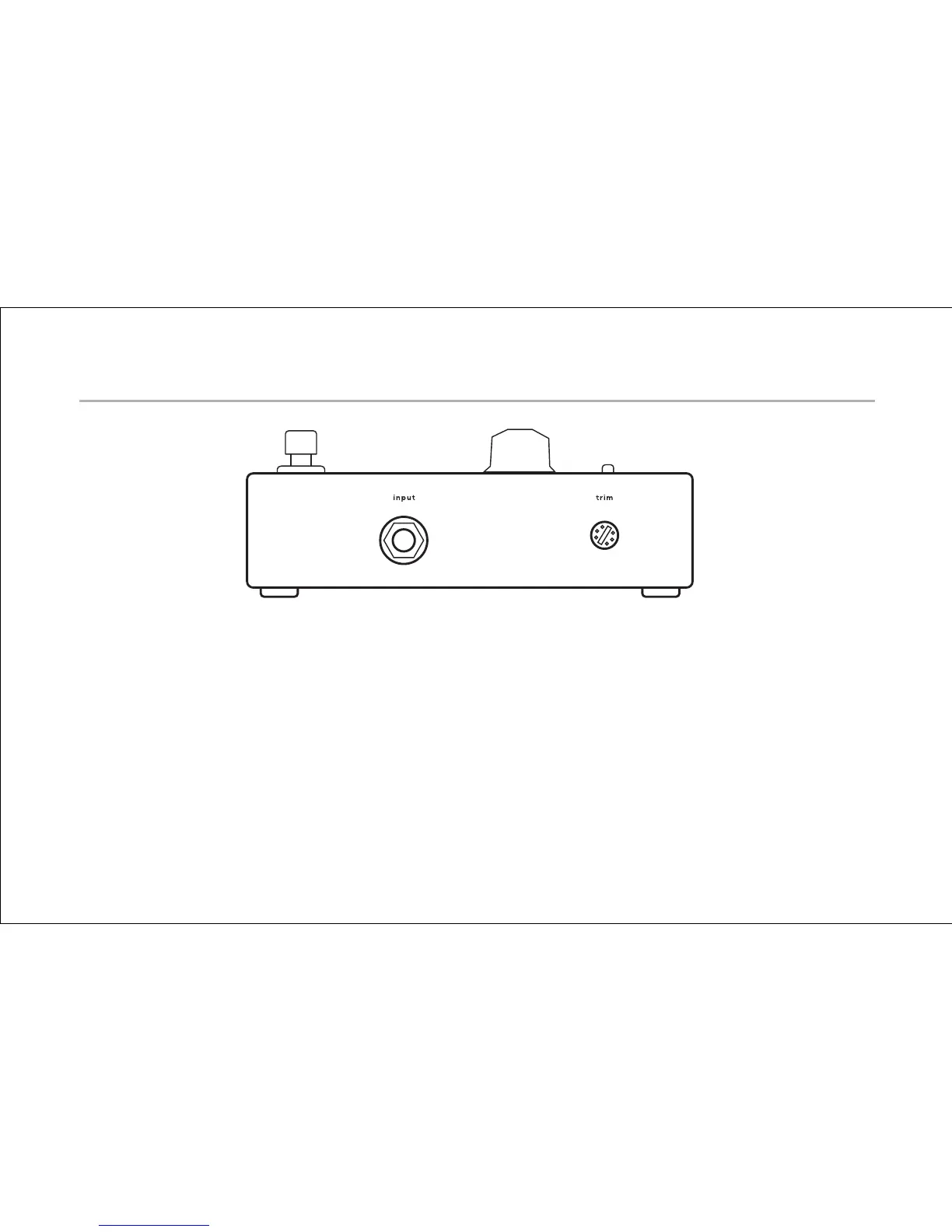11
Right side panel
Input
Plug in your guitar here with a standard ¼-inch instrument cable. If you have
a passive undersaddle pickup (no battery onboard), always plug into the Aura
Imaging Pedal fi rst, even if you use a pedal tuner.
Tr i m
Raise or lower the trim to optimize the input level for your pickup. Play hard and
adjust trim so clip/batt LED fl ashes occasionally. Use your thumb or a pick to
turn the trim control.
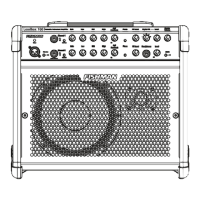