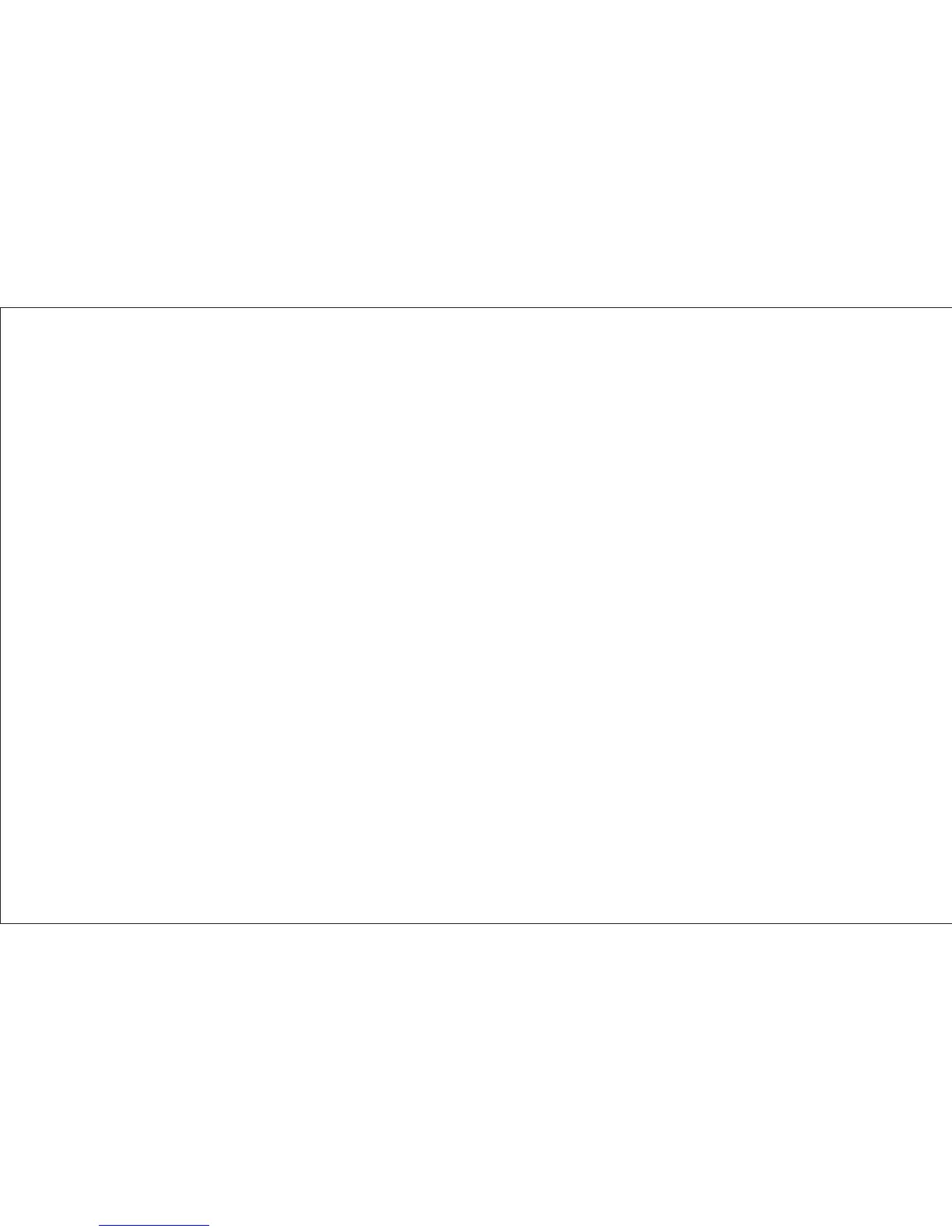9
1. Blend
Use the Blend slider to adjust the balance between the pickup and the Image.
You’ll attain a more microphone-like sound by favoring the Image. Note that it
is often practical to blend in a higher percentage of the pickup in live situations,
especially when you desire a more focused amplified tone.
2. Phase
Use the Phase switch to improve bass response at low volume and suppress
feedback at high volume. Push the Phase switch in and out and leave it in the
position most pleasing to your ear. If feedback occurs, push the switch again.
3. Volume
For the cleanest noise-free sound, set the volume as high as possible without
causing your amp or mixer to distort.
