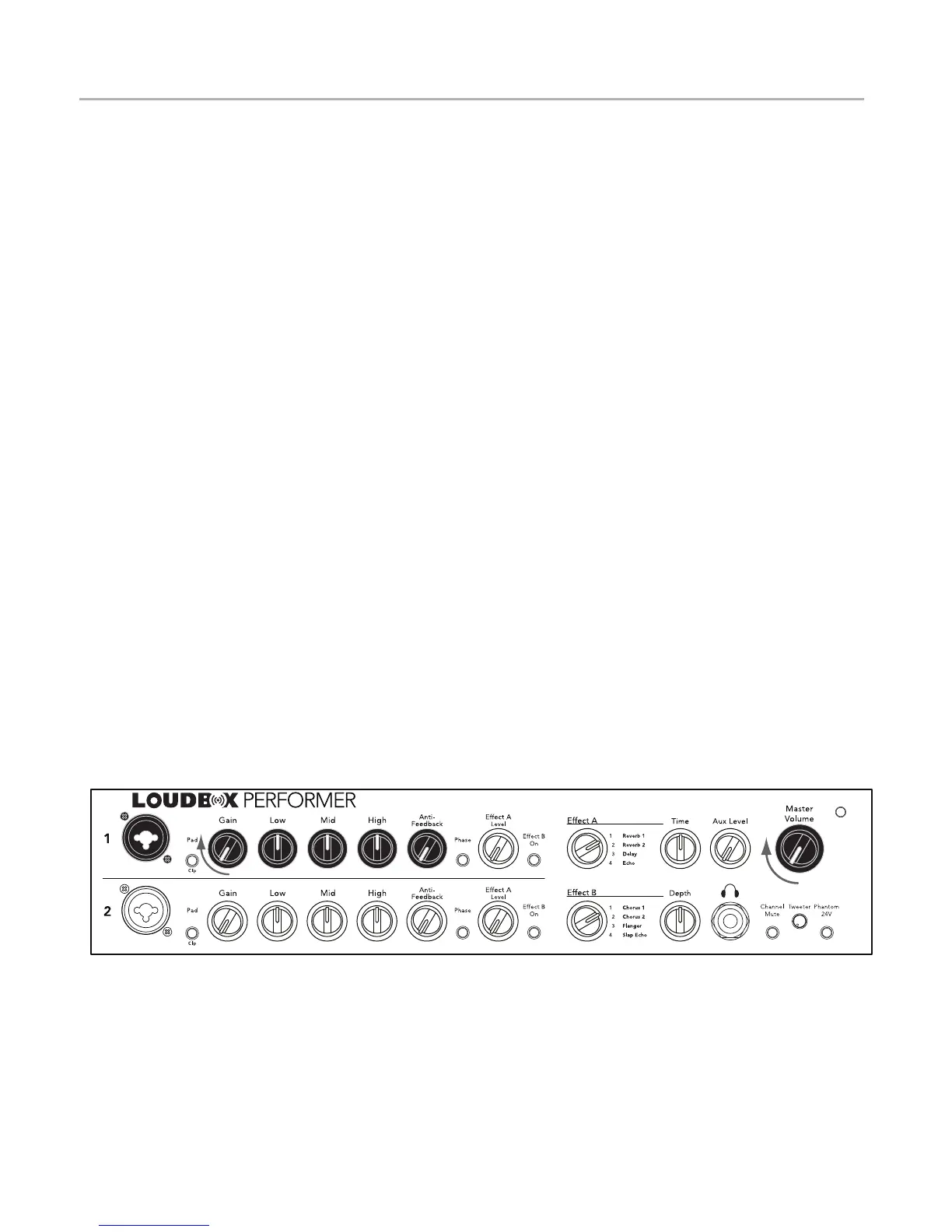7
Getting Started
Here are some basic setup tips to help get you going. To operate the
Loudbox Performer safely, please read the entire manual, especially the Impor-
tant Safety Instructions on page 2.
If your amplifier has an operating voltage of 120V, plug the provided AC line
cord into the back of the amplifier.
If your amplifier operates at 100V or 230V, you must supply your own detachable
power cord. The cord you supply must have an IEC-style 320 connector at one
end and a male AC plug appropriate for your area at the other.
1. Locate the Power switch (above the rear panel power cord terminal) and switch
it off (down position), then connect the power cord.
2. Plug the Loudbox Performer into an electrical outlet with the appropriate AC
voltage.
3. Turn down the Master Volume control
and turn on the Power switch.
4. Connect your instrument to the Channel 1 input with a shielded ¼” cable.
5. Play aggressively and raise Channel 1 Gain until the Clip LED (inside the Pad
button) flashes, then back off the Gain until no clipping occurs.
6. Set the tone controls “flat” as illustrated below.
7. Slowly raise the Master Volume to the desired level.