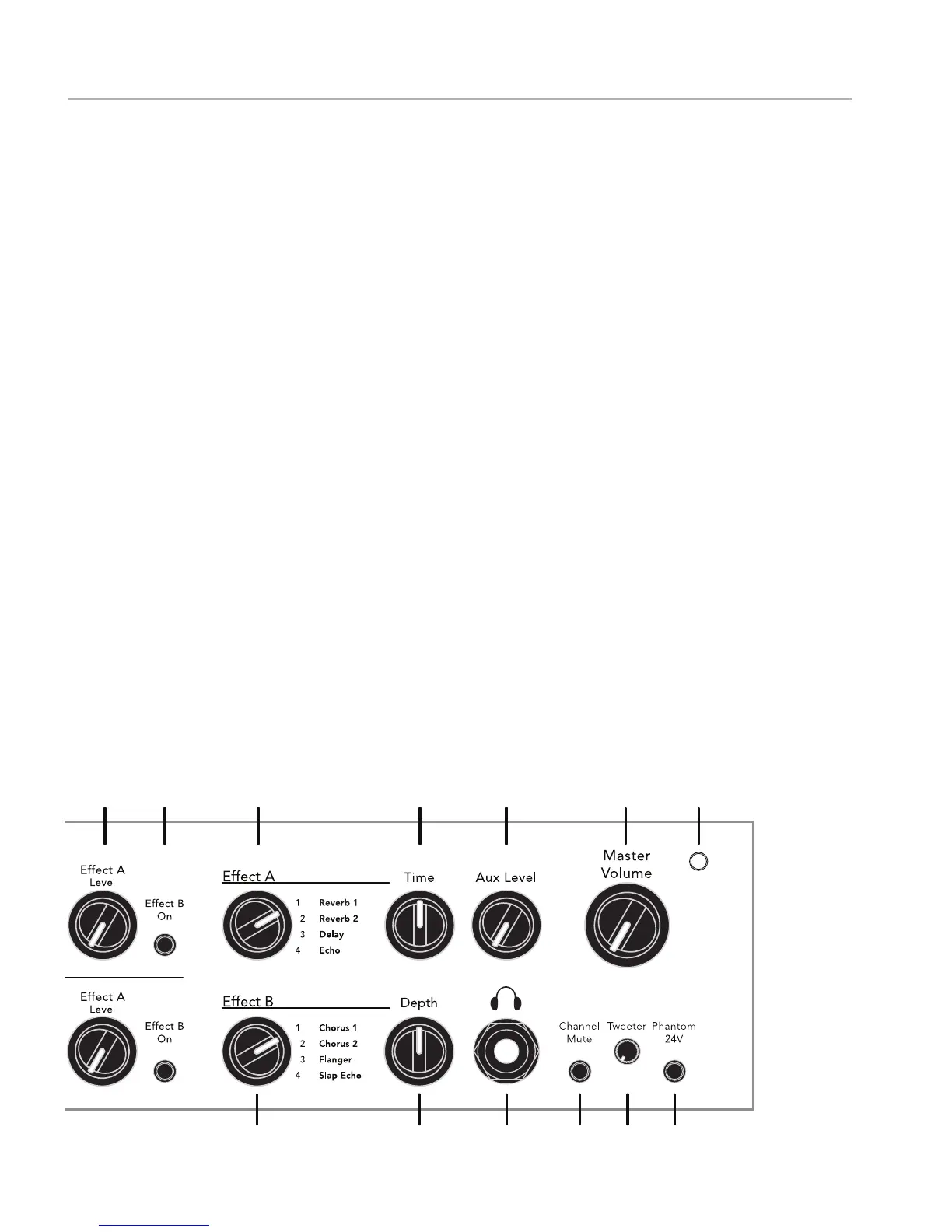9
Front Panel (cont.)
7. Anti-Feedback
If you encounter low-frequency feedback, sweep this control to isolate and
eliminate it. To learn more about acoustic feedback, see page 15.
8. Phase
Use the Phase switch in conjunction with the Anti-Feedback filter to eliminate
acoustic feedback.
9. Effect A Level
Controls the amount of Effect A in the input channel.
10. Effect B On
When this button is lit, the input channel’s audio is processed by Effect B.
11. Effect A
Use this control to select one of four effects for Effect A.
12. Effect A “Time”
Determines the length of time for the delay or reverb effects.
13. Effect B
Use this control to select one of four effects for Effect B.
14. Effect B “Depth”
Adjusts the intensity of Effect B.