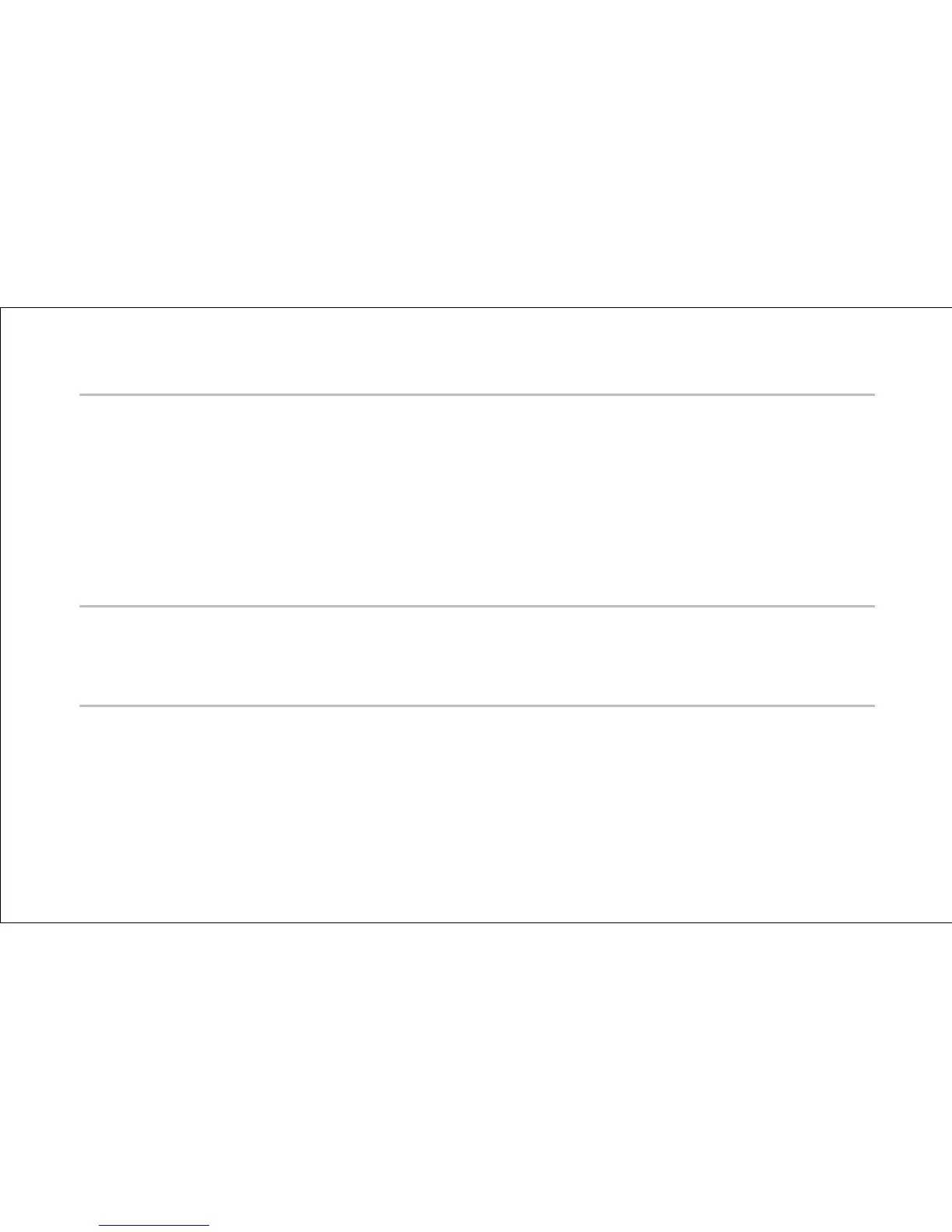8
Tone Controls
Bass - We carefully voiced this control to give you the deep bass you need for your lowest notes, with plenty
of mid-bass punch for the D and G strings. If the sound becomes boomy when you raise the Bass control,
lower the Depth control until the sound tightens up.
Low-mid - Boost here to thicken up the low end. Cut low mids for a more transparent tone or to reduce
feedback with acoustic bass.
Mid - This control subtly affects how well the instrument blends in or stands out in the mix.
Hi mid - This control zeroes in on click, fret buzz and string handling sounds produced by your fingertips.
Treble - The Platinum Bass’ circuitry ensures smooth and sweet treble. Cut treble for a vintage “flatwound”
sound.
Output (1/4" unbalanced)
Signal Path: Bass signal Input Gain Depth EQ Compression Volume Phase Switch Output
Plug a standard instrument cable from the Platinum Bass output to your bass amp or an unbalanced input
on a mixer.
XLR (balanced) Out
Plug a standard mic cable from the XLR out into a PA or recording console.
Note that the Platinum Bass can be powered by a 48V phantom supply through this output.
(See Power Options on page 4)
