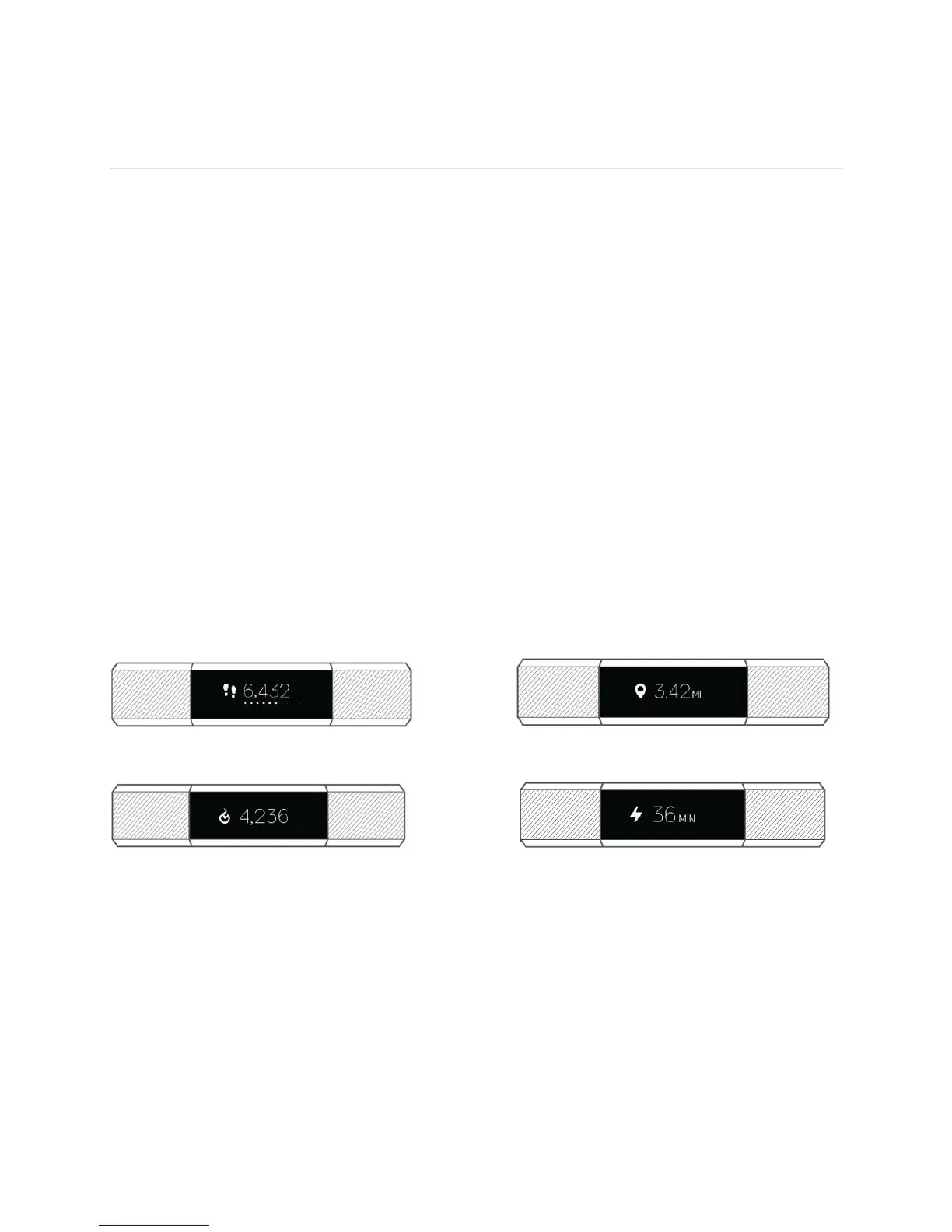12
Automatic Tracking with Fitbit Alta
Your Alta tracks a variety of stats automatically whenever you’re wearing it. Your
tracker’s latest data is uploaded to your Fitbit dashboard whenever you sync.
Viewing all-day stats
Tap your Alta to see these all-day stats:
• Steps taken
• Distance covered
• Calories burned
• Active minutes
Other stats captured by your tracker are available on your Fitbit dashboard,
including:
• Hours slept and sleep patterns
• Hourly activity and stationary time
• Exercise like running, outdoor biking, elliptical, sports, and aerobic activities
Double-tap your Alta to wake it up. When you see the clock, tap to see each of your
stats in turn. If you have an alarm set, you’ll also see the next alarm time.
Alta starts tracking your stats for the next day at midnight based on your time zone.
Though your stats reset to zero at midnight, the previous day’s data is not deleted.
That data will be captured in your Fitbit account when you next sync your tracker.
Tracking sleep
Alta automatically tracks the time you sleep and your movement during the night to
help you understand your sleep patterns. To track sleep, simply wear your Alta to
bed. By default you have a customizable sleep goal of 8 hours of sleep per night.
