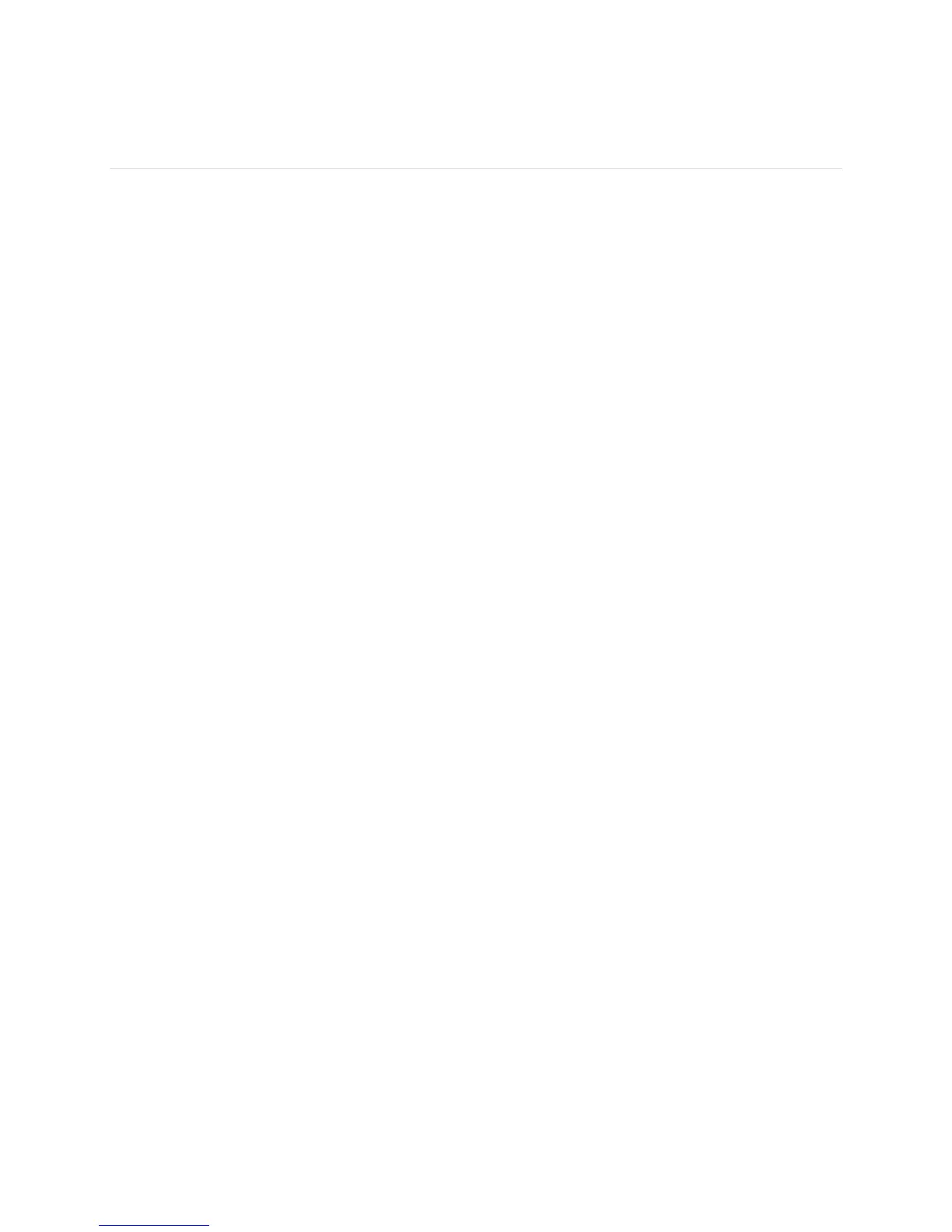15
Using Silent Alarms
Alta can gently vibrate to wake or alert you with its silent alarm feature. You can set
up to eight alarms to recur every day or on particular days of the week only.
Setting silent alarms
To set a silent alarm, choose a section below.
Fitbit app for iOS
1. On the Fitbit app dashboard, tap the tracker tile.
2. Tap the Alta tile.
3. Tap Silent Alarms.
4. Tap Set a New Alarm. Select the alarm time then tap Save.
To set the alarm for more than one day, tap Repeat and select the day(s) you want
this alarm time to correspond with.
Fitbit app for Android
1. On the Fitbit app dashboard, tap the tracker tile.
2. Tap the Alta tile.
3. Tap Silent Alarm.
4. Tap the + icon.
5. Make your time and alarm setting selections.
6. Tap Save.
Fitbit app for Windows 10
1. On the Fitbit app dashboard, tap Account.
2. Tap the Alta tile.
3. Tap Silent Alarms.
4. Tap Add Alarm.
5. Select your alarm time. Tap the checkmark icon.
6. Select your repeating/day preference. Tap Save.