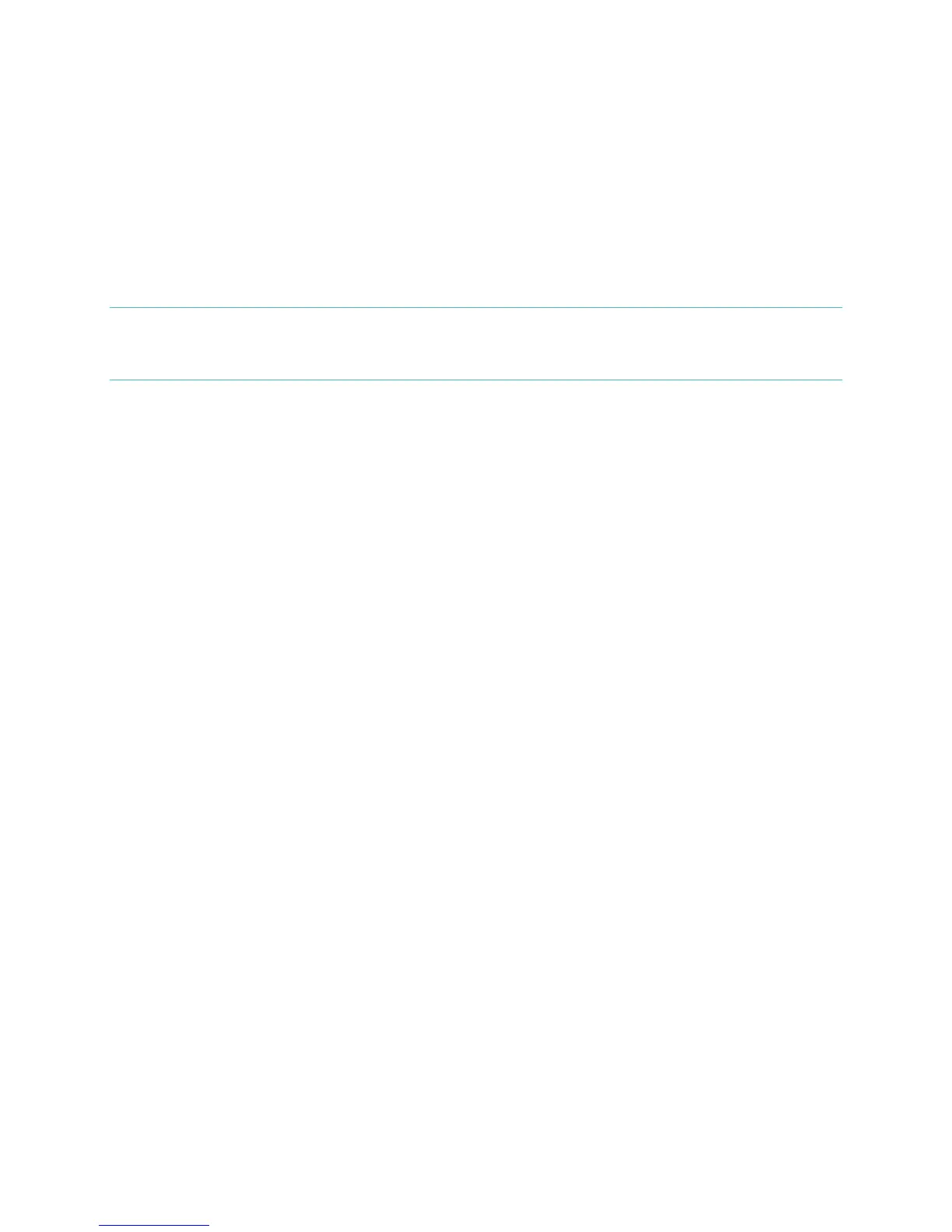18
To change the Exercise menu using the Fitbit app for Windows 10:
1. From the Fitbit app dashboard, tap Account.
2. Tap the Blaze tile.
3. Tap Exercise Shortcuts.
4. To add a new shortcut, tap the + icon and tap on your selection.
5. To remove a shortcut, tap the trashcan icon.
Sync your Blaze to update it with the new exercise list.
Tip: If a specific exercise you’re looking for isn’t available, use the generic
“Workout” option. In your exercise history afterward you’ll be able to change
the name to something from our large database (Rowing, Pilates, etc).