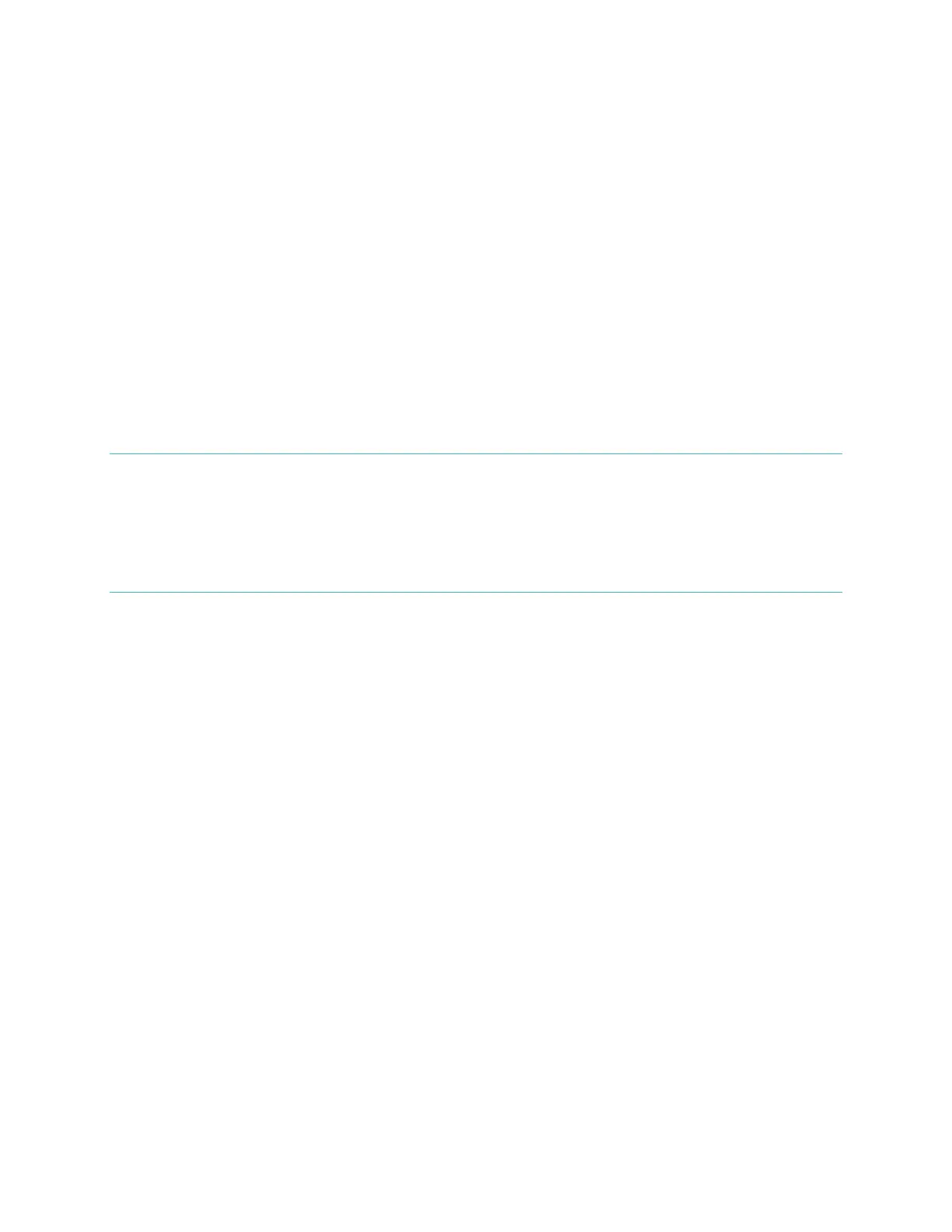15
[Image Needed]
Your Flex will progressively illuminate the LED Indicator Lights as it charges, with
each light representing 20% of the maximum charge. Once all five lights are lit, your
Flex is fully charged.
Memory
Your Flex stores minute-by-minute data for synchronization for two weeks. After two
weeks, that data is converted to a daily total, which is stored for an additional two
week period.
Any time you sync your Flex, this data is uploaded to your Fitbit.com Dashboard, and
securely stored on Fitbit’s servers. As long as you sync your Flex within thirty days of
activity, you will be able to transmit that data to your Fitbit.com Dashboard.
NOTE: Every night at midnight, your Flex will reset your progress towards your daily
goal. This does not delete the data stored on your tracker. That data will be
uploaded to your Fitbit.com Dashboard the next time you sync your Flex.
The time this reset occurs is based on the Time Zone set on your Fitbit.com
profile.