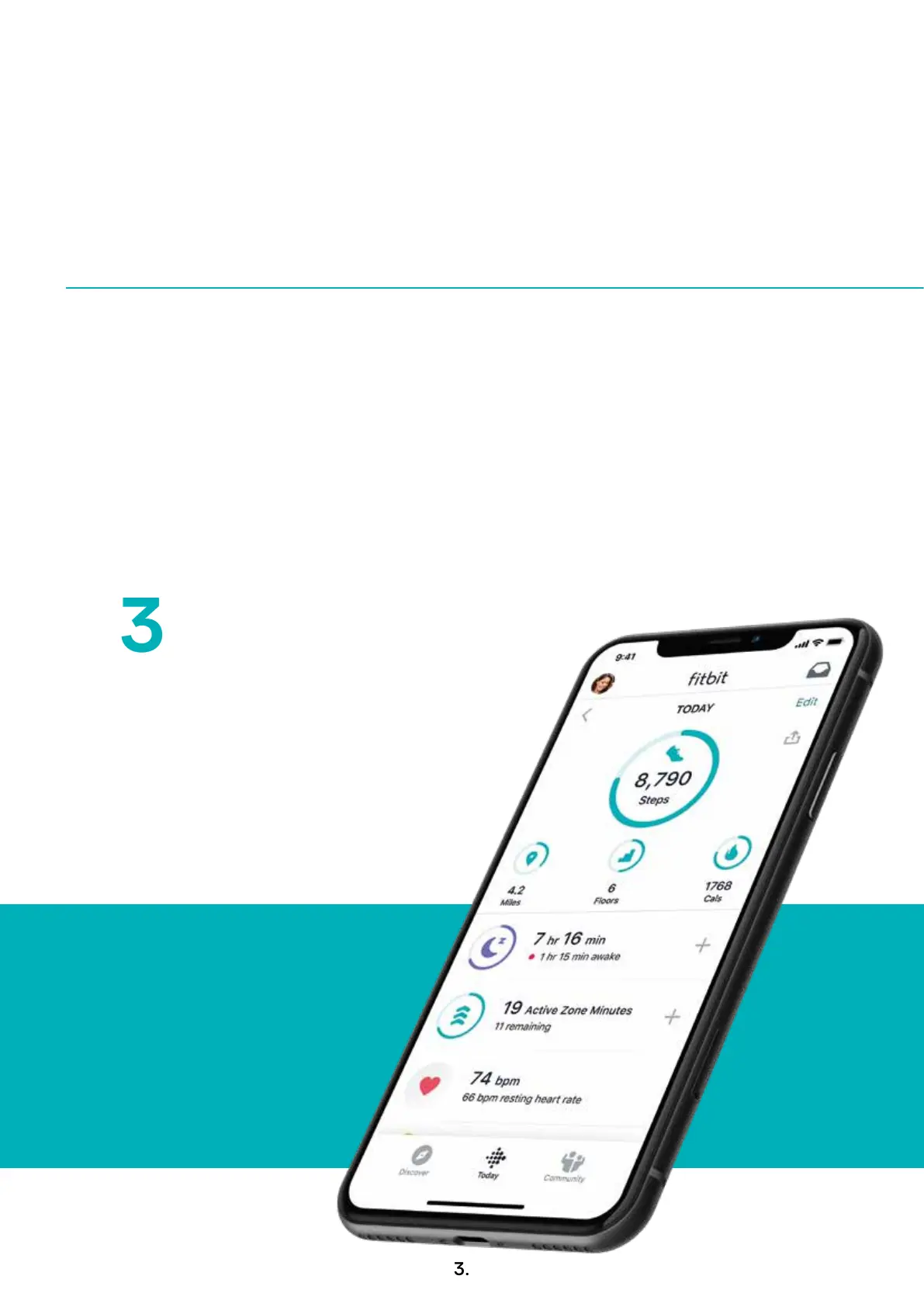How to set up
your Inspire 2
3.
Download and install the Fitbit app from one
of the following locations:
- Apple devices — Apple App Store
- Android devices — Google Play Store
*Use a compatible iphone, ipad or android phone: www.fitbit.com/devices
Open the Fitbit app and tap Join Fitbit.
1
2
3
GET
SUPPORT
Go to https://myhelp.fitbit.com/s/
suppot to get in touch.
Follow the on-screen instructions
to create a Fitbit account and
connect (“pair”) your Fitbit device
to your phone or tablet.
Pairing makes sure your Fitbit device
and phone or tablet can communicate
with one another (sync their data).
For new Fitbit Users
iPhone, iPad, or Android phone.
