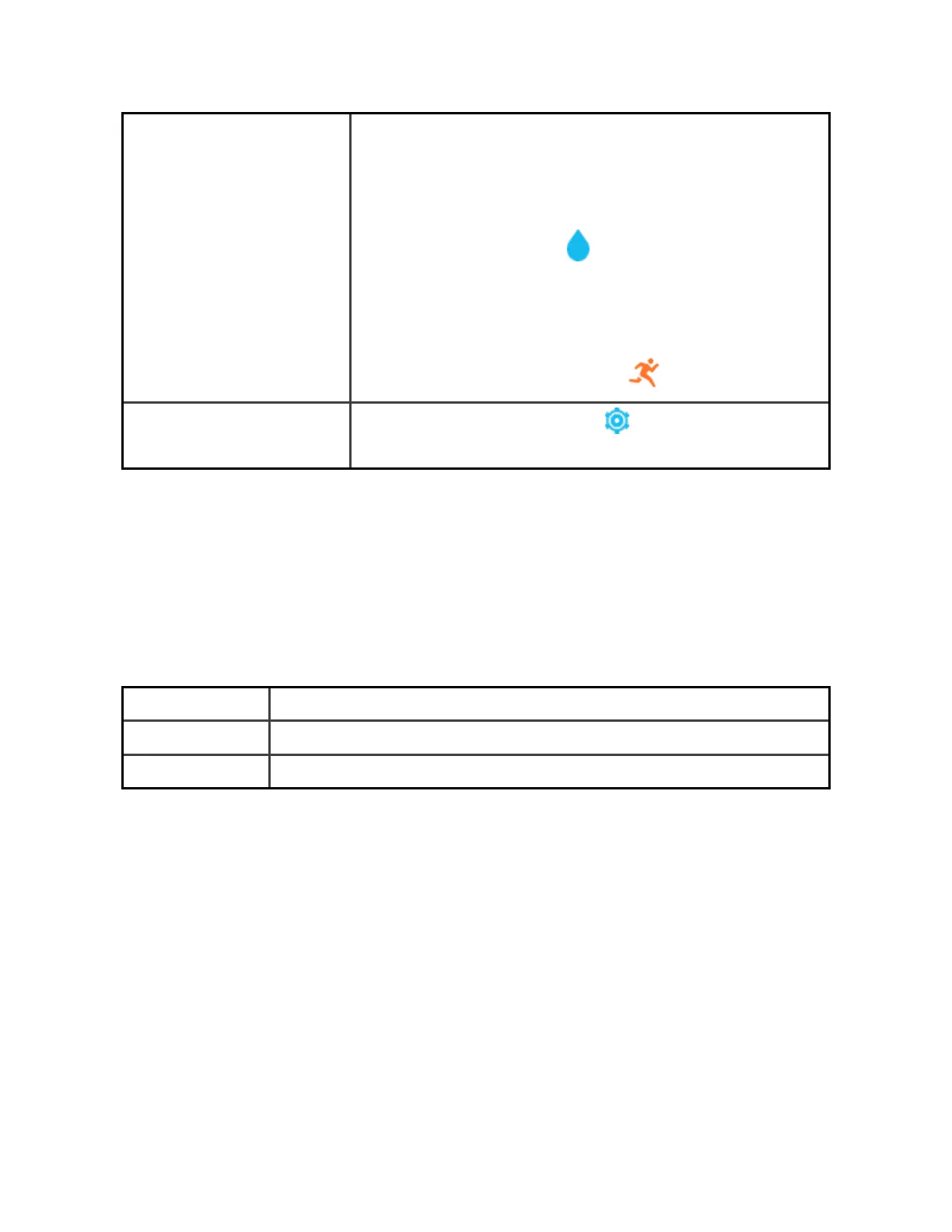bottom. Notifications and alarms still appear on your
tracker, but you must unlock your screen to interact
with them.
To turn on water lock, tap swipe down from the clock
screen > tap Water Lock > firmly tap your screen
twice. To turn off water lock, double-tap your screen
again.
Note that water lock turns on automatically when you
start a swim in the Exercise app .
Settings app
Tap to open the Settings app . For more information,
see "Adjust settings" below.
Adjust settings
Manage basic settings in the Settings app. Swipe down from the clock screen and
tap the Settings app to open it. Tap a setting to adjust it. Swipe to see the full list of
settings.
Display settings
Brightness Change the screen's brightness.
Screen wake Change whether the screen turns on when you turn your wrist.
Screen timeout Adjust the amount of time before the screen turns off
17