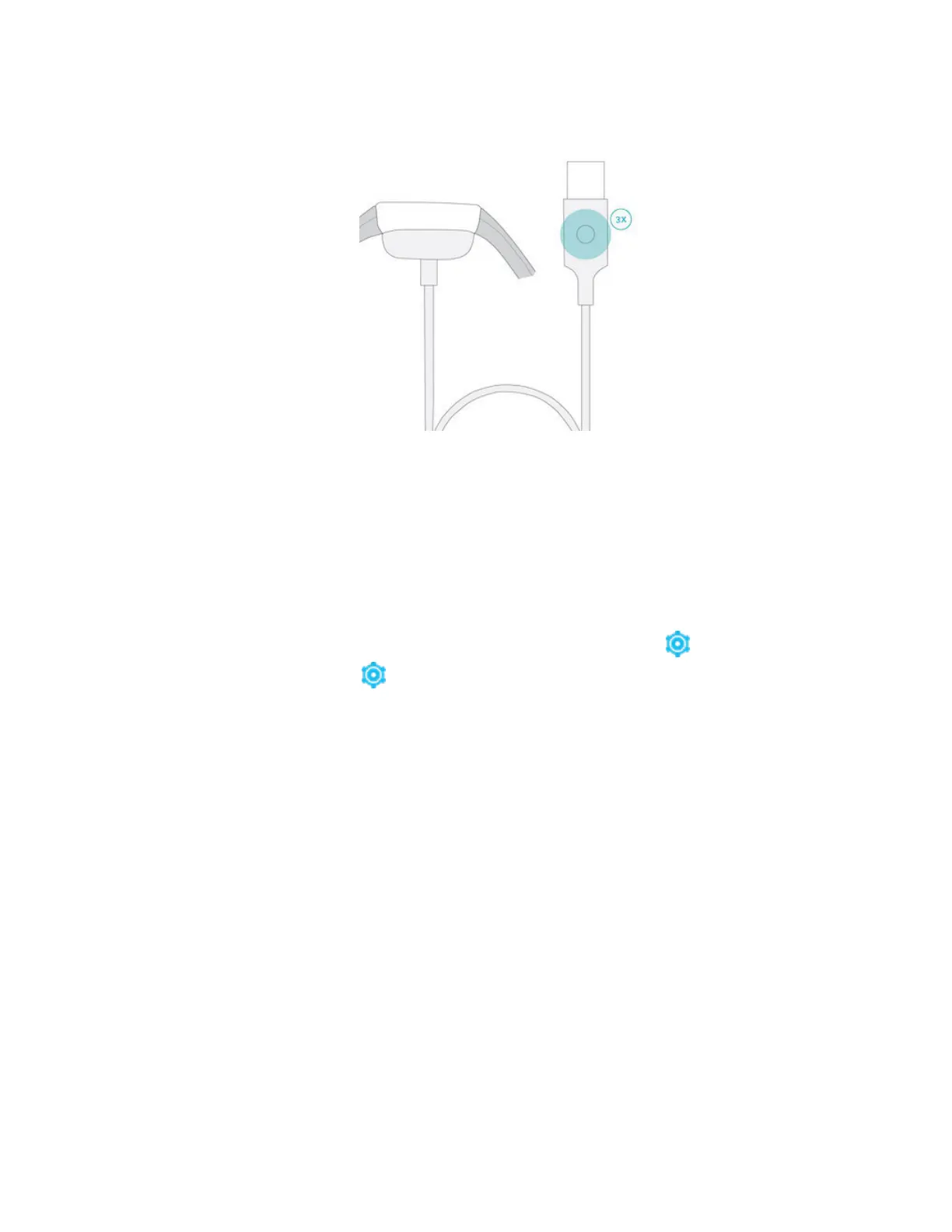second between presses. Then wait 10 seconds or until the Fitbit logo appears.
Restarting your tracker doesn't delete any data.
Erase Luxe
If you want to give Luxe to another person or wish to return it, first clear your
personal data:
1.
Swipe down from the clock screen to find the Settings app .
2.
Open the Settings app >Device Info >Clear User Data.
3. Swipe up, then press Hold 3 Sec for 3 seconds and release.
4. When you see the Fitbit logo and Luxe vibrates, your data is erased.
41