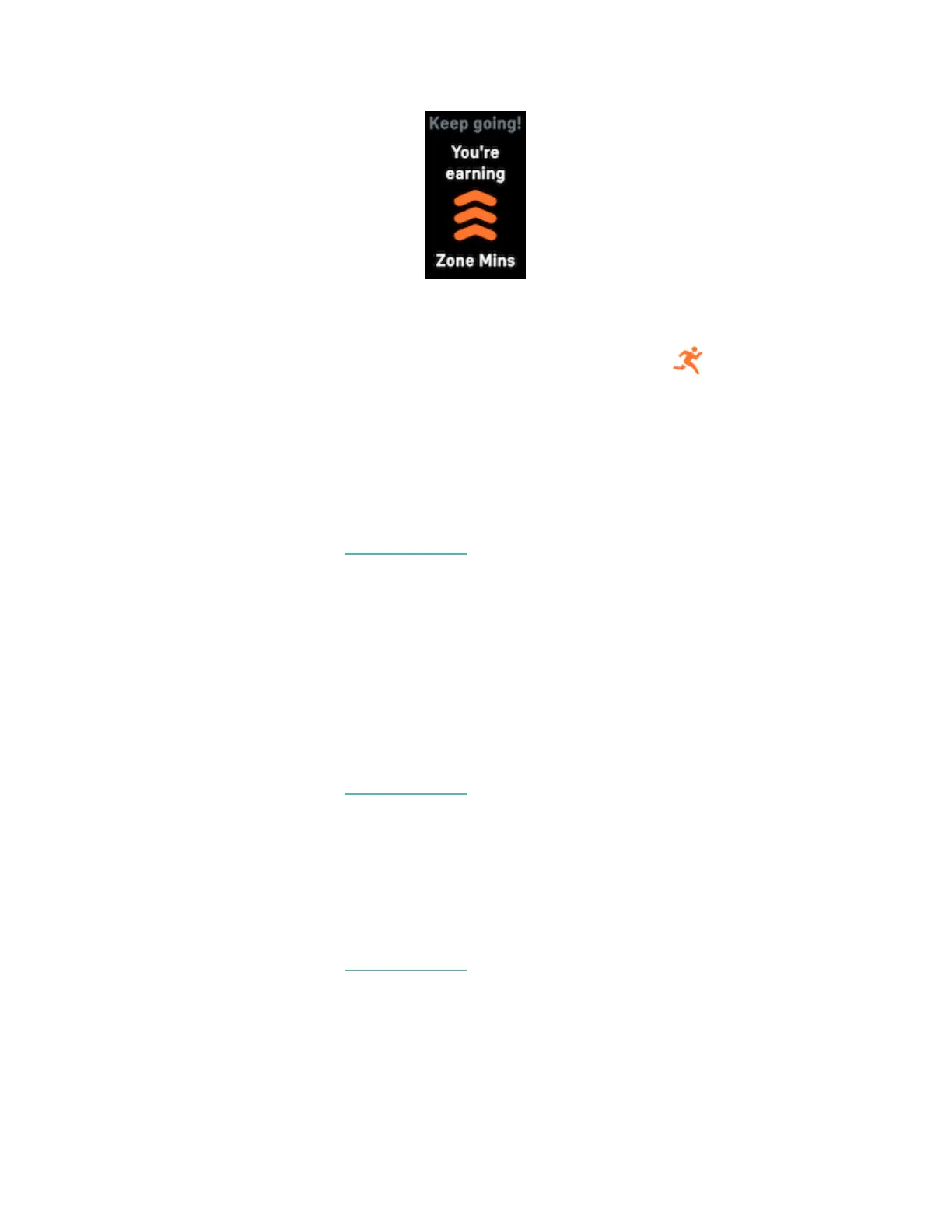Heart-zone notifications are turned off to start. To turn them on:
l
Heart-zone notifications during exercise in the Exercise app —see "Track
and analyze exercise with the Exercise app" on page33
l Heart-zone notifications during everyday activity—see "Adjust settings" on
page17
To start, your weekly goal is set to 150 Active Zone Minutes. You’ll receive
notifications as you reach your goal.
For more information, see help.fitbit.com.
View your cardio fitness score
View your overall cardiovascular fitness in the Fitbit app. See your cardio fitness
score and cardio fitness level, which shows how you compare to your peers.
In the Fitbit app, tap the Heart-rate tile and swipe left on your heart-rate graph to
see your detailed cardio fitness stats.
For more information, see help.fitbit.com.
Share your activity
After you complete a workout, open the Fitbit app to share your stats with friends
and family.
For more information, see help.fitbit.com.
39