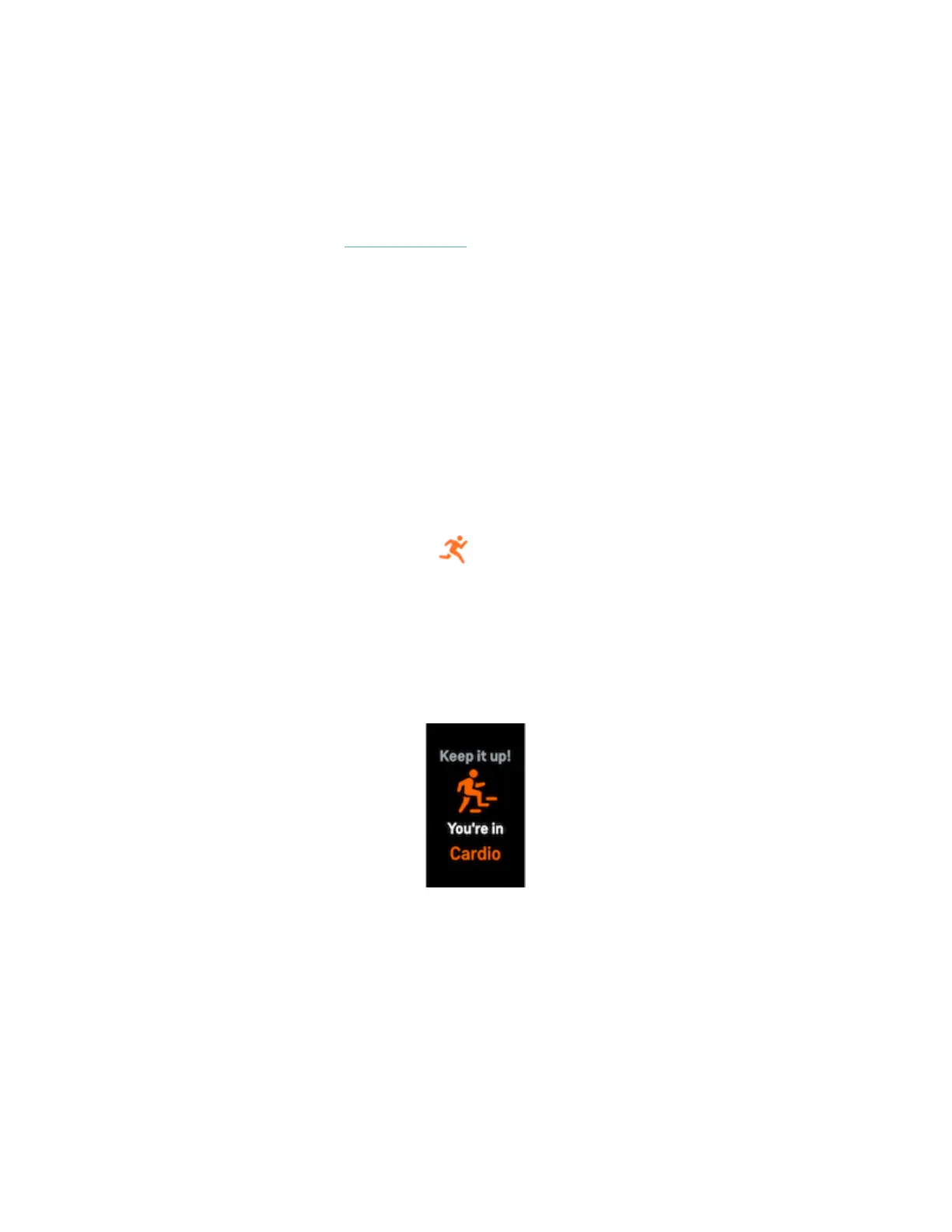Custom heart-rate zones
Instead of using these heart-rate zones, you can create a custom zone in the Fitbit
app to target a specific heart-rate range.
For more information, see help.fitbit.com.
Earn Active Zone Minutes
Earn Active Zone Minutes for time spent in the fat burn, cardio, or peak heart-rate
zones. To help you maximize your time, you earn 2 Active Zone Minutes for each
minute you’re in the cardio or peak zones.
1 minute in the fat burn zone = 1 Active Zone Minute
1 minute in the cardio or peak zones = 2 Active Zone Minutes
There are 2 ways Luxe notifies you about Active Zone Minutes:
l A few moments after you enter a different heart-rate zone during your
exercise using the Exercise app , so that you know how hard you’re
working. The number of times your tracker vibrates indicates which zone
you’re in:
1 buzz = fat burn zone
2 buzzes = cardio zone
3 buzzes = peak zone
l 7 minutes after you enter a heart-rate zone throughout the day (for example,
during a brisk walk).
38