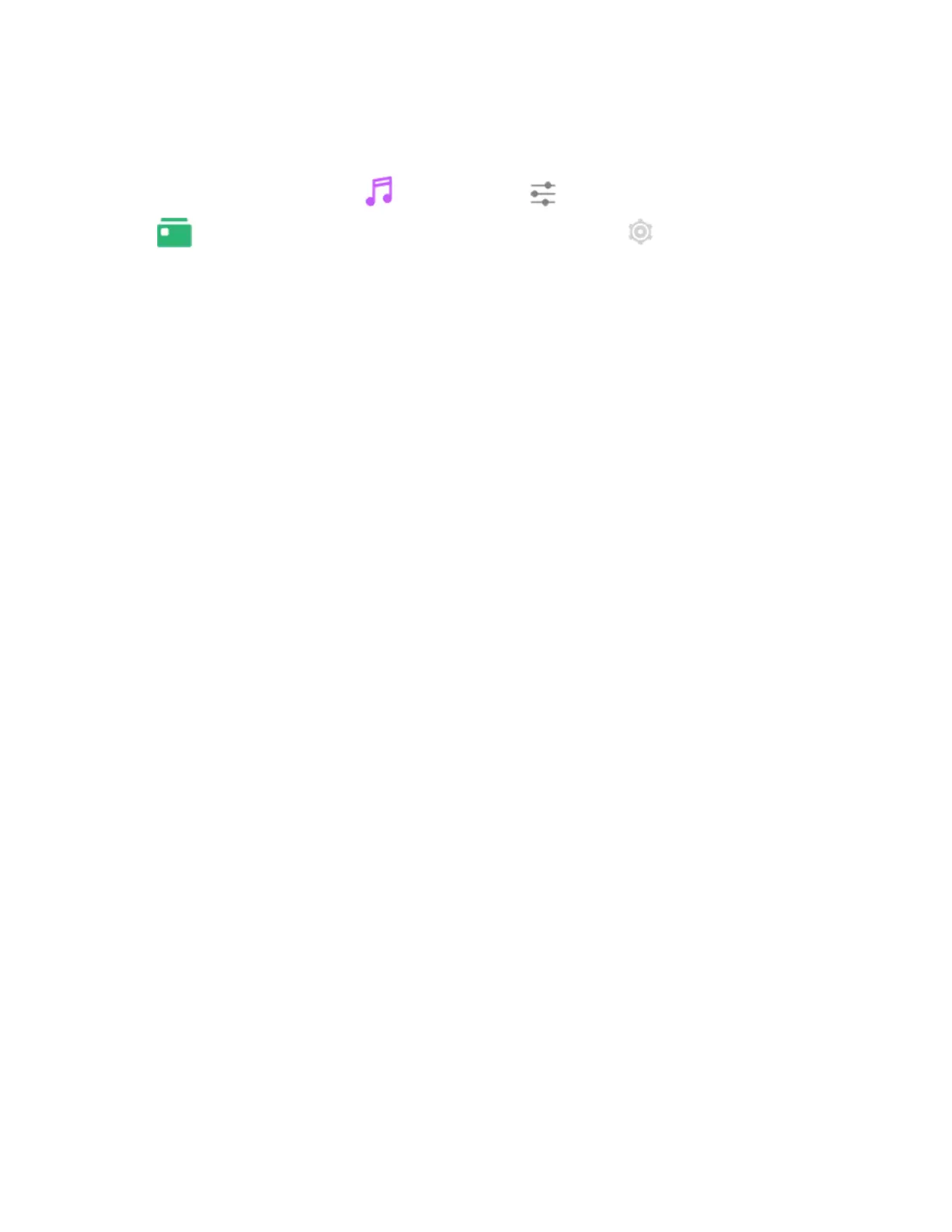Double-press the button
Double-press the button to open shortcuts to 4 apps or features. To start, the 4
shortcuts are music controls , quick settings , your voice assistant, and Fitbit
Pay . To change these shortcuts, open the Settings app on your watch and
tap Shortcuts. Under Double Press, tap the shortcut you want to change.
Quick settings
Swipe left from the clock face on your watch to access quick settings.
20