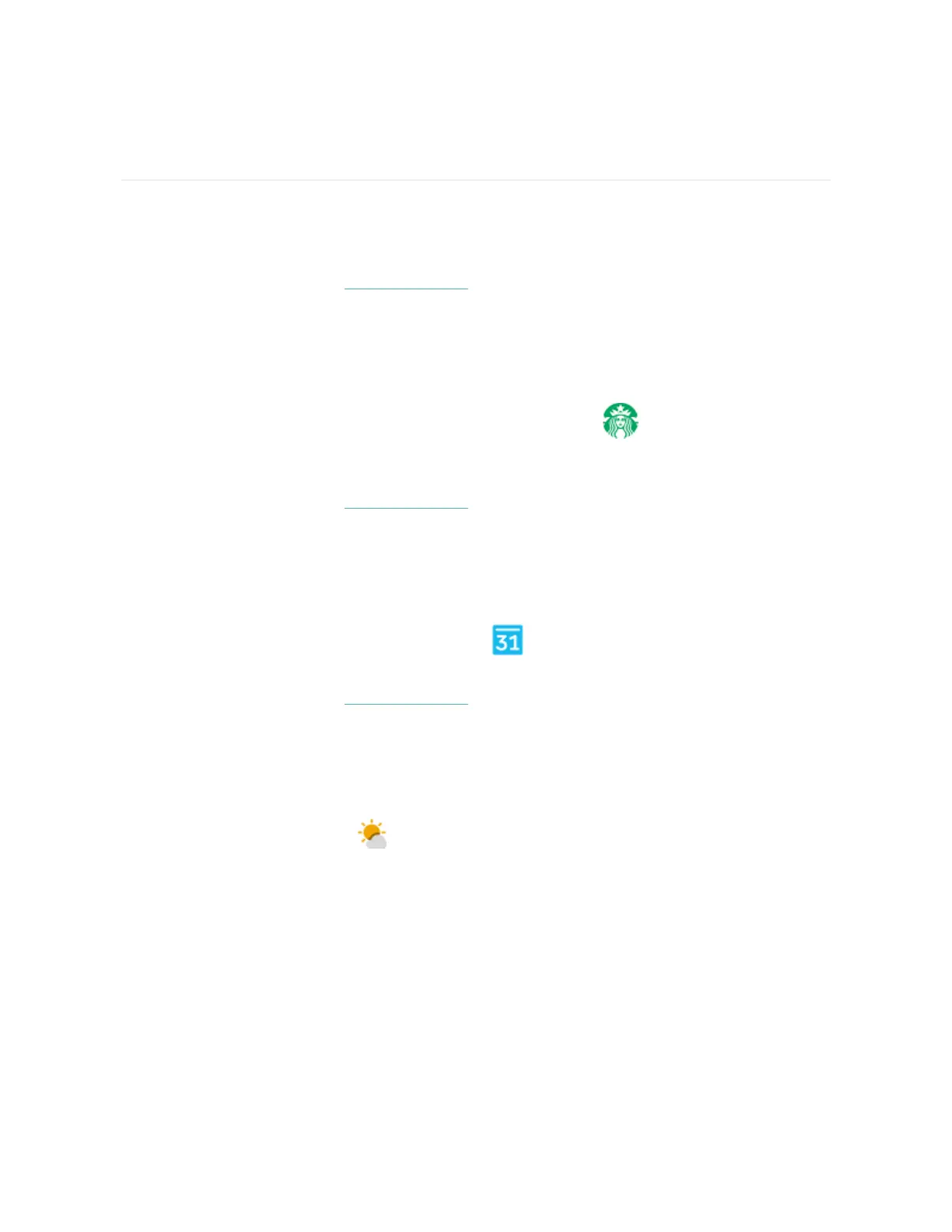Lifestyle
Use apps to stay connected to what you care about most. See "Apps and Clock
Faces" on page29 for instructions on how to add and delete apps.
For more information, see help.fitbit.com.
Starbucks
Add your Starbucks card or Starbucks Rewards program number in the Fitbit App
Gallery in the Fitbit app, and then use the Starbucks app to pay from your
wrist.
For more information, see help.fitbit.com.
Agenda
Connect your phone's calendar in the Fitbit app to see upcoming calendar events
for today and tomorrow in the Agenda app on your watch.
For more information, see help.fitbit.com.
Weather
See the weather in your current location, as well as 2 additional locations you
choose, in the Weather app on your watch.
35