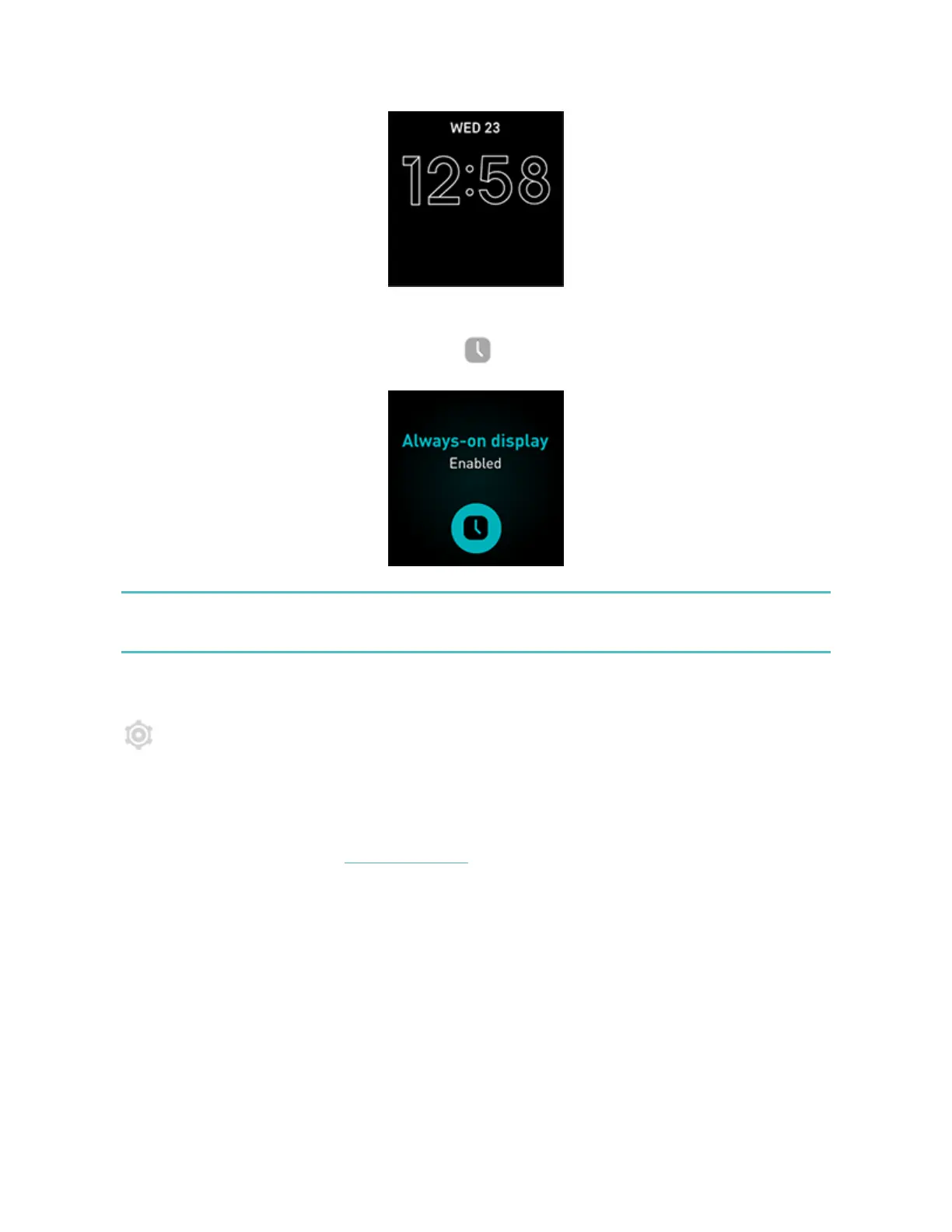To turn always-on display on or off, swipe right from the clock face to open quick
settings. Tap the always-on display icon .
Note that turning on this feature impacts your watch's battery life. When always-on
display is turned on, Sense requires more frequent charging.
Clock faces without an always-on display mode use a default always-on display
clock face. Choose between an analog or digital clock face. Open the Settings app
>Display. In the Always-on display section, tap Analog or Digital.
Always-ondisplay automatically turns off when your watch's battery is critically
low.
For more information, see help.fitbit.com.
27