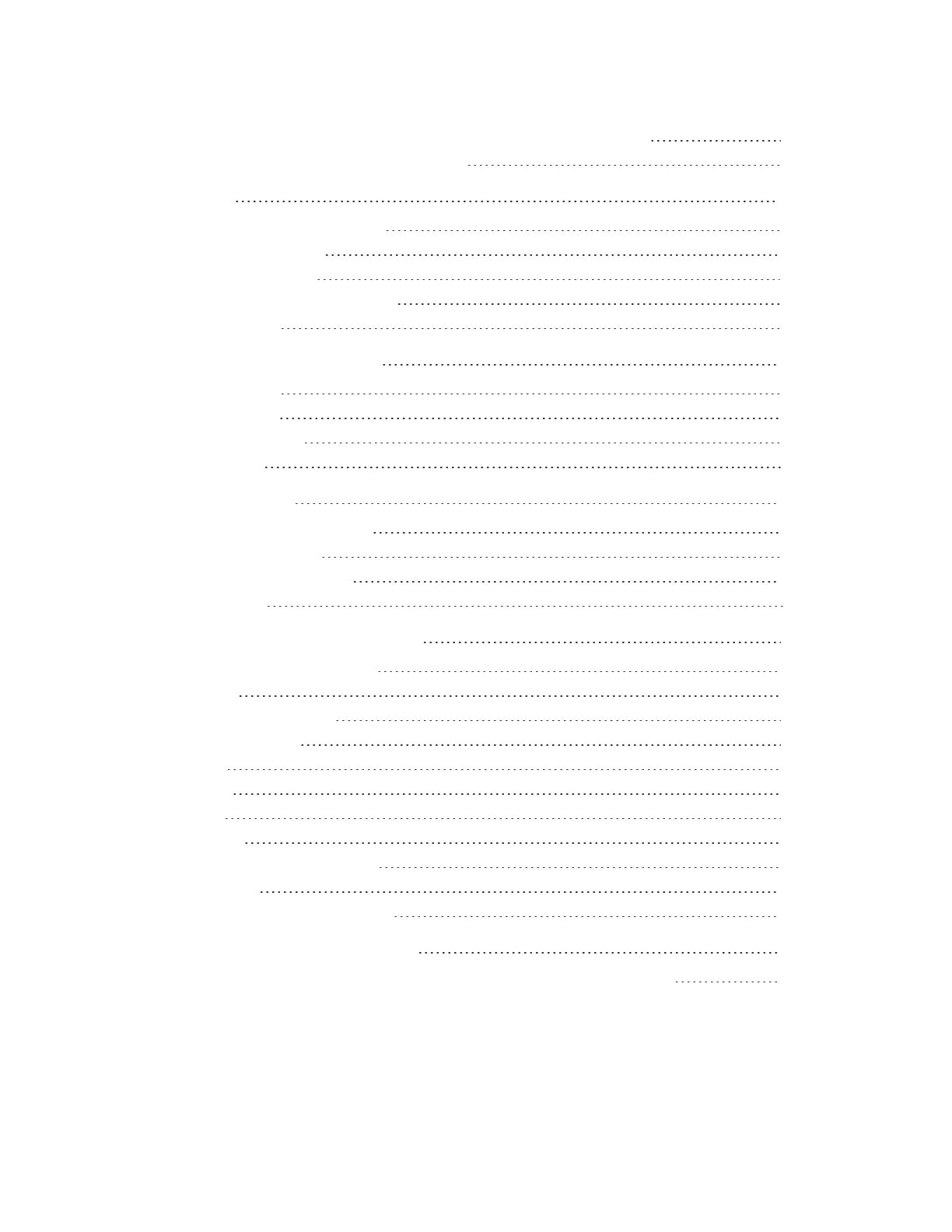Listen to music with the Pandora app (United States only) 63
Listen to music with the Deezer app 63
Fitbit Pay 64
Use credit and debit cards 64
Set up Fitbit Pay 64
Make purchases 64
Change your default card 66
Pay for transit 66
Update, Restart, and Erase 67
Update Sense 67
Restart Sense 67
Shutdown Sense 68
Erase Sense 68
Troubleshooting 69
Heart-rate signal missing 69
GPS signal missing 69
Can't connect to Wi-Fi 70
Other issues 71
General Info and Specifications 72
Sensors andComponents 72
Materials 72
Wireless technology 73
Haptic feedback 73
Battery 73
Memory 73
Display 73
Band size 73
Environmental conditions 74
Learn more 74
Return policy and warranty 74
Regulatory and Safety Notices 75
USA:Federal Communications Commission(FCC) statement 75
5
