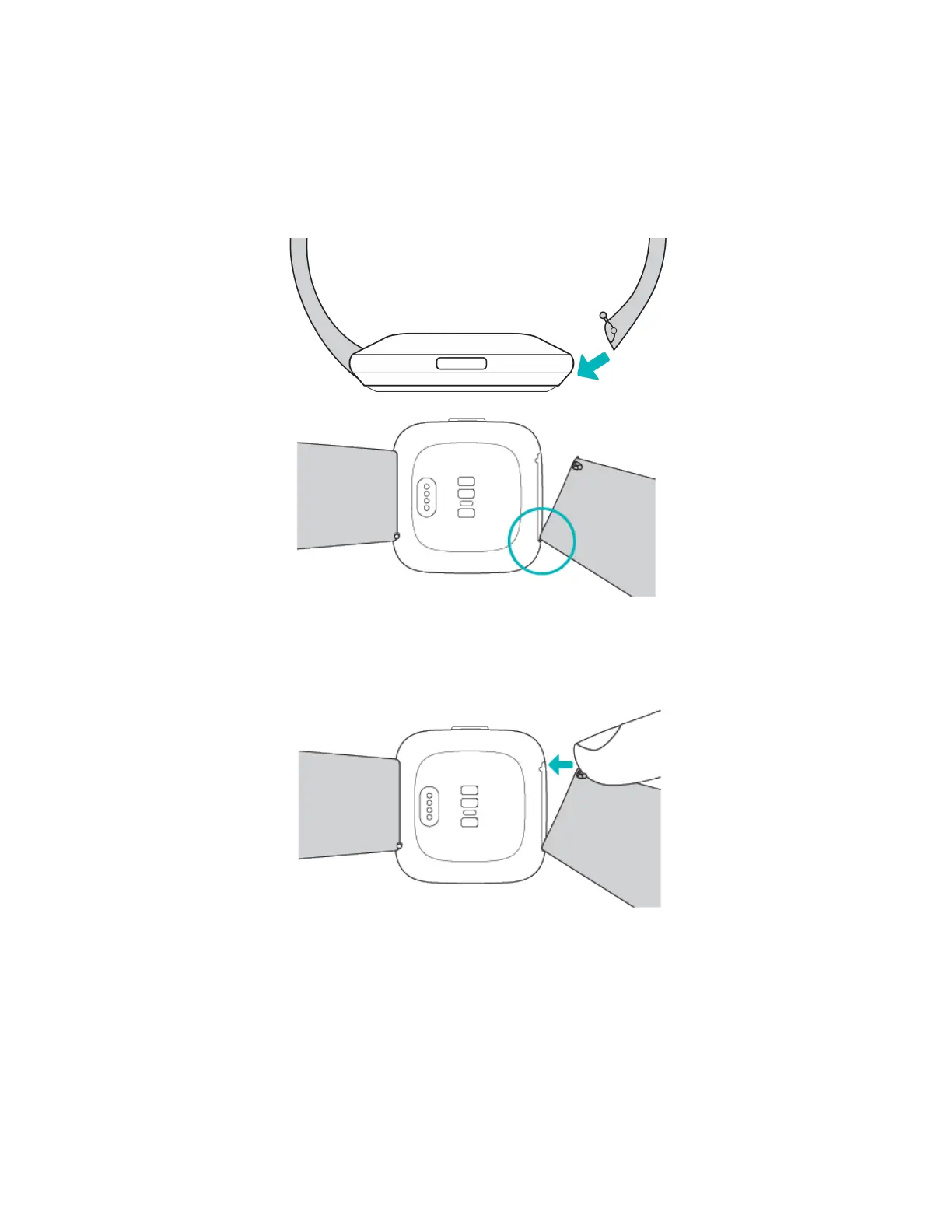Attach a band
1. To attach a band, hold the band at a 45° angle and slide the pin (the side
opposite the quick-release lever) into the notch on the watch.
2. While pressing the quick-release lever inward, slide the other end of the band
into place.
3. When both ends of the pin are inserted, release the quick-release lever.
15