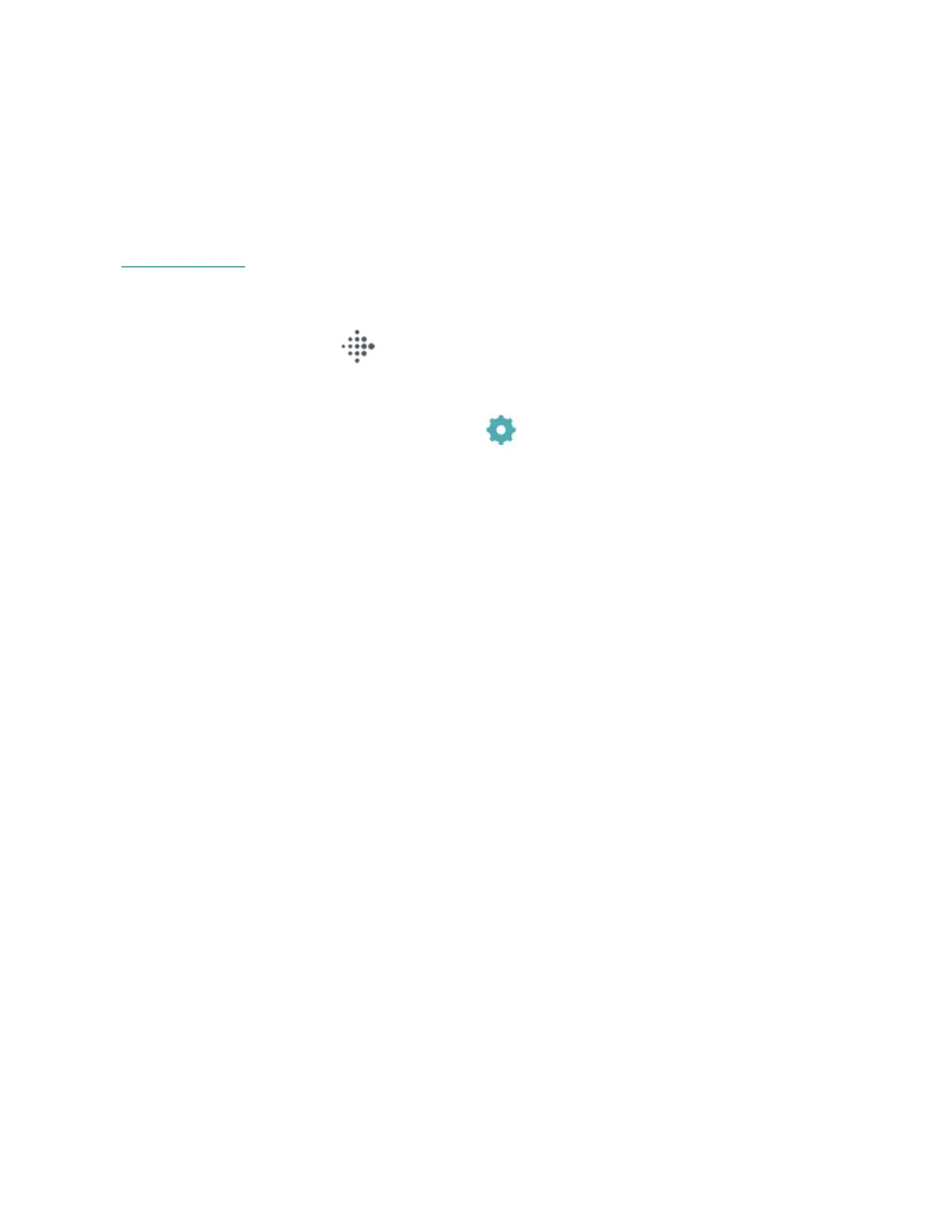If the weather for your current location doesn't appear, check that you turned on
location services for the Fitbit app. If you change locations or don't see updated
data for your current location, sync your watch to see your new location and latest
data in the Weather app.
Choose your unit of temperature in the Fitbit app. For more information, see
help.fitbit.com.
Add or remove a city
1.
From the Today tab in the Fitbit app, tap your profile picture >Versa 2
tile.
2. Tap Apps.
3.
In the My Apps tab, tap the gear icon next to Weather. You may need to
swipe up to find the app.
4. Tap Add city to add up to 2 additional locations or tap Edit >the Xicon to
delete a location. Note that you can't delete your current location.
33