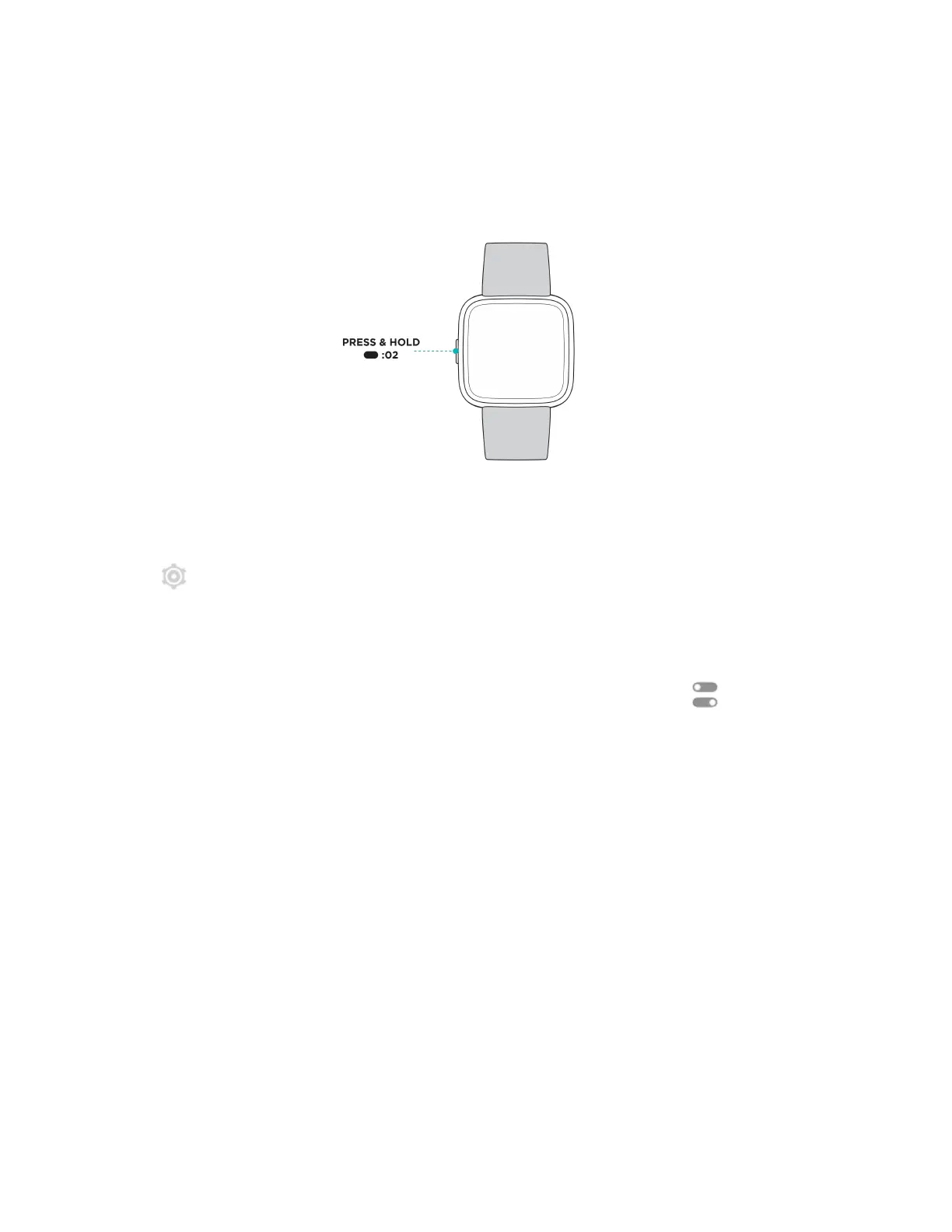Choose a shortcut
Hold the button for 2 seconds to activate Fitbit Pay, Alexa, music controls,
notifications, or certain apps.
The first time you use the button shortcut, you select which feature it activates. To
later change which feature activates when you hold the button, open the Settings
app on your watch and tap the Left Button option.
Quick settings
Swipe down from the top of your screen. After your notifications appear, swipe
down again to open the control center. Tap the quick settings icon to access
certain settings.
18