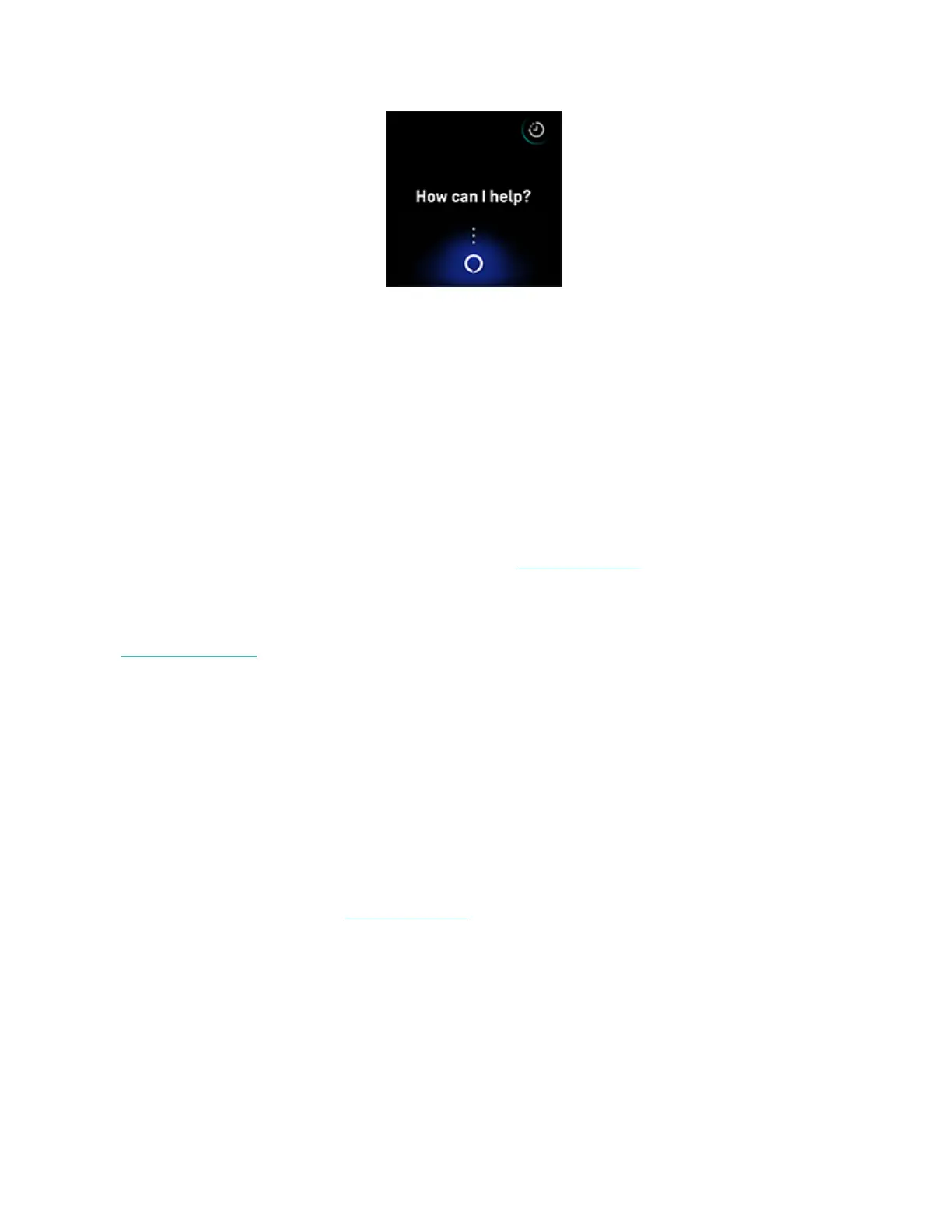You don't need to say "Alexa" before speaking your request. For example:
l Set a timer for 10 minutes.
l Set an alarm for 8:00 a.m.
l What's the temperature outside?
l Remind me to make dinner at 6:00 p.m.
l How much protein is in an egg?
l Ask Fitbit to start a run.*
l Start a bike ride with Fitbit.*
*To ask Alexa to open the Exercise app on your watch, you must first set up the
Fitbit skill for Alexa. For more information, see help.fitbit.com. These commands are
currently available in English, German, French, Italian, Spanish, and Japanese.
Amazon Alexa isn't available in all countries. For more information, see
fitbit.com/voice.
Note that saying “Alexa” doesn’t activate the voice assistant on your watch—you
must open the voice assistant app on your watch before the microphone turns on.
The microphone turns off when you close your voice assistant, or when your watch’s
screen turns off.
For added functionality, install the Amazon Alexa app on your phone. With the app,
your watch can access additional Alexa skills. Note that not all skills work with Versa
2, as they must be able to display feedback as text on the watch’s screen. Versa 2
doesn’t have a speaker, so you won’t hear Alexa respond.
For more information, see help.fitbit.com.
30