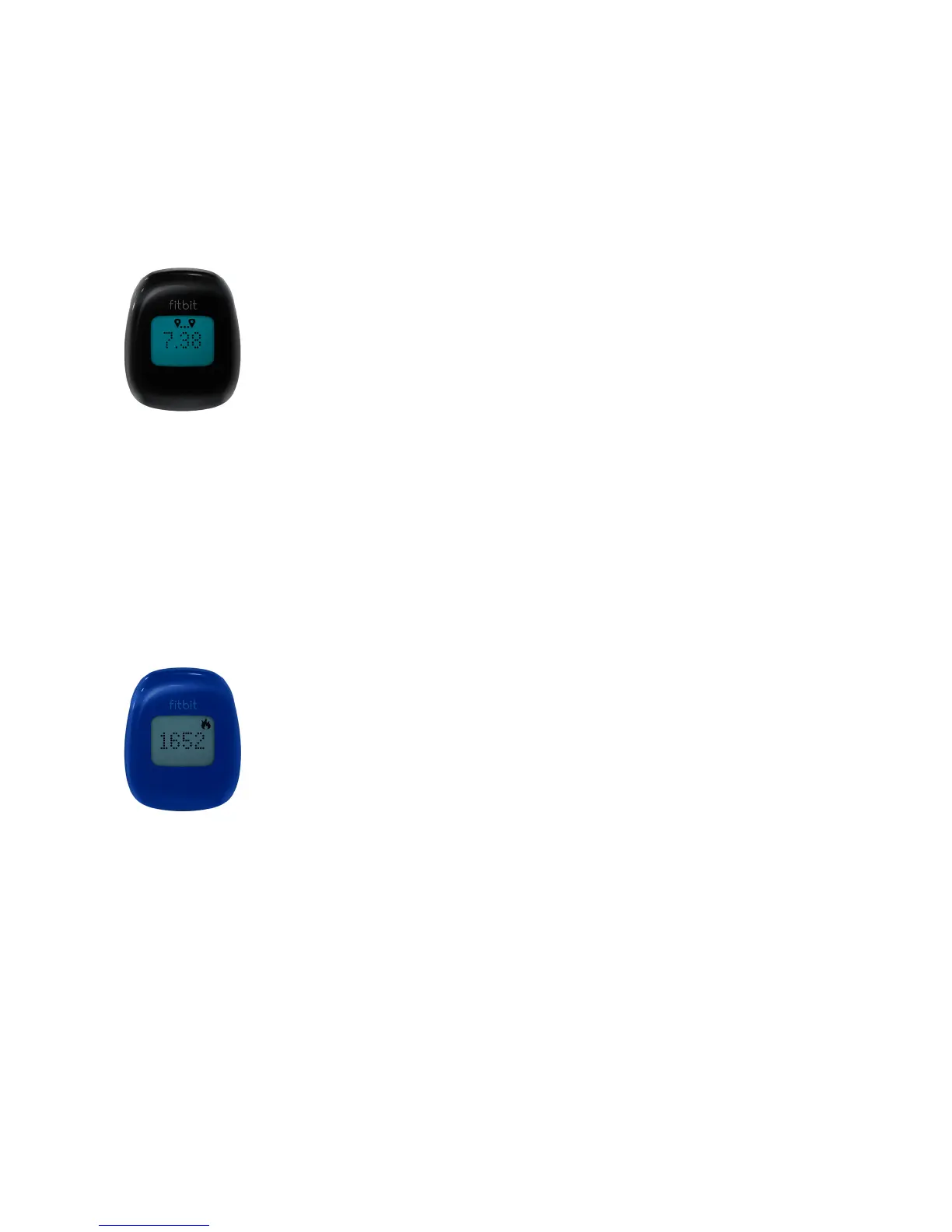10
• The steps displayed represent your daily total. Your Zip resets automatically each day at
midnight.
• Walking and running steps are displayed as a combined total.
• Going to your Fitbit.com Dashboard and clicking “Settings” can remove the step display.
tbit.com/settings/device/tracker
• Distance
• Zip calculates your distance based on your step count and stride length. Your stride
length is estimated based on your height, weight, age, and gender. You also have the op-
tion of entering your own stride length for more accuracy. (Link here to Calculating Stride
length)
• Distance can be viewed in either miles or kilometers by changing your settings.
tbit.com/user/prole/edit
• Going to your Fitbit.com Dashboard and clicking “Settings” can remove the distance
display. tbit.com/settings/device/tracker
• Calorie Burn
• Zip records how many calories you’ve burned based on your activities throughout the
day and your Basal Metabolic Rate (BMR). (link to BMR denition/explanation of BMR)
• When you manually log an activity on Fitbit.com, the calorie burn associated with it will
be added to your Zip the next time you sync.
• The total displayed is how many calories you have burned since midnight, including your
BMR.
• Going to your Fitbit.com Dashboard and clicking “Settings” can remove the calorie dis-
play. tbit.com/settings/device/tracker