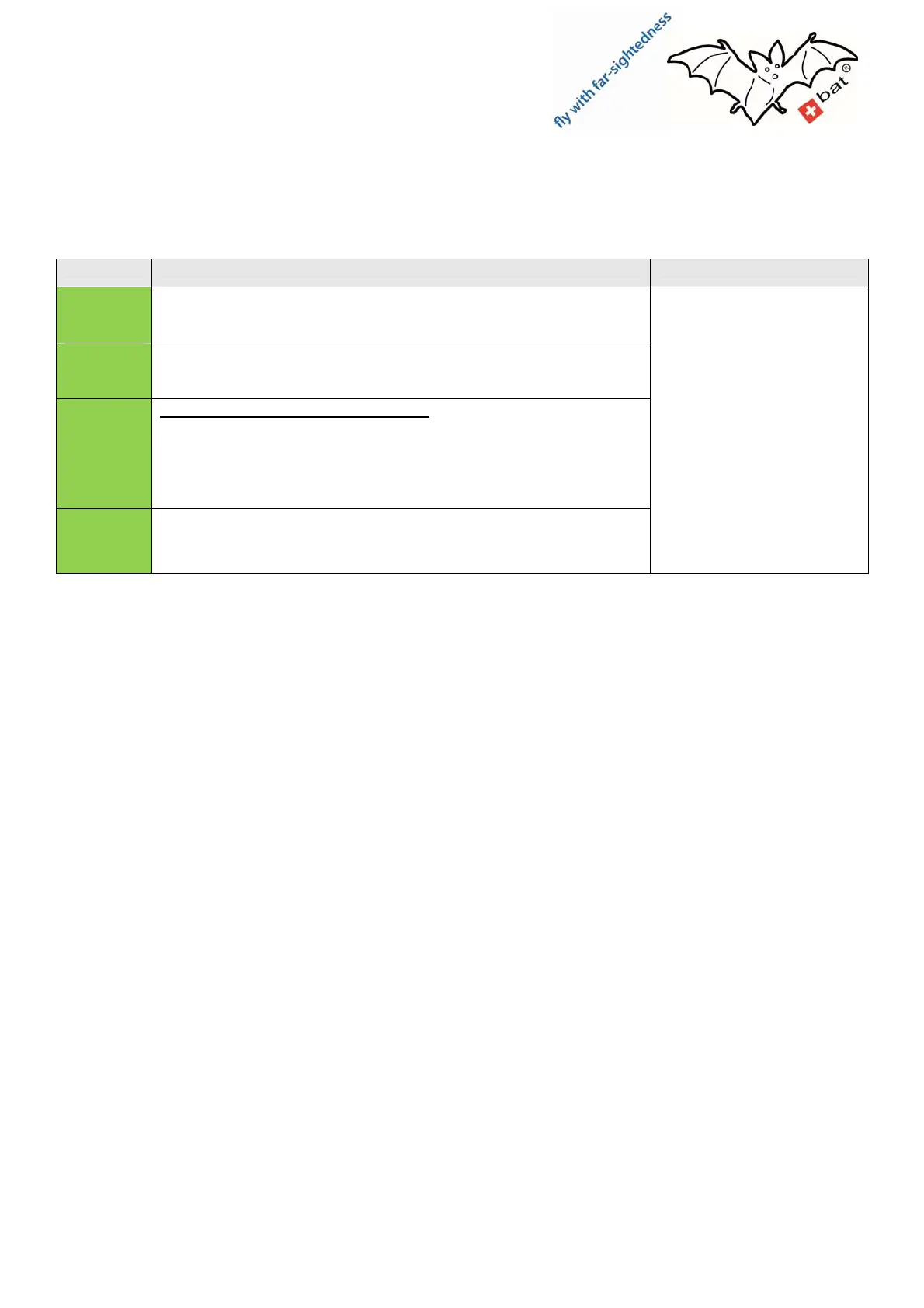Manual external FLARM™ / PowerFLARM™ Display V3+Mm
External FLARM™/ PowrFLARM™ Display
V3+Mm
with Software-version 3.7
Page 12
Status indicators
4 vertical situated status-LED’s (green) indicate information regarding the condition of the system:
LED Operation Configuration (setup)
RX
Only flashes by reception of other devices in defined distance
range, otherwise RX-LED is not illuminate.
In configuration modus the
status-LED’s indicate
which parameter is
actually indicated and its
(adjusted) value.
(refer to separate chapter
in this manual)
TX Only flashes during operation, when own signals/positions are
being sent (requires correct GPS-reception).
GPS Flashes constantly during operation
(interruption once /sec).
When the LED is not illuminated and flashes only once/sec, then
no GPS-reception exists; during start-up this condition can last
several minutes until FLARM
TM
can define its exact position.
Power illuminated constantly during operation.
The Power-LED blinks when voltage is below 8 VDC as FLARM
will not function with low voltage.
Communication failure:
If data communication is interrupted with the mainframe (no data received for more than 3 seconds) the
status-LED’s will show as follows:
Power-LED is constantly on, RX, TX and GPS LED’s all flash together.
-> Check wiring to mainframe.
-> Is FLARM-mainframe in operation?
“Mode” Button
With the push button the pilot can activate diverse functions:
Short press (<0.8 s) changes the volume from <loud> to <medium> to <silent> to <mute> (and again to
<loud>). A short acoustic confirmation occurs with each adjusted volume.
Default value after start-up is always <loud> (for safety reasons).
Press (> 2 s) changes between <Nearest> and <Warning> modus.
Default value after start-up is always < Nearest >.
(See also extended description in chapter “Operation modes”)
Double click mutes visual and acoustic warnings for 5 minutes. This suppression is confirmed with a
decreasing sound sequence, when returned to normal setting an increasing sound sequence will occur.
A new double click cancels the mute mode immediately.