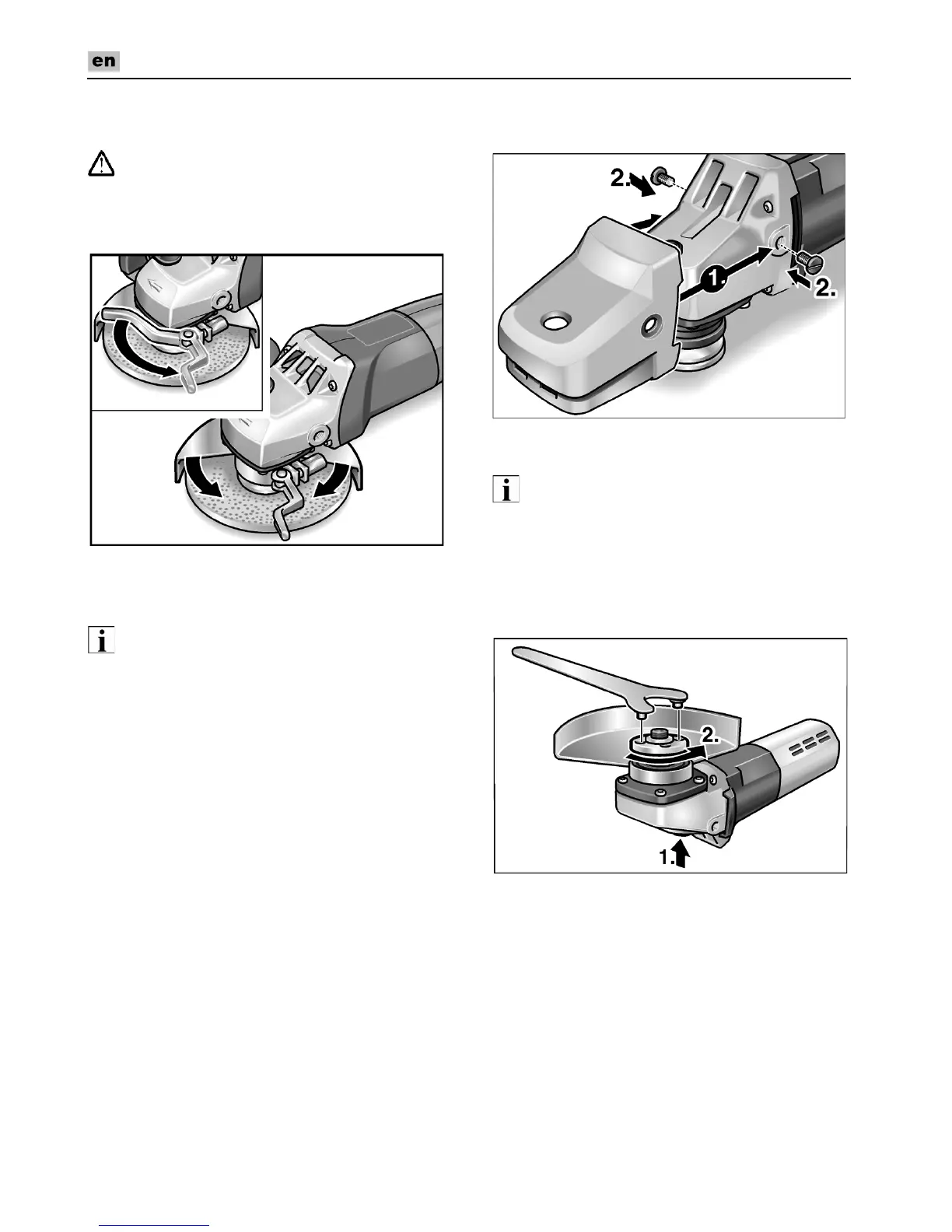L 1506 VR, LG 1704 VR
20
Quick-release guard
(L 1506 VR only)
t^okfkd>
tÜÉå=ìëáåÖ=íÜÉ=~åÖäÉ=ÖêáåÇÉê=Ñçê=êçìÖÜáåÖ=
çê ÅìííáåÖI=åÉîÉê=ïçêâ=ïáíÜçìí=íÜÉ=Öì~êÇK
Pull out the mains plug.
Loosen the clamping lever.
Adjust the guard (2).
Retighten the clamping lever.
klqb
fÑ=êÉèìáêÉÇI=ÄÉÑçêÉ=~Åíì~íáåÖ=íÜÉ=Åä~ãéáåÖ=
äÉîÉêI=íáÖÜíÉå=íÜÉ=ÜÉñ~ÖçåJÜÉ~Ç=åìí=ìåíáä=
íÜÉ äÉîÉê=Å~å=ëíáää=àìëí=ÄÉ=~Åíì~íÉÇ=ã~åì~ääóK
Attach handle cover only
Loosen screws or handle.
Push on handle cover (1.).
Tighten screws (2.).
klqb
fí=áë=åçí=éÉêãáííÉÇ=íç=çéÉê~íÉ=íÜÉ=ÉäÉÅíêáÅ=
éçïÉê=íççä=ïáíÜçìí=íÜÉ=Ü~åÇäÉLÜ~åÇäÉ=ÅçîÉêK
Attaching or changing the grinding
tool (L 1506 VR only)
Pull out the mains plug.
Press and hold down the spindle lock (1.).
Using the stop key, loosen the clamping
nut on the spindle in an anti-clockwise
direction and remove (2.).
Insert the grinding wheel in the correct
position.
