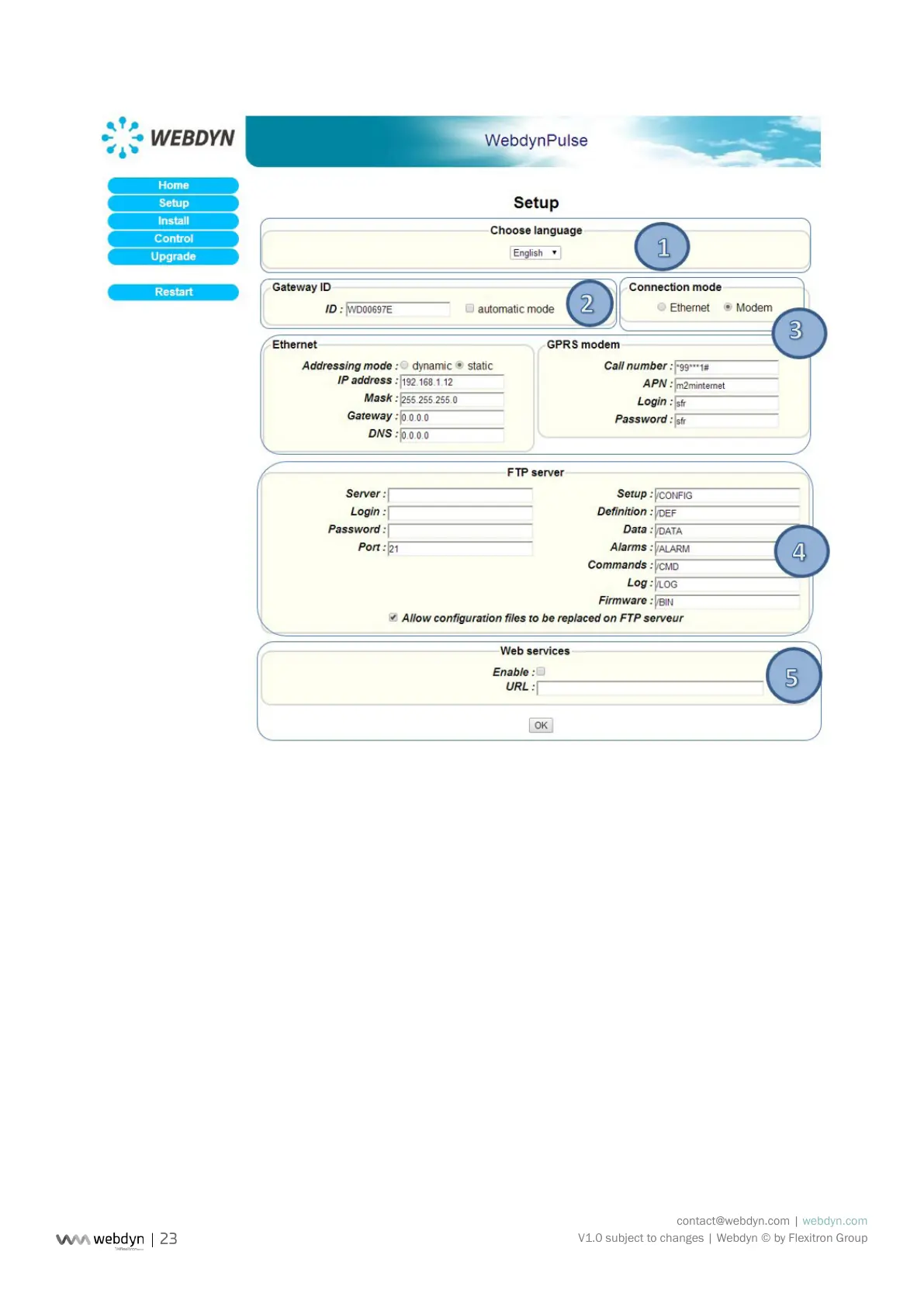contact@webdyn.com | webdyn.com
V1.0 subject to changes | Webdyn © by Flexitron Group
1. Choosing the language:
Selection the Web interface language from the popup menu.
This eld corresponds to the variable “Language” in the conguration le prexID_cong.ini.
2. Gateway identier:
This eld corresponds to the variable “ID” in the conguration le prexID_cong.ini. The value of this
variable enables identication of the gateway when interacting with the FTP server. The names of the les
available on the server will be prexed with the value of this variable, so as to link them to the gateway
(i.e. the site) concerned.
There are two ways of conguring the gateway identier:
• Manually, in the ID eld (by default “ID=WDXXXXXX” where XXXXXX is the last six digits of the
MAC address).
• Automatically, by ticking the Automatic mode checkbox and leaving the ID eld empty (“ID= “).