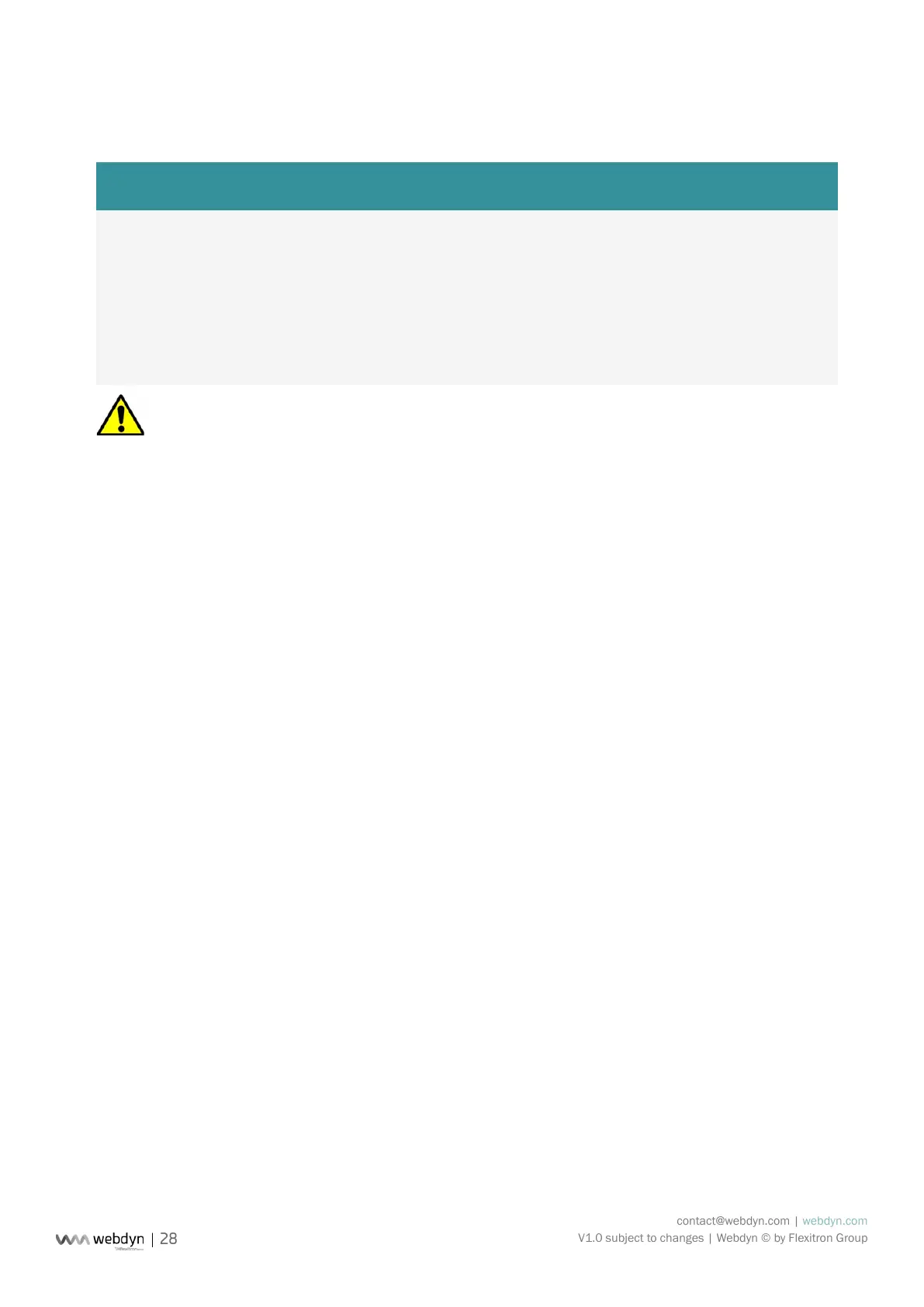contact@webdyn.com | webdyn.com
V1.0 subject to changes | Webdyn © by Flexitron Group
An option to force NTP resynchronization after a restart following a power failure is enabled by setting to
1 the variable “NTP_SyncPowerLoss” in the conguration le prexID_cong.ini.
VARIABLE DEFINITION DEFAULT VALUE
NTP_SyncPowerLoss Option to force NTP resynchronisation after a
power failure.
If this option is enabled, an NTP connection
will be established after the gateway restarts
following a power failure.
0=Disabled; 1=Enabled
0
All timestamping of data and events is carried out using GMT.
6.4 Connection Modes and Period
There are ve modes of connection to a remote server:
• Manual connection
• Periodic automatic connection
• Automatic connection at xed times
• Automatic connection on data capture
• Automatic connection on alarm
In the case of automatic connection, the connection type is chosen depending on the prexID_var.ini
conguration le.
The WebdynModbus always carries out the same tasks, regardless of the type of connection requested:
• NTP synchronization
• Connection to the remote FTP server
• Alarm management
• Command le management
• Data management
• Upload of input/output data les
• Upload of electric meter les
• Conguration le management
• Denition le management
• Log management
• Firmware update management