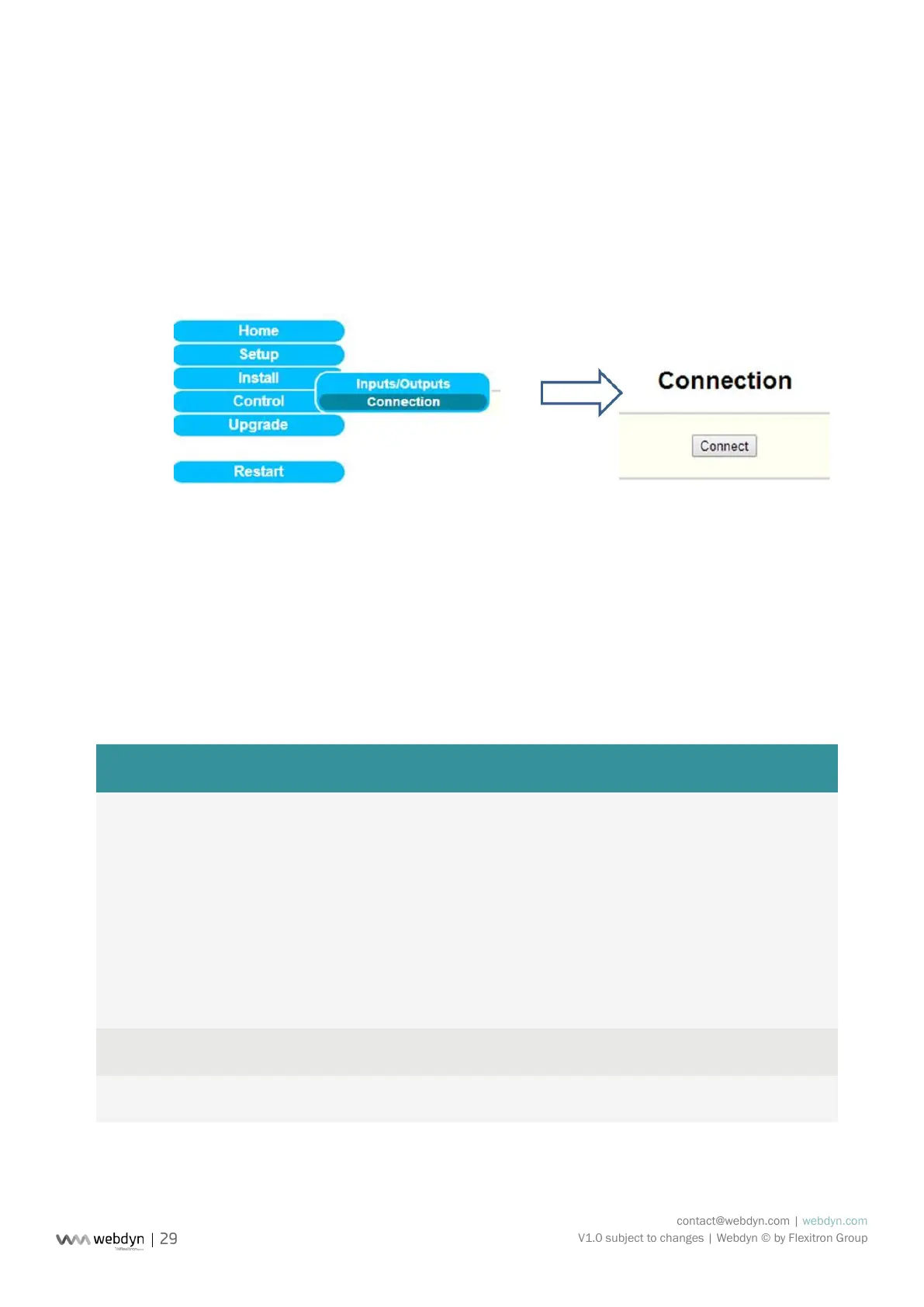contact@webdyn.com | webdyn.com
V1.0 subject to changes | Webdyn © by Flexitron Group
6.4.1 Manual Connection
• Connection by pressing the push-button:
You can force a connection manually by using a tool to press and hold the push-button labelled
“INSTALL” until the “SERVICES” LED begins to ash rapidly.
• Connection via the built-in Web server:
You can force a connection manually via the built-in Web interface by going to the “Install/
Connection” menu and clicking on the “Connect” button.
• Connection via SMS:
Send the SMS “connect” to the WebdynPulse to force immediate connection.
6.4.2 Periodic Automatic Connection
Periodic automatic connection consists of providing the WebdynModbus with a period for connection to
the remote server. This period is expressed in hours and is repeated every day.
This is done by using the variables “Connection_Period”, “Connection_Hour” and “Connection_Minute”
in the conguration le prexID_var.ini.
VARIABLE DEFINITION DEFAULT VALUE
Connection_Period Period for connection to the remote FTP server
(in hours, range 0 to 23)
If >0: number of hours between two
connections. The variable “Connection_Minute”
is used to specify the minute number within the
hour for the connection.
If =0: connection every day at the time specied
by the variables “Connection_Hour” and
“Connection_Minute”
0
Connection_Hour Hour for connection to the remote FTP server 1
Connection_Minute Minute for connection to the remote FTP server 0
