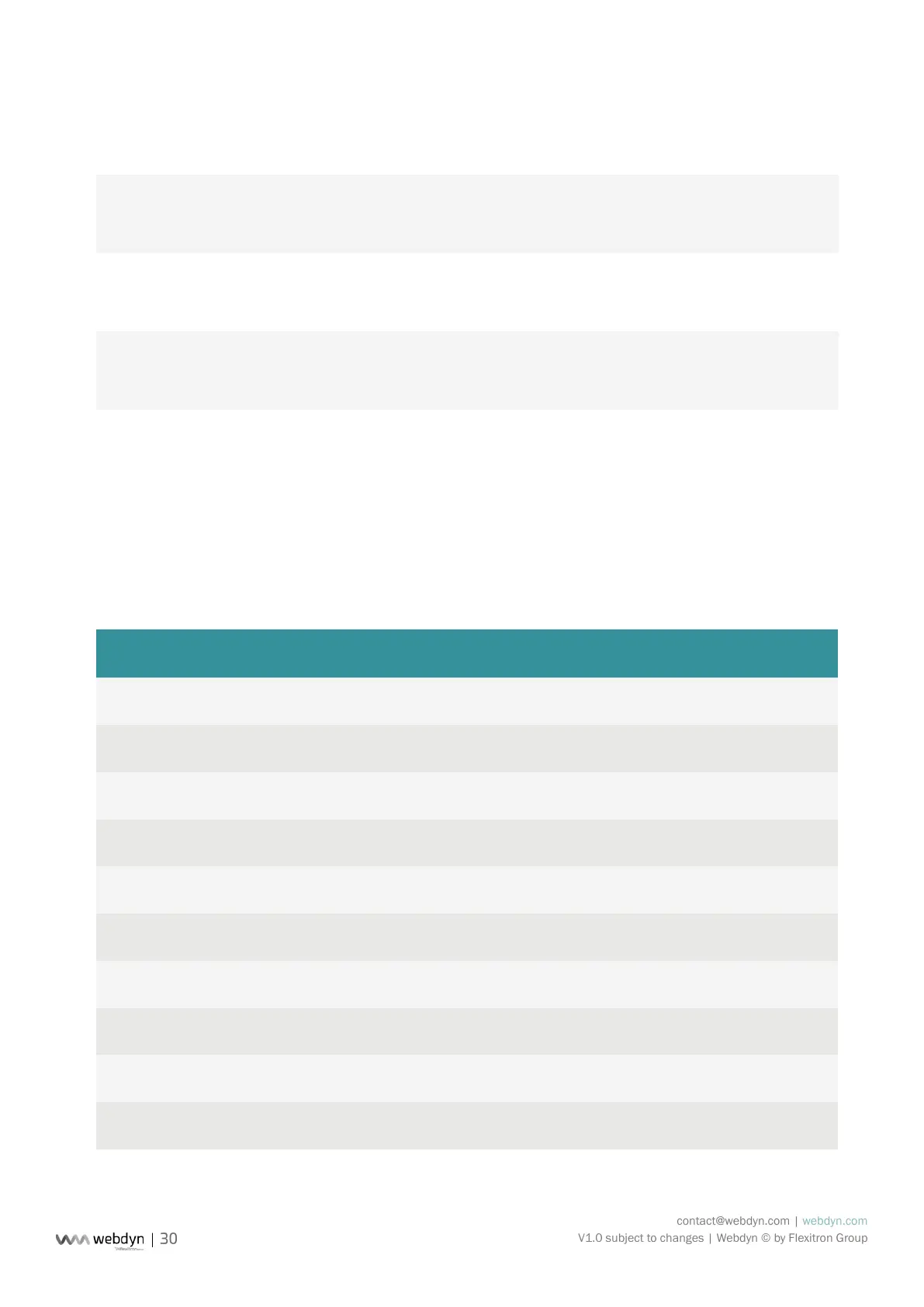contact@webdyn.com | webdyn.com
V1.0 subject to changes | Webdyn © by Flexitron Group
Example:
Conguration:
Connection_Period=7
Connection_Minute=25
Connection time:
Day d: 00:25, 07:25, 14:25, 21:25.
Day d+1: 00:25, 07:25, 14:25, 21:25.
6.4.3 Automatic Connection at Fixed Times
Automatic connection at xed times consists of programming the WebdynModbus with up to 5 times for
connecting to the remote server per day.
This mechanism is taken into account only if the variable “Connection_Period” is equal to 0.
Programming the connection times is carried out by updating the variables listed below in the conguration
le prexID_var.ini.
VARIABLE DEFINITION DEFAULT VALUE
Connection_Hour Hour for connecting to remote FTP server 1
Connection_Minute Minute for connecting to remote FTP server 0
Connection_Hour1 Hour for connecting to remote FTP server 0
Connection_Minute1 Minute for connecting to remote FTP server 0
Connection_Hour2 Hour for connecting to remote FTP server 0
Connection_Minute2 Minute for connecting to remote FTP server 0
Connection_Hour3 Hour for connecting to remote FTP server 0
Connection_Minute3 Minute for connecting to remote FTP server 0
Connection_Hour4 Hour for connecting to remote FTP server 0
Connection_Minute4 Minute for connecting to remote FTP server 0