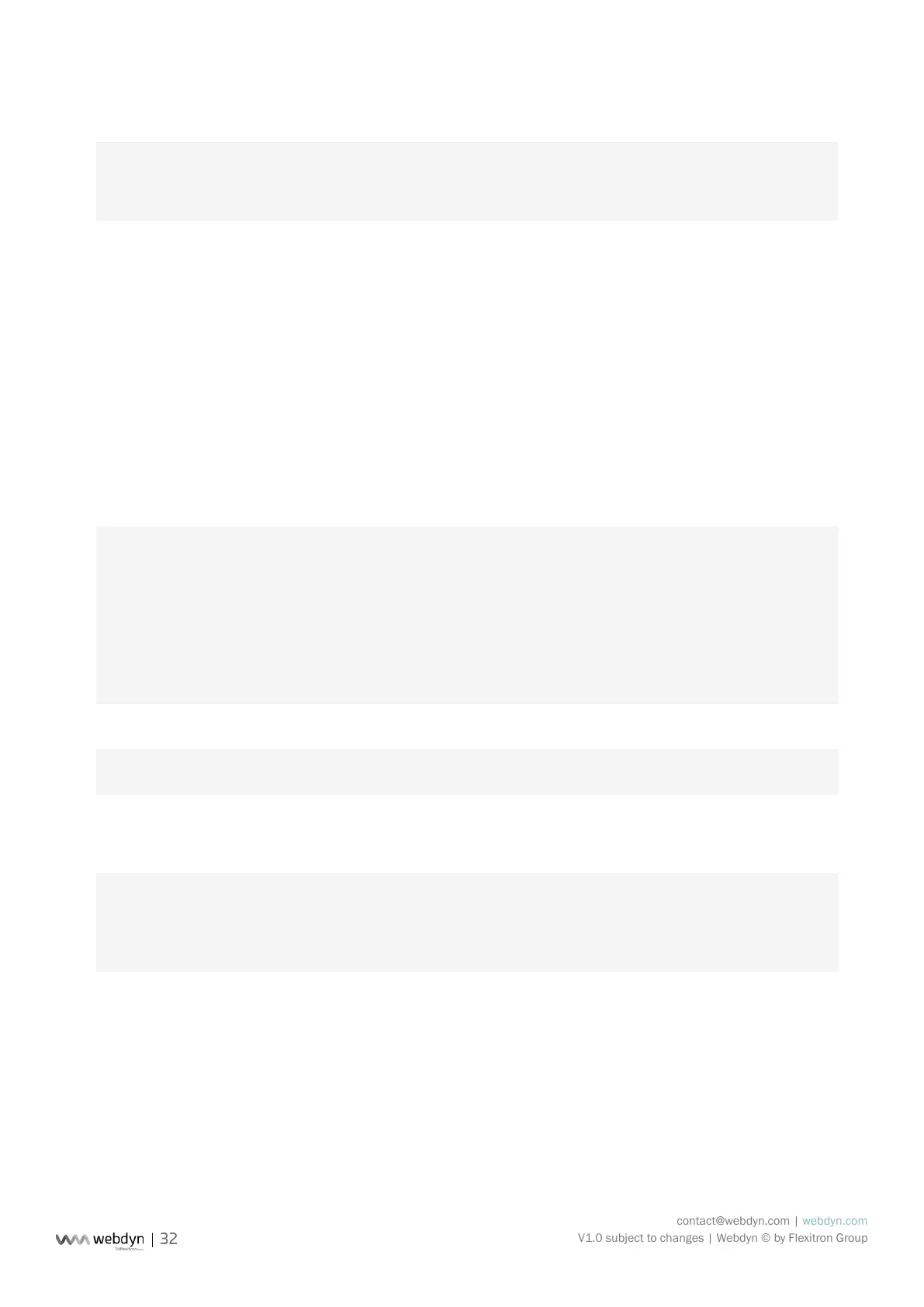contact@webdyn.com | webdyn.com
V1.0 subject to changes | Webdyn © by Flexitron Group
Connection times:
Every 15 minutes for uploading data
At 23:00 for time synchronization and conguration checking
6.4.5 Keeping the Connection Open
With a view to optimizing the connection when automatic connection on data capture has been enabled,
it is possible to keep the connection open to avoid pointless disconnections and reconnections.
This is carried out by correctly conguring the variable “Connection_WaitBeforeCloseDelay” in the
conguration le prexID_var.ini.
This delay, which is expressed in minutes, must be greater than the data acquisition time “DAQ_Period”
dened in the le prexID_daq.ini. The maximum authorized value is 59 minutes.
Example:
Conguration:
Connection_OnDataAcquisition=1
Connection_WaitBeforeCloseDelay=5
Connection_Period=0
Connection_Hour=23
Connection_Minute=0
And the data acquisition period is dened as 2 minutes:
DAQ_Period=2
Connection times:
Connection kept open with data being uploaded every 2 minutes
Time synchronization and conguration checking occurs at 23:00 every
day
6.4.6 Automatic Connexion on Alarm
By default, the WebdynModBus will trigger a connection to the remote FTP server immediately after the
alarm will be detected. However, to limit the number of exchanges with FTP server, it’s possible to disable
this functionality and to delay the connection at the next acquisition point. In this second case, the
product will collect all the alarms and they will be uploaded to the FTP server after the next acquisition
point.
