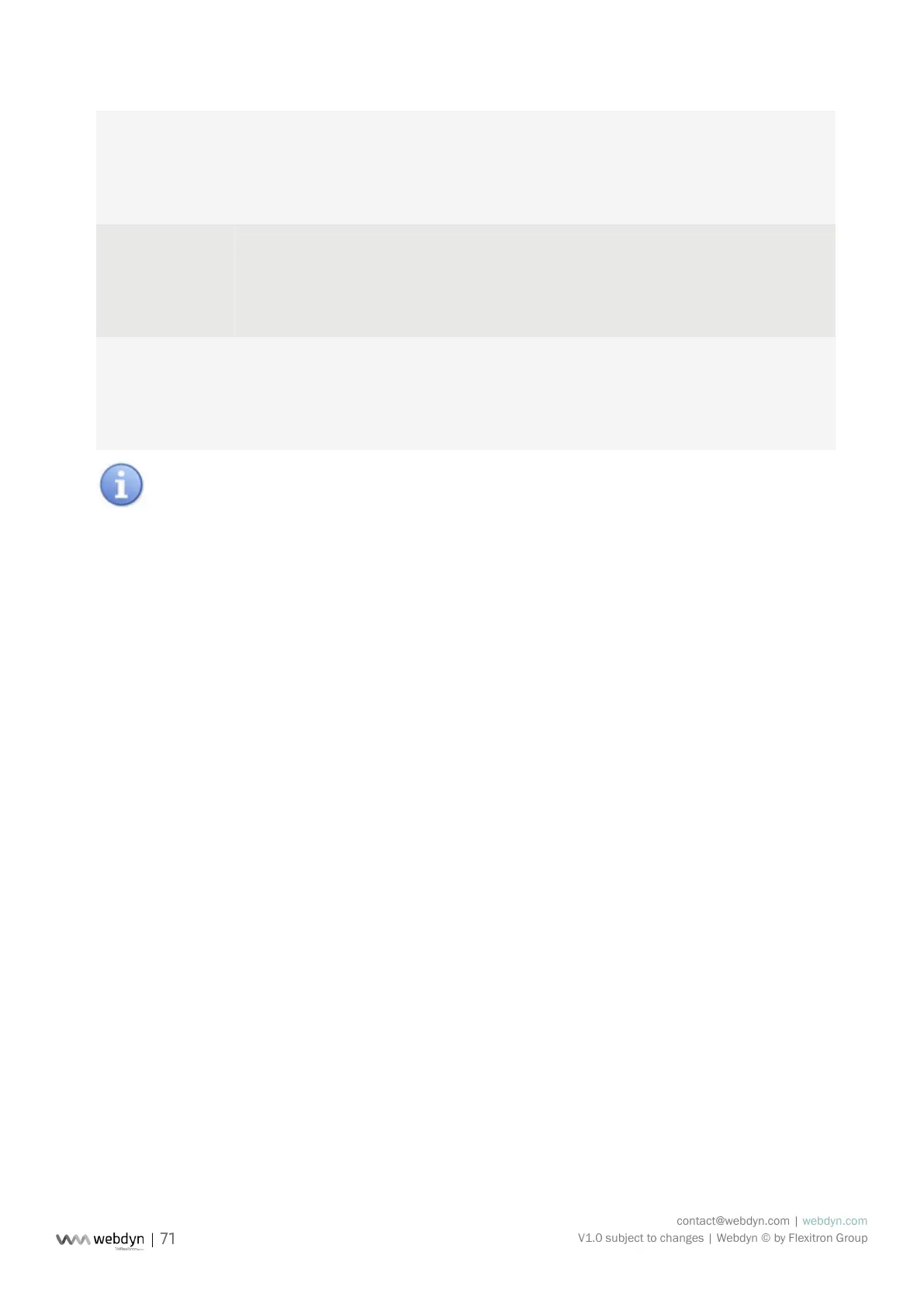contact@webdyn.com | webdyn.com
V1.0 subject to changes | Webdyn © by Flexitron Group
CFG_Debug Enable/disable conguration traces:
0=Disabled
1=Enabled
0
IO_Debug Enable/disable input/output traces
0=Disabled
1=Enabled
0
MODEM_
Debug
Enable/disable modem traces.
0=Disabled
1=Enabled
0
Enabling debug traces is likely to generate much greater GPRS trafc.
The traces are sent out via UDP and on every connection, stored in the directory /LOG of the remote FTP
server in the form of a compressed le named prexID_YYMMDD_hhmmss_debug.log.gz.
10.8 Factory Reset Procedure
A mechanism to reset the gateway to its factory default parameter settings is provided to deal with
problems of access to the WebdynModbus.
To carry out this factory reset, please proceed as shown below:
• Turn off the power supply to the unit.
• Open the casing of the WebdynModbus to gain access to the conguration DIP switch.
• Set DIP switch 2 to ON.