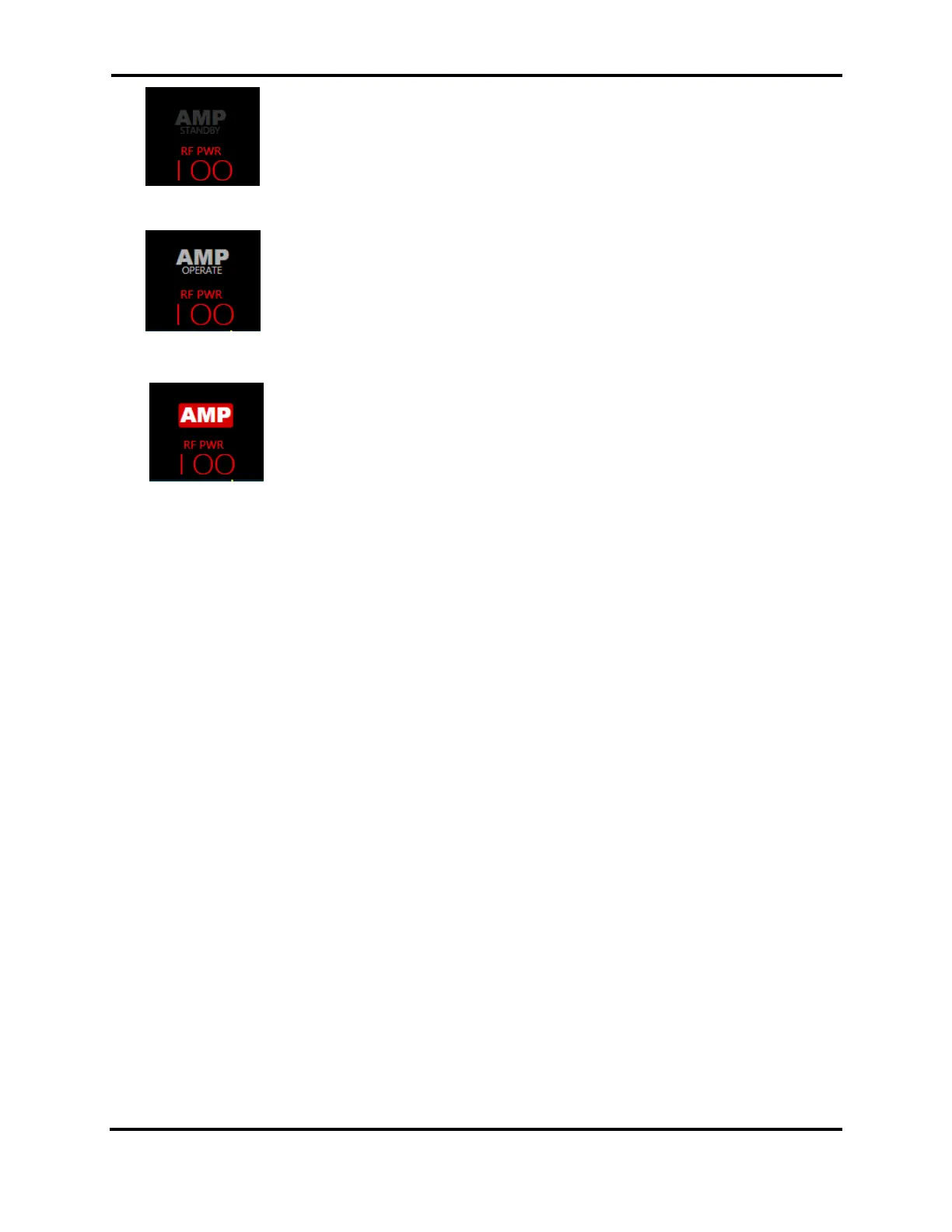FLEX-6000 Signature Series – Maestro User Guide
Page 109
Copyright 2019 FlexRadio Systems. All Rights Reserved.
When the button is dimmed and reads “AMP Standby”, the amplifier is
connected to the radio but is in standby mode. If a signal is transmitted, the
amplifier will not amplify it. Tap on the button to change the amplifier state to
“Operate”.
When the button reads “AMP Operate”, the amplifier is connected to the radio
and ready to accept and amplify an RF signal. Tap on the button to change the
amplifier state to “Standby”.
When the button is red, the amplifier is engaged and amplifying the RF signal
sent by the transceiver.
Adjust the output power of the amplifier by adjusting the FLEX-6000’s output power. Use the RF
Power control described in section 33.5, Transmitter Knobs and Buttons. The transmitter’s output
power needs to be about 30 to 40 watts to drive the Power Genius XL. The amplifier presents a very
low SWR to the transceiver, so in general, use of the FLEX-6000 ATU is not recommended.