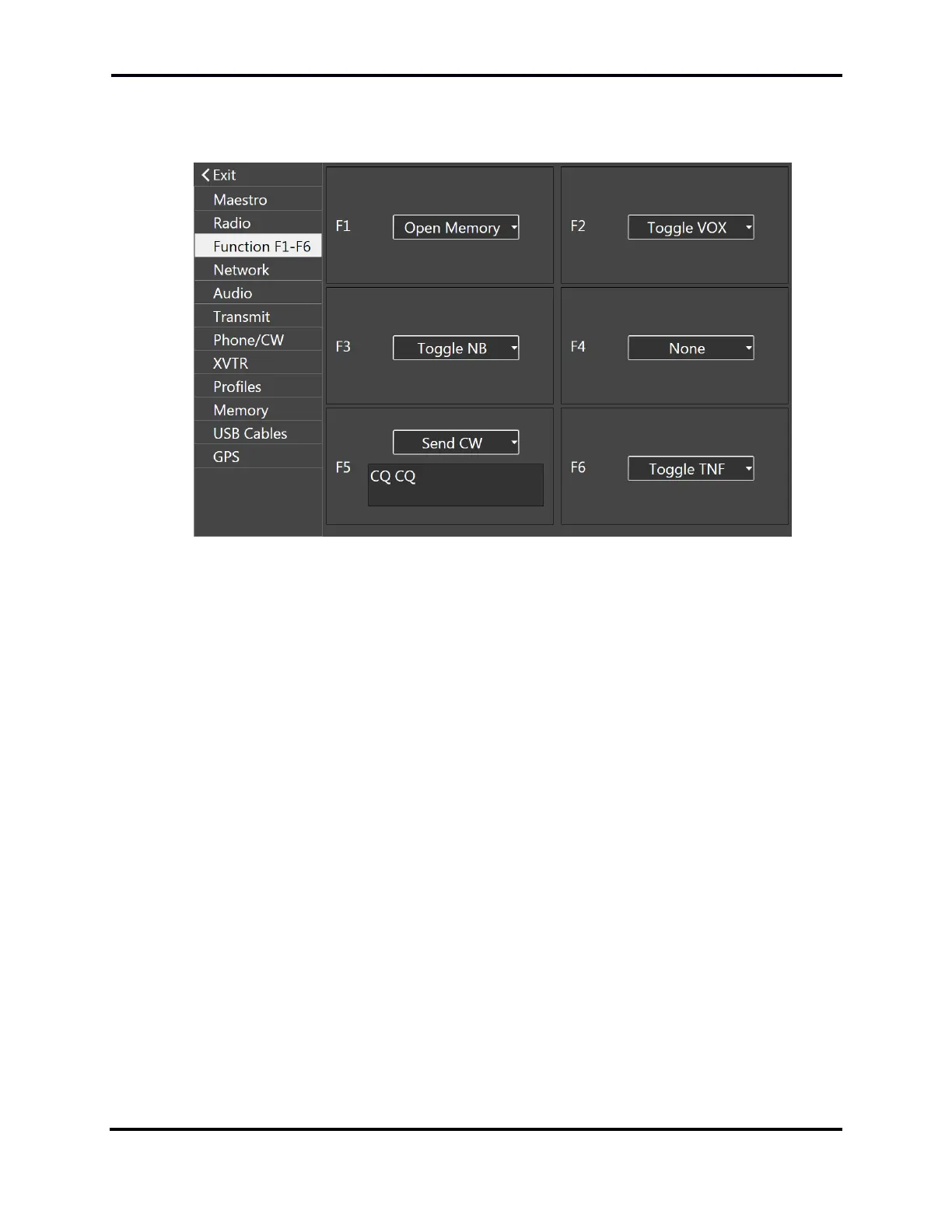FLEX-6000 Signature Series – Maestro User Guide
Page 130
Copyright 2019 FlexRadio Systems. All Rights Reserved.
30.4 FUNCTION F1-F6 TAB
The Function tab contains controls used to assign functions to the six front panel function buttons.
To assign a function to a function button, tap the appropriate drop-down menu box, move the
selections up and down with a finger swipe, then tap on the desired function. When the drop-down
menu closes, the function is assigned.
Functions that can be assigned to the buttons include:
• Band Zoom: Change the zoom in the Panadapter so that the entire band is displayed.
• Segment Zoom: Change the zoom in the Panadapter so that the segment containing the
Active Slice Receiver is displayed.
• Toggle WNB: Toggle the Wide Noise Blanker
• Toggle NB: Toggle the Slice Specific Noise Blanker
• Toggle NR: Toggle Noise Reduction
• Toggle ANF: Toggle the Automatic Notch Filter
• Toggle APF: Toggle the CW mode Audio Peaking Filter
• Toggle TNF: Toggle the Tracking Notch Filters
• Toggle FDX: Toggle Full Duplex operation
• Toggle DIV: Toggle diversity reception
• Toggle VOX: Toggle Voice Operated Transmission
• Toggle Iambic: Toggle iambic keying mode