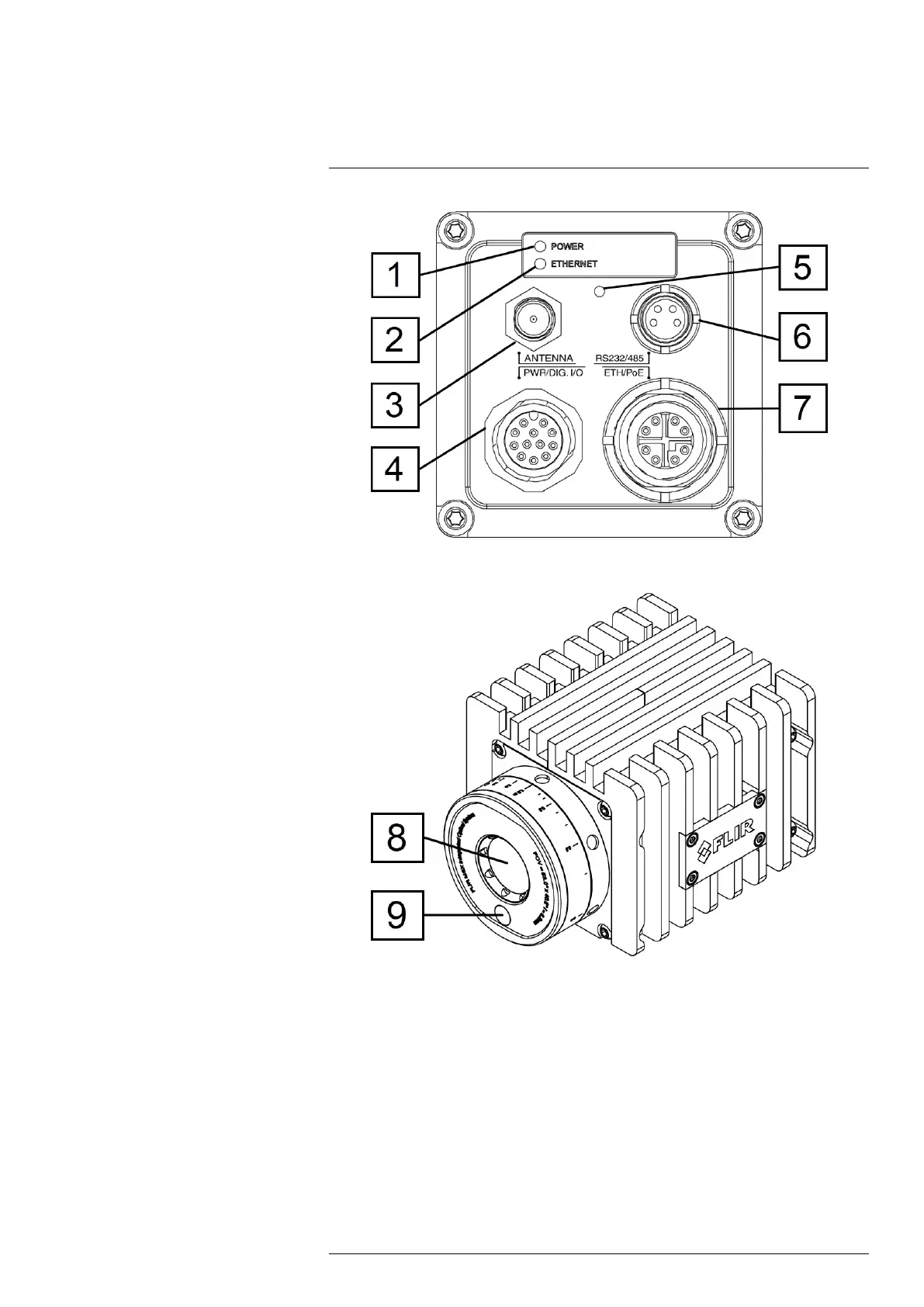Camera parts
6
Figure 6.1 View from the rear
Figure 6.2 View from the front
1. Power/error indicator LED (blue/red).
For details, see section 16 Indicator LEDs and factory reset button, page 54.
2. Ethernet communication indicator LED (green).
3. Antenna.
4. Power-I/O connector, A-coded.
5. Factory reset button.
6. RS232/485 connector, A-coded.
7. Ethernet/PoE connector, X-coded.
8. Infrared sensor.
9. Visual camera.
#T810579; r. AB/78918/78918; en-US
12
