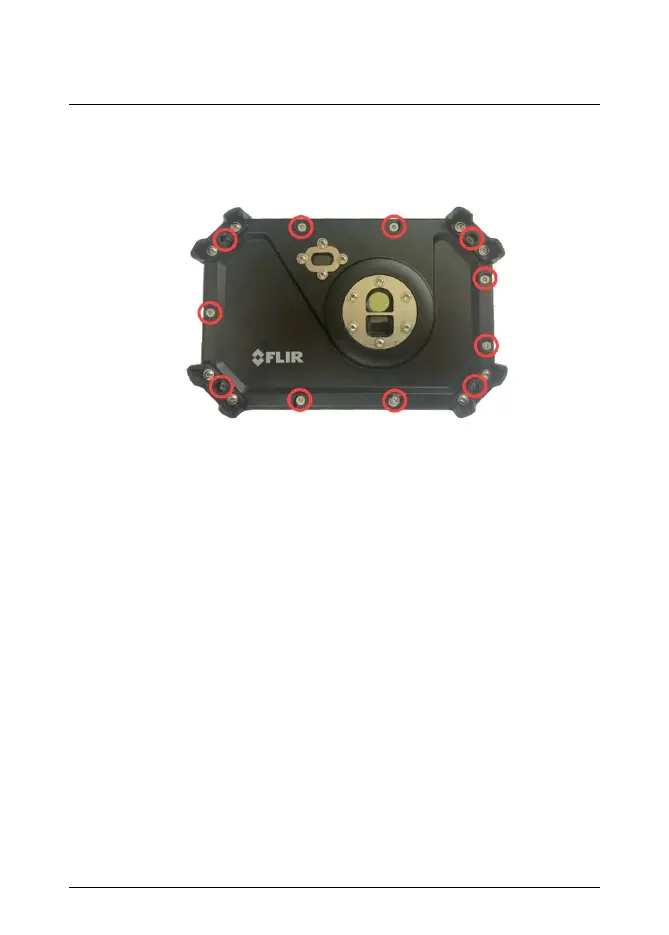6 Opening and installation
3. Turn the FLIR Cx5 case over so that the lenses are facing upwards.
4. Using the H2.0 hex screwdriver, remove the eleven (11) bolts securing the
case halves as shown in Figure 6.2.
Figure 6.2 FLIR Cx5 main retaining bolts.
5. Gently push back the shock absorbers and separate the two halves of the
case taking care not to lose any fixings.
#T810609; r. AB/88437/88437; en-US 9
