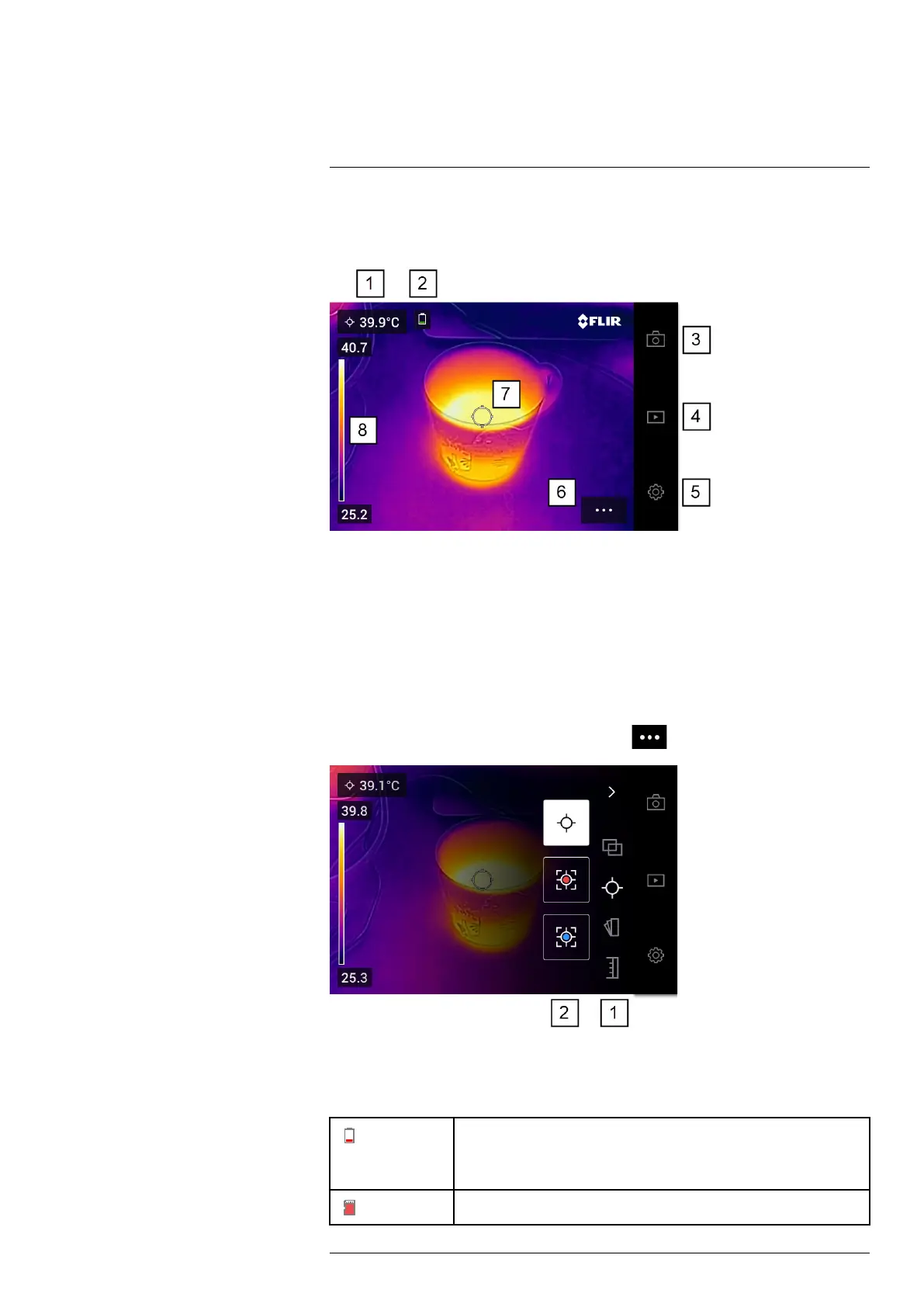Camera overview
6
6.3 Screen elements
6.3.1 General
1. Result table.
2. Status icons.
3. Live view button.
4. Gallery button.
5. Settings button.
6. Menu button.
7. Spotmeter.
8. Temperature scale.
6.3.2 Menu system
To display the menu system, tap the menu button
.
1. Main menu toolbar.
2. Submenu toolbar.
6.3.3 Status icons
Battery status indicator.
• When the battery status is 20–100%, the indicator is white.
• When the battery is charging, the indicator is green.
• When the battery status is below 20%, the indicator is red.
The remaining storage capacity of the camera memory is below 100 MB.
#T810539; r. AC/67331/67368; en-US
9
