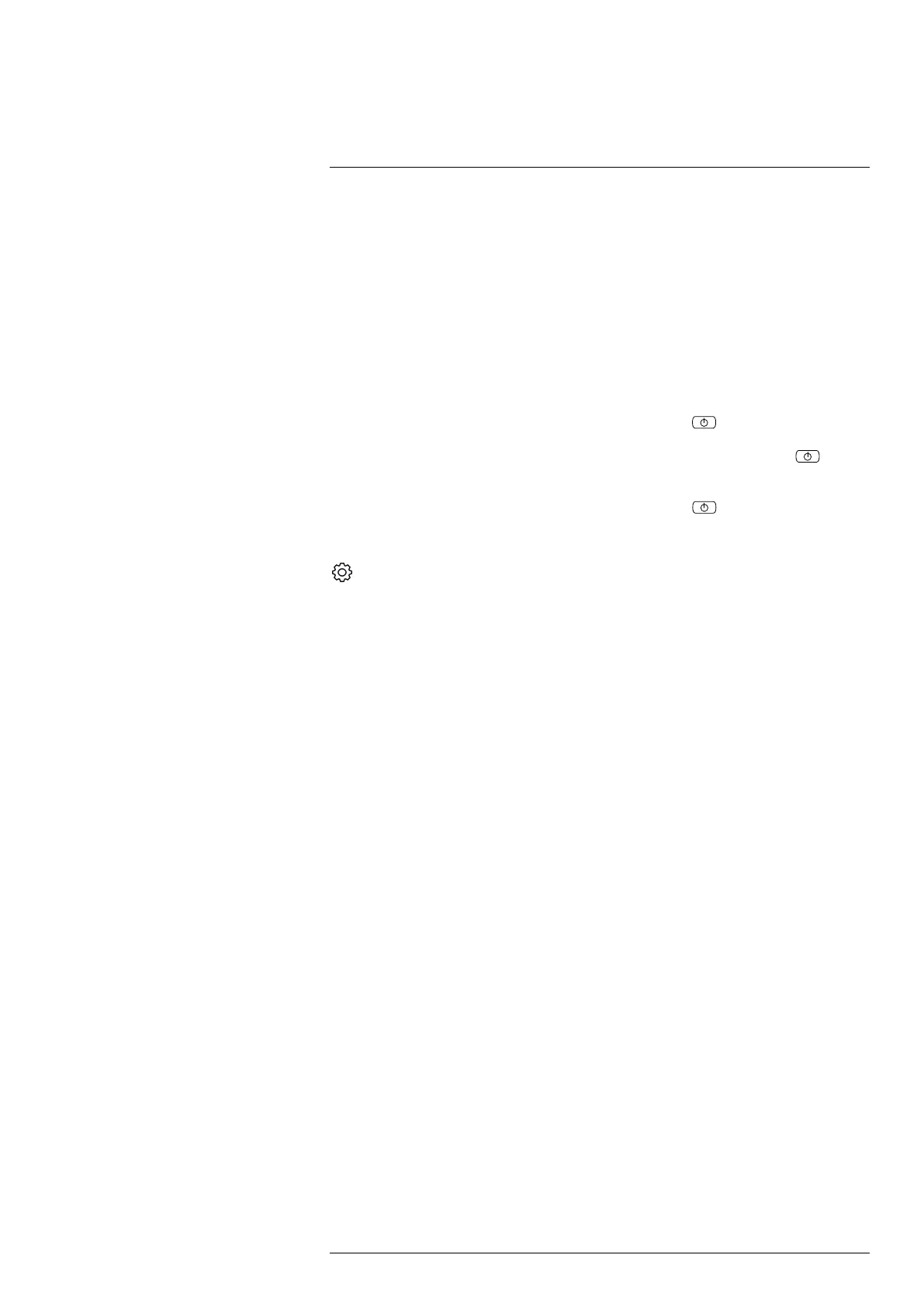Handling the camera
12
12.1 Charging the battery
You can charge the battery by using a standard USB power adapter or by connecting the
camera to a computer.
It is good practice to disconnect the camera from power when the battery is fully charged.
The battery status is displayed on the swipe-down menu, see section 6.3.4 Swipe-down
menu, page 10.
12.2 Turning on and turning off the camera
• When the camera is off, push and hold the On/off button for more than 1 second
to turn on the camera.
• When the camera is on and in live mode, push and hold the On/off button
for
about 1 second until the screen goes black. This puts the camera in standby mode.
From standby, the camera automatically turns off after 48 hours.
• When the camera is on, push and hold the On/off button
for more than 12 sec-
onds to turn off the camera.
You can also set up the camera to enter standby mode after a period of inactivity. Select
(Settings) > Device settings > Auto power off.
12.3 Using the camera lamp
You control the camera lamp on the swipe-down menu, see section 6.3.4 Swipe-down
menu, page 10.
12.4 Moving files via USB cable
When you save an image, the file is stored in the internal camera memory. You can move
the image files by connecting the camera to a computer using the USB cable. The file
transfer is done using the Media Transfer Protocol (MTP).
Note To be able to access the camera file system from a Mac computer, you must first
install an Android File Transfer application. For more information, go to
https://www.android.com/filetransfer.
To move files to a computer via USB cable, do the following:
1. Turn on the camera.
2. Connect the camera to the computer using the USB cable.
3. Move the files to the computer using a drag-and-drop operation.
Note Moving a file using a drag-and-drop operation does not delete the file in the
camera.
12.4.1 Related topics
You can also set up the camera to upload images for storage online, see section 10 Up-
loading images, page 19.
12.5 Bluetooth connection
If supported by your mobile phone, you can share the phone’s internet connection with
the camera via Bluetooth. Before you can use the internet sharing connection, you need
to pair the devices.
#T810539; r. AC/67331/67368; en-US
24
