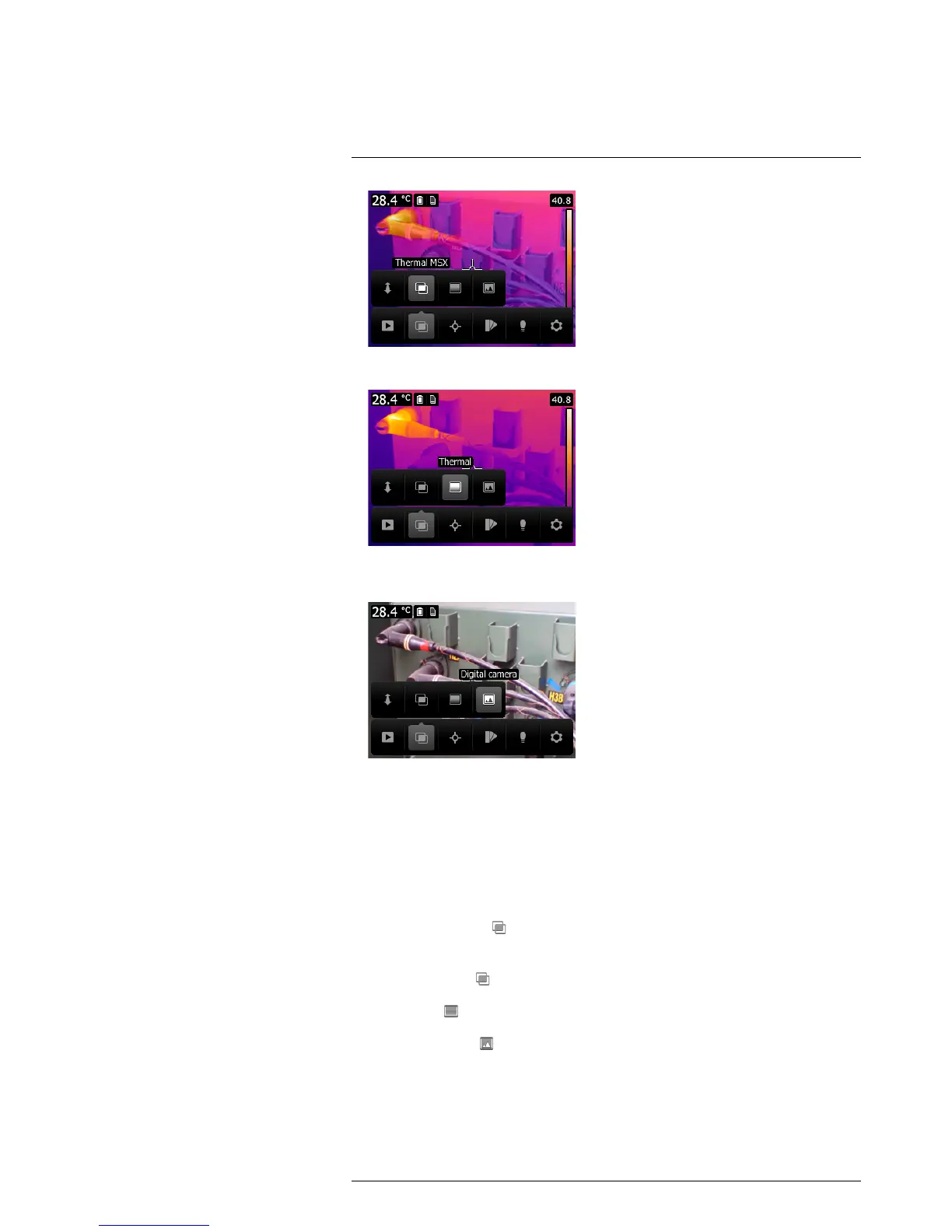• Thermal: The camera displays a fully infrared image.
• Digital camera: The camera displays only the visual image captured by the digital
camera.
To display a good fusion image (Thermal MSX mode), the camera must make adjust-
ments to compensate for the small difference in position between the digital camera lens
and the infrared lens. To adjust the image accurately, the camera requires the alignment
distance (i.e., the distance to the object).
7.10.2 Procedure
Follow this procedure:
1. Tap the camera screen. This displays the main menu toolbar.
2. Select Image mode
. This displays a submenu toolbar.
3. On the submenu toolbar, select one of the following:
• Thermal MSX
.
• Thermal
.
• Digital camera
.
