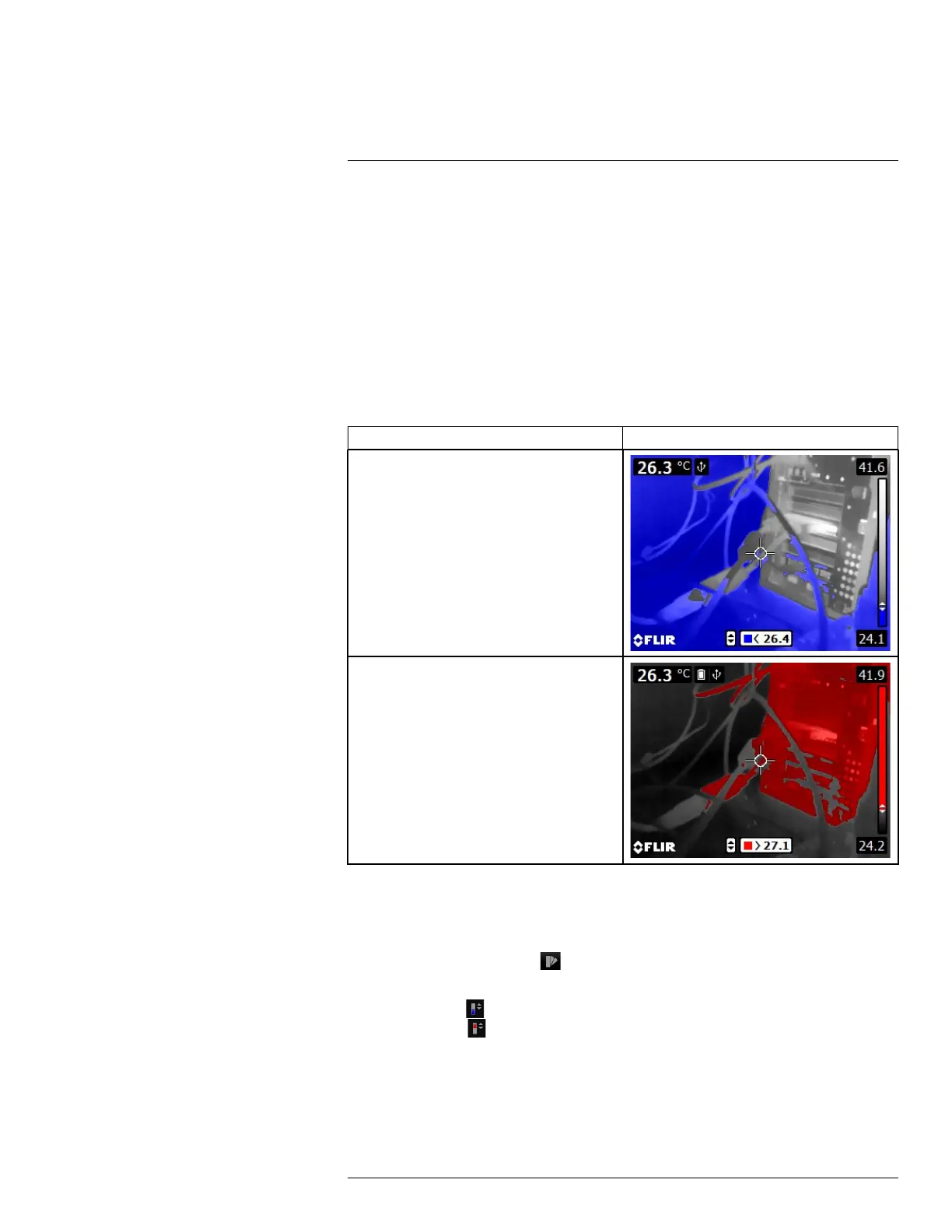Operation
8
3. On the toolbar, select a new color palette.
8.12 Working with color alarms
8.12.1 General
By using color alarms (isotherms), anomalies can easily be discovered in an infrared im-
age. The isotherm command applies a contrasting color to all pixels with a temperature
above or below the specified temperature level.
8.12.2 Image examples
This table explains the different color alarms (isotherms).
Color alarm
Image
Below alarm
Above alarm
8.12.3 Procedure
Follow this procedure:
1. Push the center of the navigation pad. This displays a toolbar.
2. On the toolbar, select Color
. This displays a toolbar.
3. On the toolbar, select the type of alarm:
• Below alarm
.
• Above alarm
.
4. Push the center of the navigation pad. The threshold temperature is displayed at the
bottom of the screen.
5. To change the threshold temperature, push the navigation pad up/down.
#T559828; r. AK/40423/40448; en-US
21
