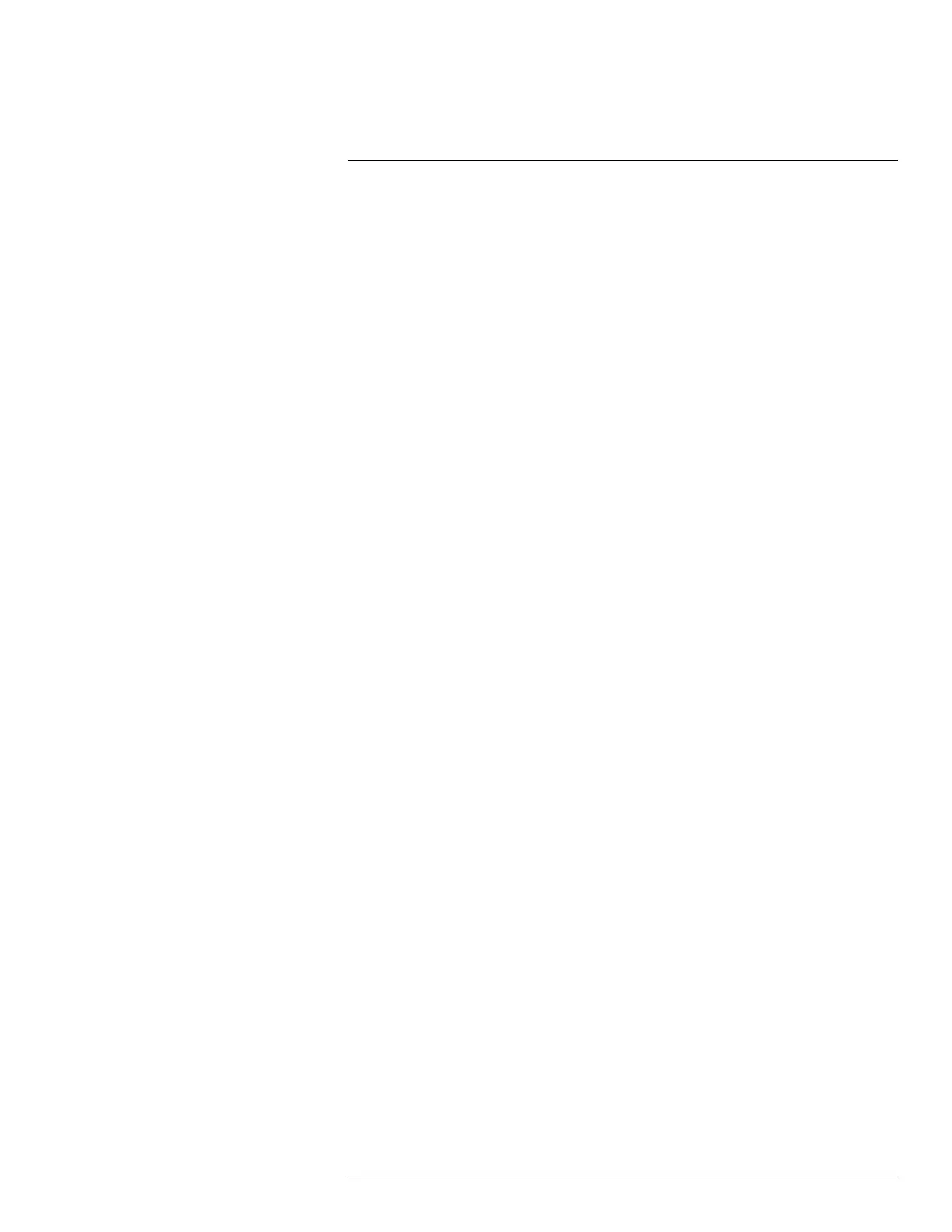Table of contents
8.3.3 Naming convention......................................................... 18
8.3.4 Procedure .................................................................... 18
8.4 Recalling an image.................................................................... 18
8.4.1 General........................................................................ 18
8.4.2 Procedure .................................................................... 18
8.5 Deleting an image ..................................................................... 19
8.5.1 General........................................................................ 19
8.5.2 Procedure .................................................................... 19
8.6 Deleting all images.................................................................... 19
8.6.1 General........................................................................ 19
8.6.2 Procedure .................................................................... 19
8.7 Measuring a temperature using a spotmeter ................................... 19
8.7.1 General........................................................................ 19
8.7.2 Procedure .................................................................... 19
8.8 Measuring the hottest temperature within an area ............................ 20
8.8.1 General........................................................................ 20
8.8.2 Procedure .................................................................... 20
8.9 Measuring the coldest temperature within an area............................ 20
8.9.1 General........................................................................ 20
8.9.2 Procedure .................................................................... 20
8.10 Hiding measurement tools .......................................................... 20
8.10.1 Procedure .................................................................... 20
8.11 Changing the color palette .......................................................... 20
8.11.1 General........................................................................ 20
8.11.2 Procedure .................................................................... 20
8.12 Working with color alarms ........................................................... 21
8.12.1 General........................................................................ 21
8.12.2 Image examples ............................................................ 21
8.12.3 Procedure .................................................................... 21
8.13 Changing image mode............................................................... 22
8.13.1 General........................................................................ 22
8.13.2 Procedure .................................................................... 23
8.14 Changing the temperature scale mode .......................................... 23
8.14.1 General........................................................................ 23
8.14.2 When to use Lock mode .................................................. 24
8.14.3 When to use Manual mode............................................... 24
8.14.4 Procedure .................................................................... 24
8.15 Setting the emissivity as a surface property .................................... 25
8.15.1 General........................................................................ 25
8.15.2 Procedure .................................................................... 25
8.16 Setting the emissivity as a custom material ..................................... 25
8.16.1 General........................................................................ 25
8.16.2 Procedure .................................................................... 26
8.17 Changing the emissivity as a custom value ..................................... 26
8.17.1 General........................................................................ 26
8.17.2 Procedure .................................................................... 26
8.18 Changing the reflected apparent temperature ................................. 26
8.18.1 General........................................................................ 26
8.18.2 Procedure .................................................................... 27
8.19 Changing the distance between the object and the camera ................ 27
8.19.1 General........................................................................ 27
#T559828; r. AK/40423/40448; en-US
vi
