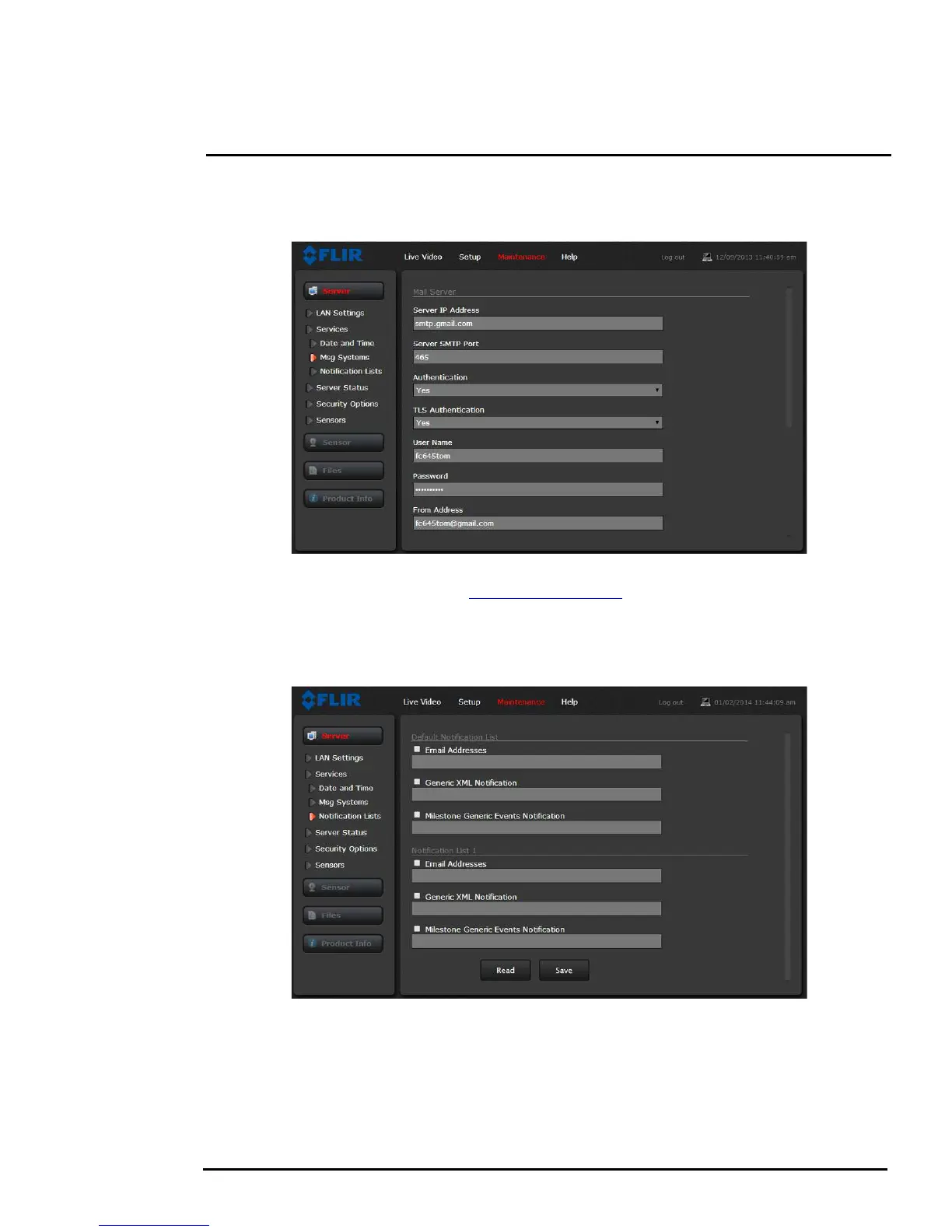427-0073-12-12 Version 120 May 2015 2-13
2
Basic Operation and Configuration
Msg Systems: Use the Msg Systems page to setup a connection to a mail server to send outgoing
email notifications.
If the email server is on a different network, ensure the IP default gateway and DNS servers are
configured in the LAN Settings; refer to LAN Settings, pg. 2-11. Configure the Msg Systems page with
mail server information and then click Save.
Notification Lists: Use this page to setup multiple email addresses and other notifications that can
be sent as a result of alarms being processed by the Alarm Manager.
The email address entered into the Default Notification List will be used to send a test email (FN 9)
from the Live Video page.