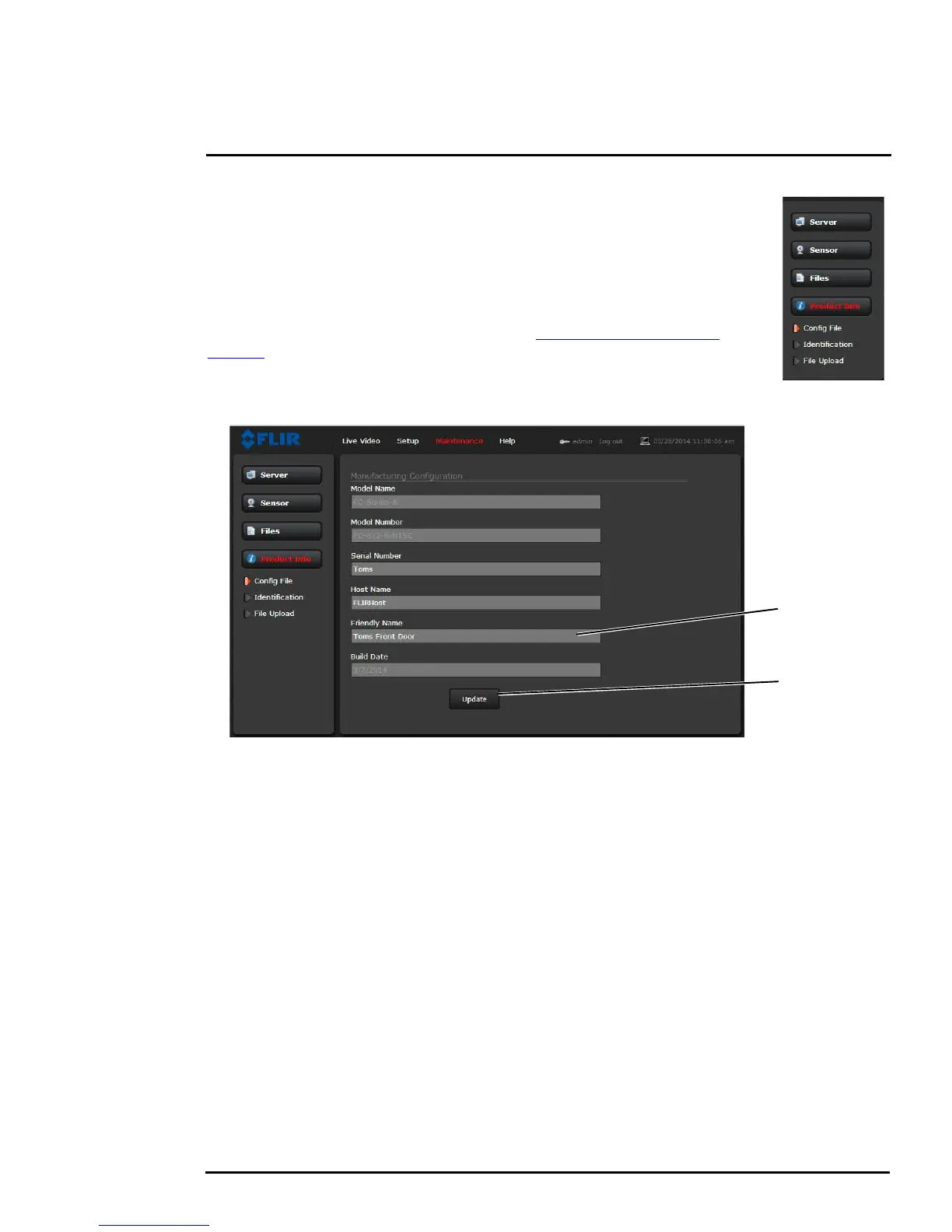3-28 427-0073-12-12 Version 120 May 2015
3
Advanced Configuration
3.2.3 Product Info Menu
The admin functions accessed through the Product Info menu on the left
side of the page are shown. Selected actions from the Config File page are
described below.
Use the Config File page to change the Friendly Name which appears in FSM
by default. You can also include the Friendly Name on the video feeds and
adjust its appearance on the OSD page (refer to On Screen Display (OSD),
pg. 3-21).
Click on the Update button to save the settings. The changes will not take
effect until the server is stopped and started.