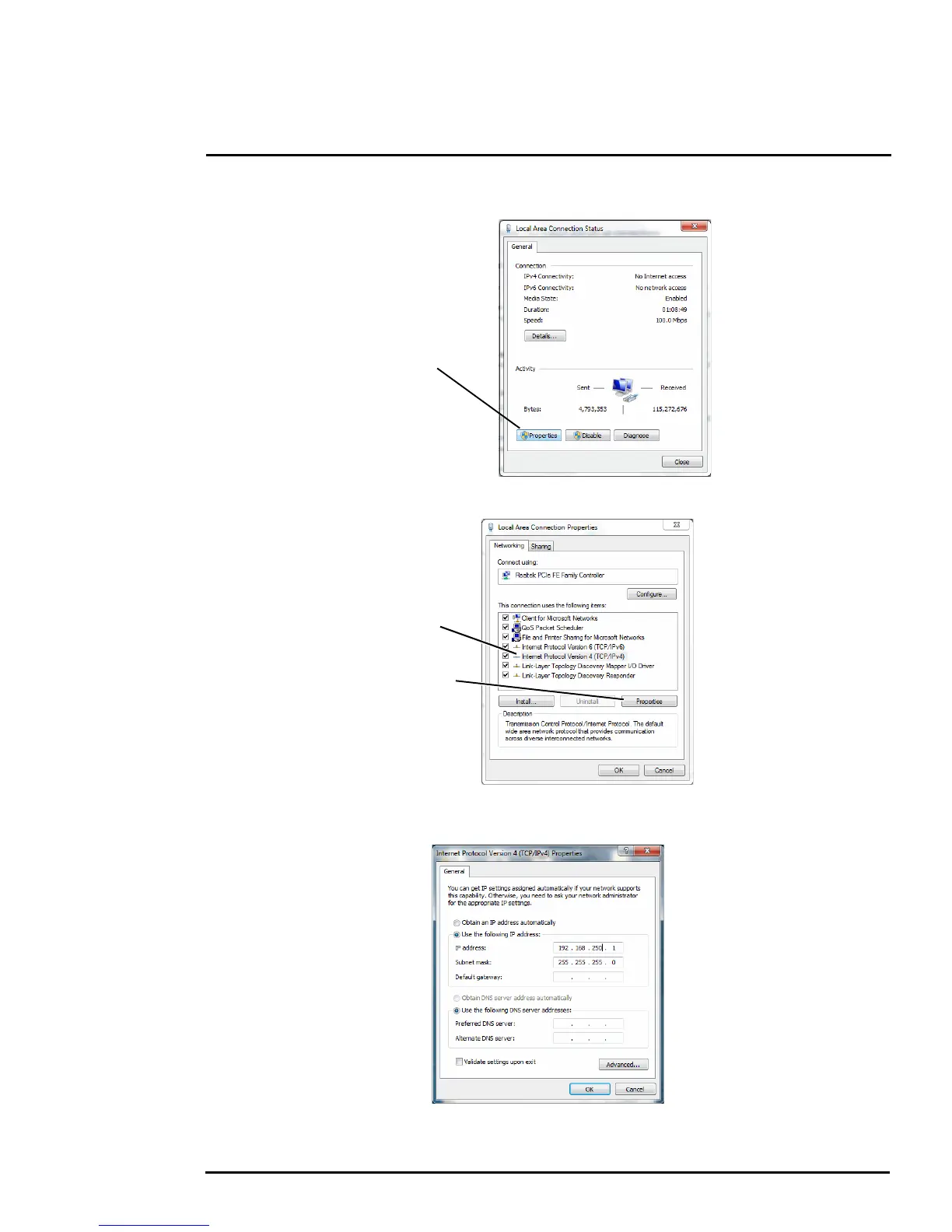2-24 427-0073-12-12 Version 120 May 2015
2
Basic Operation and Configuration
Step 2 Click to select the Local Region Connection then click Properties, as shown at the right.
Step 3 Select Internet Protocol Version 4 (TCP/IPv4) as shown. Then click Properties.
Step 4 Select Use the following IP address, then enter 192.168.250.xxx, where xxx is any
number between 1-255, other than 116 (the camera default).
Step 5 Set the Subnet mask to 255.255.255.0, then click OK.
Click to select
Click Properties