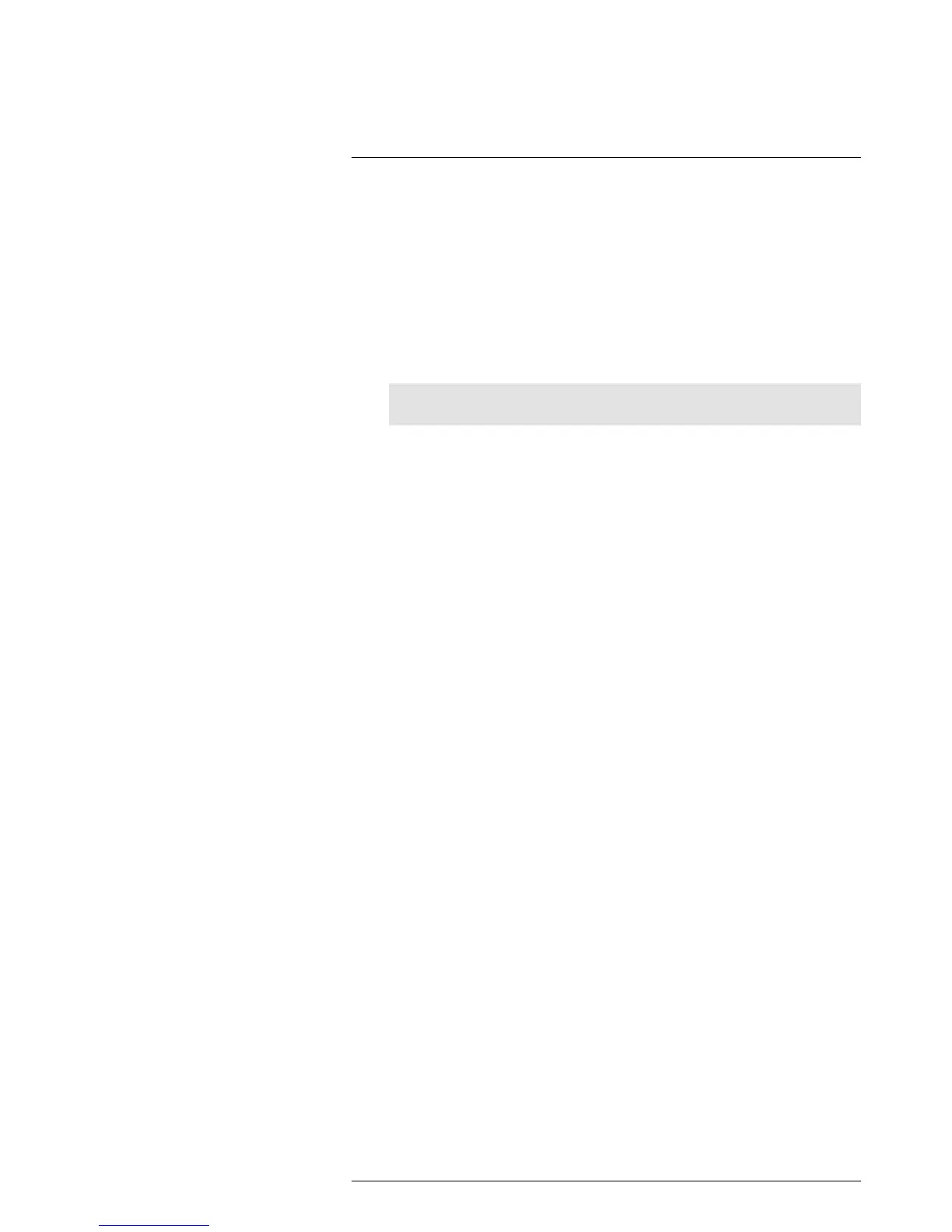Quick start guide
7
Follow this procedure to get started right away:
1. Charge the battery for 4 hours before starting the camera for the first time, or until the
blue battery condition LED glows continuously.
2. Push the On/off button to turn on the camera.
3. Aim the camera toward the object of interest.
4. Select a suitable camera mode by pushing the Mode button.
5. Pull the Save trigger to save an image.
6. Connect the camera to a computer, using the USB cable.
7. Do one of the following:
• Move the image to the computer using a drag-and-drop operation.
Note
Moving an image using a drag-and-drop operation does not delete the image in the camera.
• Move the image to the computer using Flir Tools. A download card for Flir Tools is
included in the transport case. In Flir Tools you can analyze the images and create
PDF reports.
#T559811; r. AE/ 9082/9150; en-US
9
