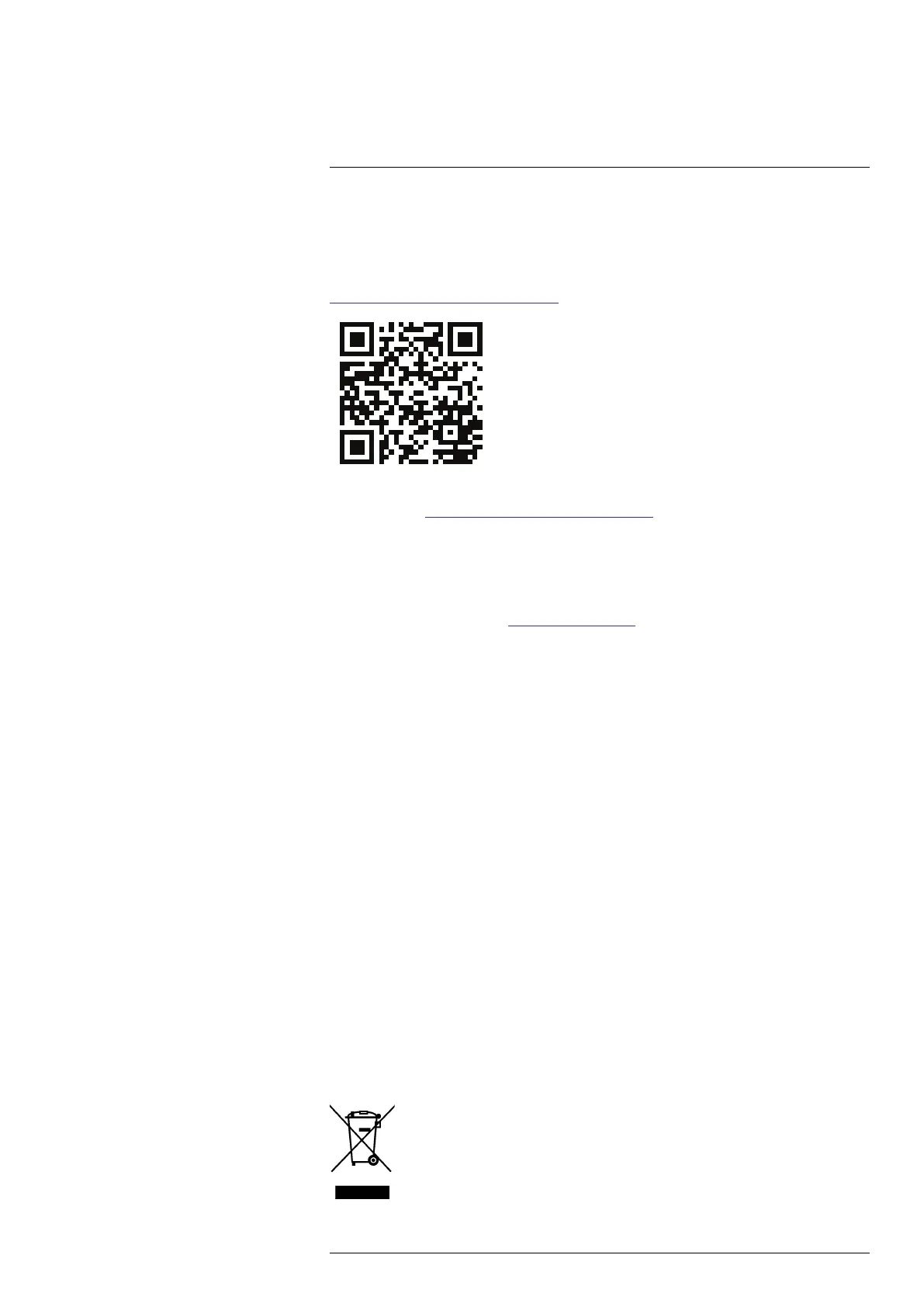Notice to user
3
3.1 Online documentation
Our manuals are continuously updated and published online.
To access the FLIR Kx5 user manual and other product documentation, go to
http://support.flir.com/resources/v362.
To access the manuals for our other products, as well as manuals for our discontinued
products, go to https://support.flir.com/resources/app.
3.2 Register your camera
Register your camera to receive an extended warranty and other related benefits.
To register the camera, go to www.flir.com/register.
To access the registration form, you must log in to your FLIR account or sign up for a new
account.
You will also need the serial number of your camera. You can find the serial number by
doing the following:
• Power on the camera. The serial number is temporarily displayed on the screen.
• When the camera is on, push the Mode and Zoom buttons at the same time. This dis-
plays the main menu, with the serial number at the top of the screen.
• A label with the serial number is available under the rubber cover at the top of the
camera.
3.3 Disposal of electronic waste
Electrical and electronic equipment (EEE) contains materials, components and substan-
ces that may be hazardous and present a risk to human health and the environment
when waste electrical and electronic equipment (WEEE) is not handled correctly.
Equipment marked with the below crossed-out wheeled bin is electrical and electronic
equipment. The crossed-out wheeled bin symbol indicates that waste electrical and elec-
tronic equipment should not be discarded together with unseparated household waste,
but must be collected separately.
For this purpose all local authorities have established collection schemes under which
residents can dispose waste electrical and electronic equipment at a recycling centre or
other collection points, or WEEE will be collected directly from households. More de-
tailed information is available from the technical administration of the relevant local
authority.
#T559946; r. BG/87484/87484; en-US
6