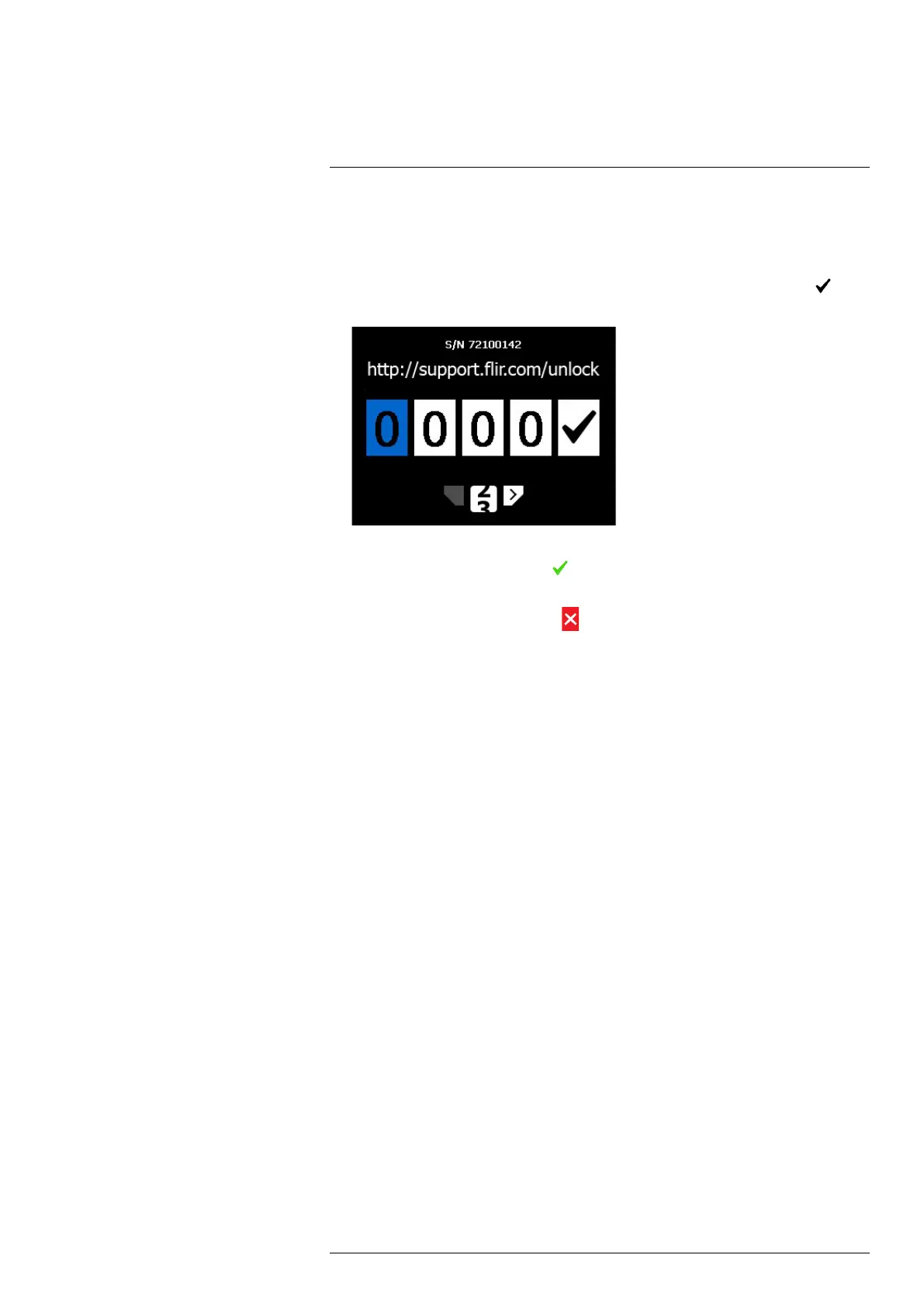Starting the camera for the first time (FLIR K65)
6
7. On the camera, do the following to enter the code:
• Push the Mode button repeatedly to change a digit.
• Push the Zoom button to navigate to the next digit.
• When all of the digits have been entered, push the Zoom button to select
. Push
the Zoom button again to confirm.
8. Depending on the entered code, one of the following will happen:
• If the entered code is correct,
is momentarily displayed. Then the unlock dialog
box closes.
• If the entered code is incorrect,
is momentarily displayed. Then the unlock dia-
log is zeroed and you can enter the code again.
9. The camera is now fully operational and an infrared image is displayed.
10. To turn off the camera, push and hold the on/off button for more than 10 seconds.
Note The next time you turn on the camera, it will be fully operational from its start-up.
You do not have to go through the unlock procedure again.
#T559946; r. BG/87484/87484; en-US
11