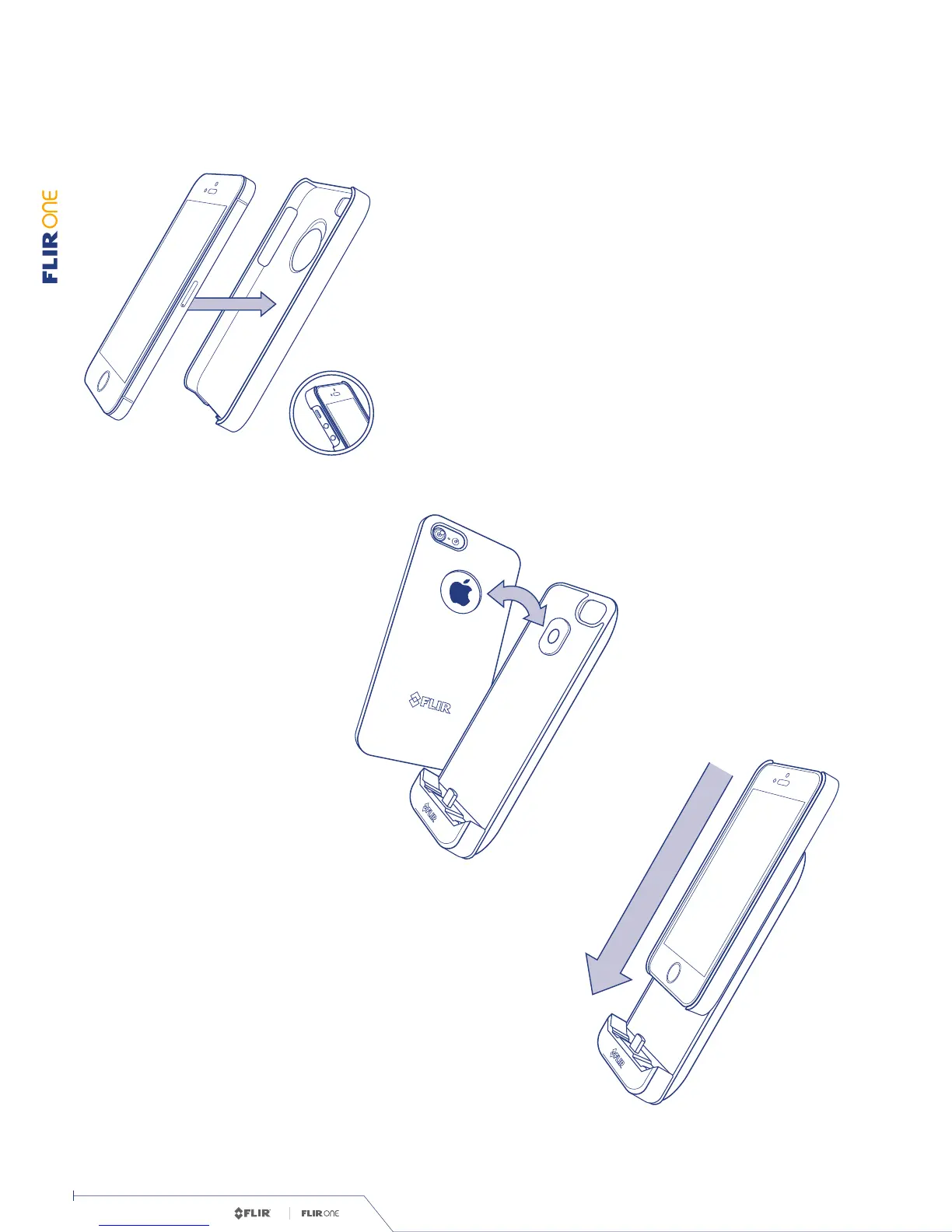Iron Gray RainHottestColdest
43 Photos, 2 Videos
FLIR Library
Today
Done Select
Iron Gray RainHottestColdest
Iron Gray RainHottestColdest
43 Photos, 2 Videos
FLIR Library
Today
Done Select
Iron Gray RainHottestColdest
Iron Gray RainHottestColdest
43 Photos, 2 Videos
FLIR Library
Today
Done Select
Iron Gray RainHottestColdest
TM
© 2014 FLIR Systems, Inc. All rights reserved.
TM
USER MANUAL
User Manual. / 4
Document #: 435-0001-01-10
The round opening in the slim case will align with the protrusion
on the FLIR ONE and help it stay attached to the iPhone.
When snapping the slim case onto the iPhone, it is recommended
to snap the volume button side first, to avoid damaging the iPhone.
Snap the included slim case on
the iPhone, and then slide the
iPhone into the FLIR ONE.
ASSEMBLE THE FLIR ONE™
Assembling the FLIR ONE™. /