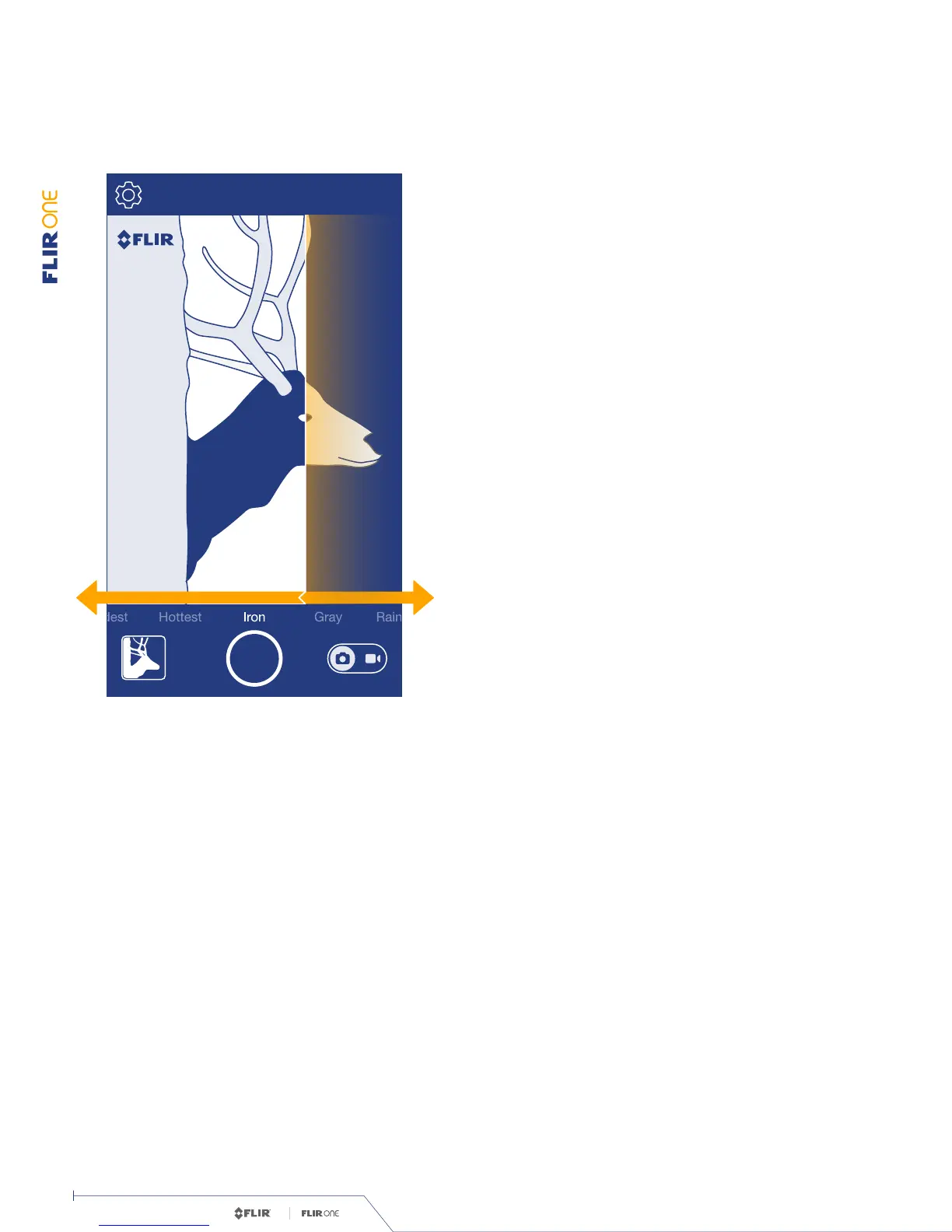TM
© 2014 FLIR Systems, Inc. All rights reserved.
TM
USER MANUAL
User Manual. / 9
Document #: 435-0001-01-10
The color palettes are described in more detail in the Help
and Support feature of the app (see Settings Menu).
On the display (the live image),
swipe left or right to select a
different color palette and change
how the image is displayed.
CHANGING COLOR PALETTES
Changing Color Palettes. /